Remove USB Devices with USB Disk Ejector 1.1.2 with a Single Mouse Click
USB devices are quite commonly used nowadays. Sometimes you might find ejecting a few USB devices, especially when you are in hurry, a tedious job. You need to click on the device and check the warning or messages to safely remove your USB devices. It makes you feel irritated especially when you are rushing for a meeting or catching a flight and so on. If you are tired of this scenario which always happens again and again, perhaps you should check out this free standalone software, USB Disk Ejector.
USB Disk Ejector is a small, useful and user friendly application which allows users to quickly remove USB devices from computers. Users can remove their USB devices from Windows-based computers via a single mouse click or a keyboard hit. The current version, USB Disk Ejector 1.1.2, is available for download at quick..mixnmojo.com. After installing, users can run this application as a non-visual command line program or a normal GUI program. The command line options are quite flexible and they can be used to:
• Eject the drive that the program is running from.
• Eject a drive by specifying a drive letter.
• Eject a drive by specifying a drive name.
• Eject a drive by specifying a partial drive name.
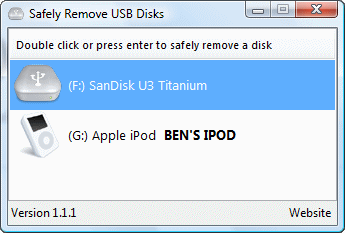
If users intend to run it as a normal “GUI” application, users can remove all USB devices very quickly after clicking the mouse or pressing the customized keys in the keyboard.
USB Disk Ejector was designed particularly for Windows users. Those with multiple USB devices will find this application very useful and helpful.
Recent Articles
- How To Download HBO Shows On iPhone, iPad Through Apple TV App
- Windows 10 Insider Preview Build 19025 (20H1) for PC Official Available for Insiders in Fast Ring – Here’s What’s News, Fixes, and Enhancement Changelog
- Kaspersky Total Security 2020 Free Download With License Serial Key
- Steganos Privacy Suite 19 Free Download With Genuine License Key
- Zemana AntiMalware Premium Free Download For Limited Time





