How to Access the Hidden USB Menu on a Windows Phone 8.1
Windows Phone 8.1 comes with a bunch of new features like Cortana, Action Center and more, but some of these awesome features are hidden. By default, users are unable to access into the USB options screen on a Windows Phone.
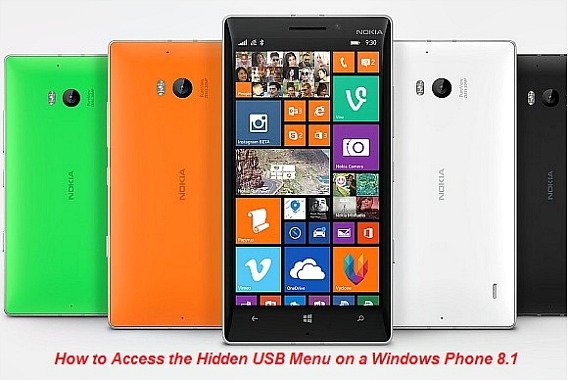
However, with some trick, users are able to bring up a hidden USB menu that allows enabling two new features, including ‘Ask me before using USB data connection’ and ‘Notify me when I connect to a slower charger’.
To find the hidden USB settings of Windows Phone 8.1, follow the steps below:
- Launch Bing or Cortana
- Type in ‘USB’
- Swipe to left to switch to phone results
- Tap Settings > USB
- You can now find USB settings in the results categorized under settings results.
Recent Articles
- How To Download HBO Shows On iPhone, iPad Through Apple TV App
- Windows 10 Insider Preview Build 19025 (20H1) for PC Official Available for Insiders in Fast Ring – Here’s What’s News, Fixes, and Enhancement Changelog
- Kaspersky Total Security 2020 Free Download With License Serial Key
- Steganos Privacy Suite 19 Free Download With Genuine License Key
- Zemana AntiMalware Premium Free Download For Limited Time
Tags
amazon
Android
apple
Apple iPad
Apple iPad mini
Apple iPhone
Apple iPhone 5
Apple iPod touch
Apple iTunes
Ashampoo Burning Studio
AVG Internet Security
BitDefender Internet Security
F-secure
Facebook Home
Free
Google Apps
Google Chrome
Google Maps
Instagram
iOS
iOS 7.1
iOS 8
iOS 9
ios 9.1
iOS 9.3
LG
Mac OS X
microsoft
Microsoft Office 365
Microsoft Office 2010
Microsoft Office 2013
Microsoft Office 2016
Microsoft Surface
Mozilla Firefox
Samsung
Skype
WhatsApp
Windows 7
Windows 8
Windows 8.1
Windows 10
Windows Vista
Windows XP
WordPress
YouTube





