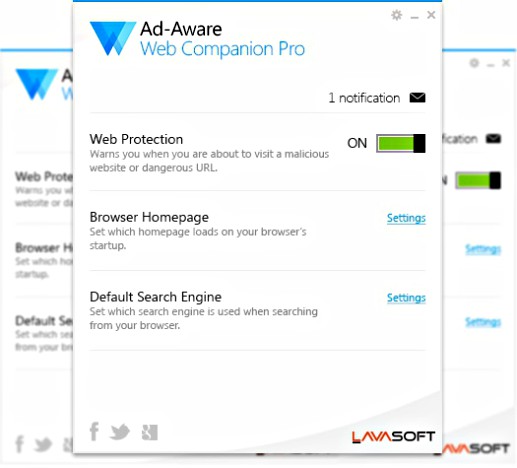Ad-Aware Web Companion Pro Free Download With Genuine License Serial Key
 Ad-Aware Web Companion Pro from Lavasoft’s Malware URL Blocker is an advanced security tools for additional layer protection against Internet threats such as malware, phishing sites, hackers, and etc. Ad-Aware Web Companion PRO provides real-time filtering technology to detect and blocks harmful websites, without slow down the system performance.
Ad-Aware Web Companion Pro from Lavasoft’s Malware URL Blocker is an advanced security tools for additional layer protection against Internet threats such as malware, phishing sites, hackers, and etc. Ad-Aware Web Companion PRO provides real-time filtering technology to detect and blocks harmful websites, without slow down the system performance.
Ad-Aware Web Companion Pro interface divide into 3 sections – Web Protection feature to warned user when visit to malicious website or dangerous URL, Browser Homepage for user create home page loads when launch browser, Default Search Engine for setting browser use specific search engine that user preferred.
The most attractive feature, Ad-Aware Web Companion Pro is compatible with all browsers with no information or private data are tracked or logged. In addition, the program also offers Phishing protection and blocks browser hijacking attempts.
Features of Ad-Aware Web Companion Pro:
- Anti-Phishing Protection
- Detect and remove known search hijacker programs
- Real-Time Web Protection
- Block unwanted search hijacker programs from being installed
- Multi Browser Compatible
- Hourly Updates
- Fastest & Lightest
- Web Protection
- Extract the user’s preferred search engine setting from the browser and secure it
Ad-Aware Web Companion Pro normally cost $ for purchase. As part of promotional offer, Lavasoft is offering Ad-Aware Web Companion Pro to everyone with no cost. To grab the free license of Ad-Aware Web Companion Pro, just follow the steps below:
- Go to promo page HERE
- Click “GET IT FREE NOW” button
- The page will pop-up request to share this giveaway campaign to social network. Share to Facebook, Twitter, or email to friends, or choose no share to social network.
- Once completed, the page will automatically download the Ad-Aware Web Companion PRO software (WcInstaller.exe)
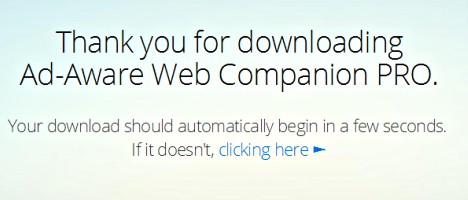
- Install Ad-Aware Web Companion PRO and enjoy the full version.
Note: To avoid the program direct change the browser existing setting, choose “Keep my current settings” when install Ad-Aware Web Companion PRO.
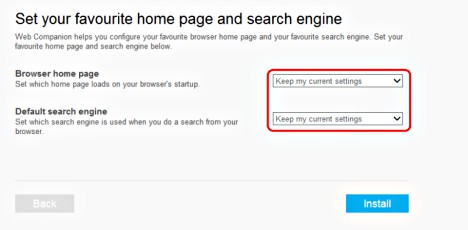
You can share or follow us on Twitter, add us to your circle on Google+ or like our Facebook page to keep yourself updated on all the latest info from Microsoft, Google, Apple and the We
Recent Articles
- How To Download HBO Shows On iPhone, iPad Through Apple TV App
- Windows 10 Insider Preview Build 19025 (20H1) for PC Official Available for Insiders in Fast Ring – Here’s What’s News, Fixes, and Enhancement Changelog
- Kaspersky Total Security 2020 Free Download With License Serial Key
- Steganos Privacy Suite 19 Free Download With Genuine License Key
- Zemana AntiMalware Premium Free Download For Limited Time