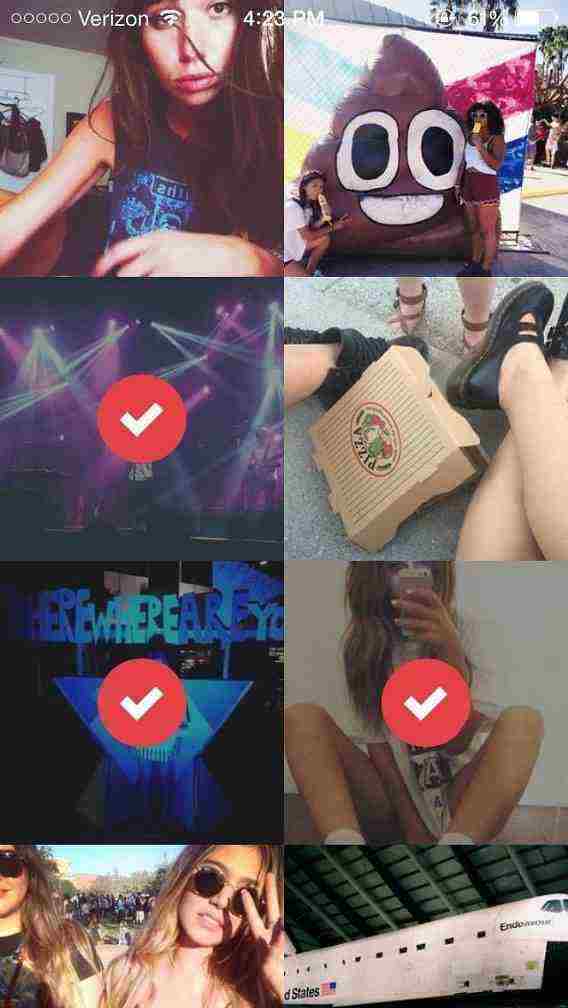How To Download Favourites Instagram Photo and Videos With Likes
Instagram could a place for you upload or storage thousands of photos from a fun-filled vacation trip, a special party, an adventurous exploration, or even of your new-born. If you decide want to delete your Instagram profile, you’ll probably want all of your photos in a safe place before deleting your account. You might have no time to browse through these photos one by one online and prefer to download all these photos into your computer. Here is a simple app that gives you free solution to download any photo and video to your iPhone or iPad photos gallery – Named as Likes.

Likes is a photo downloader app from SocialSafe that designed for iOS device which let you view all of the pictures you’ve liked on Instagram and can give you the flexibility to download the photo to Camera Roll. All you have to do is first like a photo or video on Instagram which then shows up in the Likes app.
With Likes, you just download and install the app, connect to the Instagram account and then you’ll see the photos you’ve recently liked. Tap to save directly to your camera roll or long press to go back to that post on Instagram. Note: Grant permission for Likes app to access your Instagram account.
Download Likes for iOS from iTunes app store
Recent Articles
- How To Download HBO Shows On iPhone, iPad Through Apple TV App
- Windows 10 Insider Preview Build 19025 (20H1) for PC Official Available for Insiders in Fast Ring – Here’s What’s News, Fixes, and Enhancement Changelog
- Kaspersky Total Security 2020 Free Download With License Serial Key
- Steganos Privacy Suite 19 Free Download With Genuine License Key
- Zemana AntiMalware Premium Free Download For Limited Time