Download Multirow Bookmarks Toolbar To Add Multiple Rows To Firefox Bookmarks Toolbar
Users will generally store their favorite web sites in the browser’s bookmarks/favorites folder for future reference. This useful browser feature allows users to view and recall their bookmarked sites easily. For users who are using Firefox browser, probably some may not like the browser’s default format to display bookmarks. If you have too many bookmarks, the screen can’t fit them all into one row but will display them in a pull-down menu. Some users might find it difficult to view or access the bookmarks. To keep thing simpler, users can overcome this shortcoming with this free browser extension, Multirow Bookmarks Toolbar.
Multirow Bookmarks Toolbar allows users to add as many extra rows as they like to the Bookmarks Toolbar. Users can determine and specify the maximum rows which they want to add to the Bookmarks Toolbar for their easy viewing and reference. They do not have to compromise with the pull-down menu format anymore.
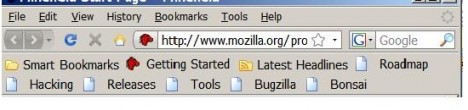
Recent Articles
- How To Download HBO Shows On iPhone, iPad Through Apple TV App
- Windows 10 Insider Preview Build 19025 (20H1) for PC Official Available for Insiders in Fast Ring – Here’s What’s News, Fixes, and Enhancement Changelog
- Kaspersky Total Security 2020 Free Download With License Serial Key
- Steganos Privacy Suite 19 Free Download With Genuine License Key
- Zemana AntiMalware Premium Free Download For Limited Time





