How To Enable Copy Paste in Web Pages That Block It
Ctrl+C and Ctrl+V for Windows (Copy and paste) is one of the most common actions when surf the web. However, some websites such as financial and banking sites for security purposes don’t allow you to copy or paste the content. If you are Firefox user and looking for a trick in Firefox browse that can permanently enable you copy and paste the content when websites disable it, here is a Firefox settings tweak that may fit your need.
- Type about:config into the address bar to access
- Firefox will pop up with warning asking permission, just click “I’II be careful, I promise!” button
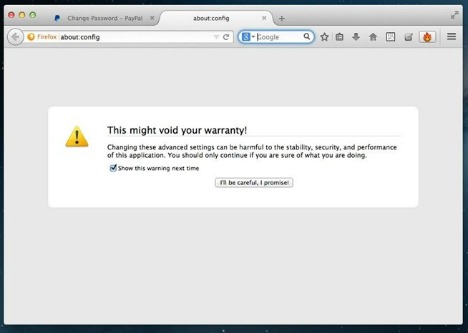
- Once access to about:config settings, you’ll notice a list of hundreds of preferences.
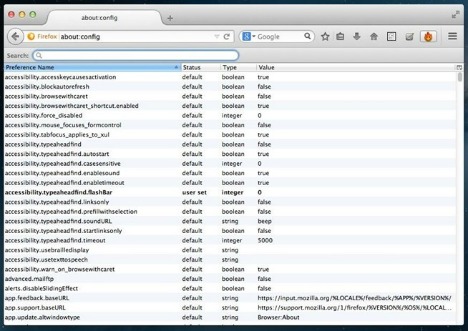
- Search for dom.event.clipboardevents.enabled in the preferences search bar
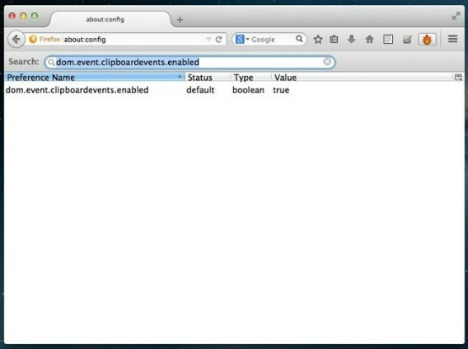
- Once you’ve located dom.event.clipboardevents.enabled, simply double-click it and change the value from “true” to “false.”
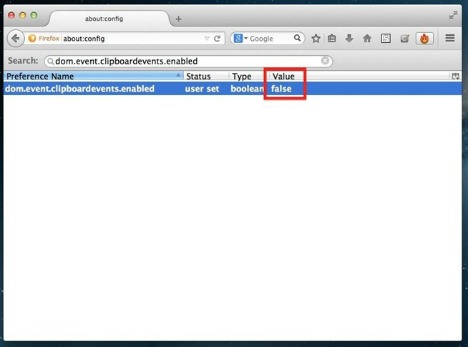
Now the Firefox browse will permanently enable copy and paste functionality for all websites.
Recent Articles
- How To Download HBO Shows On iPhone, iPad Through Apple TV App
- Windows 10 Insider Preview Build 19025 (20H1) for PC Official Available for Insiders in Fast Ring – Here’s What’s News, Fixes, and Enhancement Changelog
- Kaspersky Total Security 2020 Free Download With License Serial Key
- Steganos Privacy Suite 19 Free Download With Genuine License Key
- Zemana AntiMalware Premium Free Download For Limited Time
Tags
amazon
Android
apple
Apple iPad
Apple iPad mini
Apple iPhone
Apple iPhone 5
Apple iPod touch
Apple iTunes
Ashampoo Burning Studio
AVG Internet Security
BitDefender Internet Security
F-secure
Facebook Home
Free
Google Apps
Google Chrome
Google Maps
Instagram
iOS
iOS 7.1
iOS 8
iOS 9
ios 9.1
iOS 9.3
LG
Mac OS X
microsoft
Microsoft Office 365
Microsoft Office 2010
Microsoft Office 2013
Microsoft Office 2016
Microsoft Surface
Mozilla Firefox
Samsung
Skype
WhatsApp
Windows 7
Windows 8
Windows 8.1
Windows 10
Windows Vista
Windows XP
WordPress
YouTube





