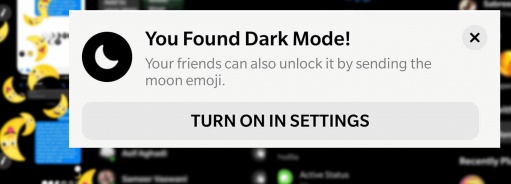Facebook Messenger Dark Mode – How To Enable Facebook Messenger Dark Mode
Dark Mode is a features that enable users turn the screen to dark at night time. The social media giant Facebook recently announced a number of new improvements to its Messenger service, to enhance user’s experience. One of the awaiting awesome new changes – Dark Mode is finally adding in Facebook Messenger app. It is now officially announced Dark Mode feature on Messenger app.
Here how to enable Dark Mode on Facebooks’s Messenger. To enable dark mode, Facebook messenger users can unlock the feature with a crescent moon(
- Launch the Messenger App on iOS or Android.
- Open any of your Facebook Messenger conversations.
- Send a crescent moon emoji
- Re-launch the Messenger app and enable the new “Dark Mode” toggle in the Messenger Settings menu.
- Now the screen should change to dark mode.
Dark Mode is available for both Android and iOS devices.
You can share or follow us on Twitter, add us to your circle on Google+ or like our Facebook page to keep yourself updated on all the latest info from Microsoft, Google, Apple and the Web.
Recent Articles
- How To Download HBO Shows On iPhone, iPad Through Apple TV App
- Windows 10 Insider Preview Build 19025 (20H1) for PC Official Available for Insiders in Fast Ring – Here’s What’s News, Fixes, and Enhancement Changelog
- Kaspersky Total Security 2020 Free Download With License Serial Key
- Steganos Privacy Suite 19 Free Download With Genuine License Key
- Zemana AntiMalware Premium Free Download For Limited Time