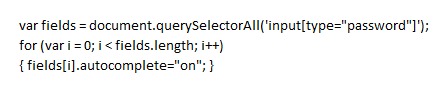How to Force the Browser to Remember the Username and Password
When you visit website and login for the first time, browser will prompt asks to remember the login credentials (including your username and password). This will allows browser to save the password for the next time revisit that website again, it will auto-fill the username and password fields. Sometimes users may face a problem that websites use a special directive instruction that prevents browser from offering to save and remember the login credentials.
Most browsers provide password-saving feature such as Google Chrome extension – Autocomplete = on. Once this extension has been enabled, users can force Chrome to save the login credentials on most websites.
Users can turn on the autocomplete attribute of the password fields on website to force save passwords automatically or use JavaScript below to turn on autocomplete for all password fields on a website. The autocomplete can be disabling by website which the browser will never prompt the user to save the password or auto-fill option.
Besides that, users also can try another simple extension for Chrome – Remember Password, which will prompt to save password every time login to a new website.
Recent Articles
- How To Download HBO Shows On iPhone, iPad Through Apple TV App
- Windows 10 Insider Preview Build 19025 (20H1) for PC Official Available for Insiders in Fast Ring – Here’s What’s News, Fixes, and Enhancement Changelog
- Kaspersky Total Security 2020 Free Download With License Serial Key
- Steganos Privacy Suite 19 Free Download With Genuine License Key
- Zemana AntiMalware Premium Free Download For Limited Time