How To Access Map Data in Windows 10 Mobile Even No Data Connection
There are various map services apps which render free map service for smartphone or tablet users such as Google Map, PDF Maps, G Maps, etc to assist users who need help with directions or location reference. However, this all free mapping app are need data connection or WiFi in order to enjoy the features or viewing maps on smartphone. Therefore, sometimes it can be slow or problematic to view map when you don’t have a data connection and the app also consume quite a bit of data connection.
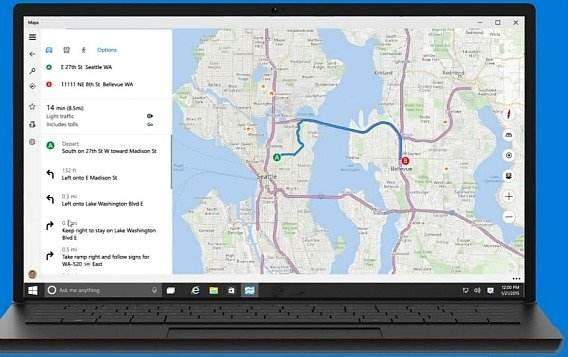
Now a good news for all Windows 10 Mobile users out there, uses able access to map data for offline view in Windows 10 Mobile even no data connection. Here how users can view the maps in Windows 10 Mobile even when they are in offline mode:
- First, go into Settings and tap on “System”
- Next, tap on “Offline maps”
- Tap on “Download maps”
- Simply select the maps that want to download and download
- Once finished download and installed, Windows 10 Mobile user will enjoy the offline map data
Recent Articles
- How To Download HBO Shows On iPhone, iPad Through Apple TV App
- Windows 10 Insider Preview Build 19025 (20H1) for PC Official Available for Insiders in Fast Ring – Here’s What’s News, Fixes, and Enhancement Changelog
- Kaspersky Total Security 2020 Free Download With License Serial Key
- Steganos Privacy Suite 19 Free Download With Genuine License Key
- Zemana AntiMalware Premium Free Download For Limited Time





