How To Add, Attach or Insert A File in Microsoft Office Excel 2013 in 3 Easy Steps
For easy reference or information purpose, Microsoft Office Excel allows user to add, attach or insert the file into worksheet. It means that, the file can be opened and accessed together with Excel workbook. With attach files directly into Excel worksheet, user can shorten the productive time and minimize the corrupted link risk to related files which must be read together with the workbook or worksheet.
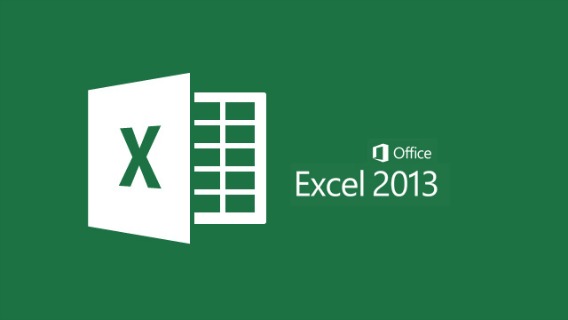
Here how to easily add or insert the file into Microsoft Office Excel 2013 worksheet:
- Open Office Excel worksheet, and then go to “Insert” tab and click on “Object” option to insert an embedded object.
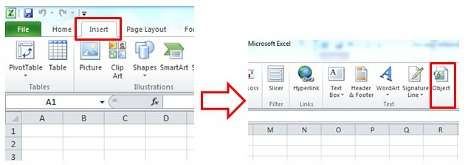
- Next, a dialog window will pop up with two tabs which name “Create New” and “Create from File”. Click “Create from File” tab and browse for the selected file to insert into the Excel worksheet.
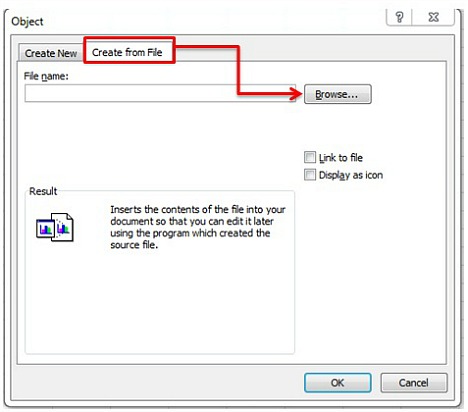
- There are two options available when insert a file into Excel – Link to file or Display as icon. You may just tick on one of the check box for the option you preferred. If no box been selected, file content will be displayed.
Link to file: Insert the contents of the file into the document and create a link to the original source file.
Display as icon: Insert an icon that represents the content of the file into your worksheet. - If selected Display as icon option. Click on “Change Icon” to change the Caption Text and the icon for the inserted file. Click “OK” once done. A file will be inserted into the Excel worksheet with display as icon.
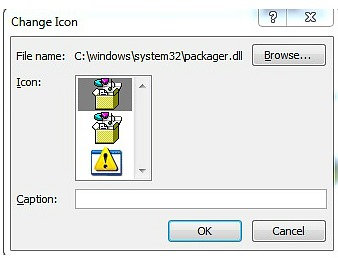
You can share or follow us on Twitter, add us to your circle on Google+ or like our Facebook page to keep yourself updated on all the latest info from Microsoft, Google, Apple and the Web.
Recent Articles
- How To Download HBO Shows On iPhone, iPad Through Apple TV App
- Windows 10 Insider Preview Build 19025 (20H1) for PC Official Available for Insiders in Fast Ring – Here’s What’s News, Fixes, and Enhancement Changelog
- Kaspersky Total Security 2020 Free Download With License Serial Key
- Steganos Privacy Suite 19 Free Download With Genuine License Key
- Zemana AntiMalware Premium Free Download For Limited Time
Tags
amazon
Android
apple
Apple iPad
Apple iPad mini
Apple iPhone
Apple iPhone 5
Apple iPod touch
Apple iTunes
Ashampoo Burning Studio
AVG Internet Security
BitDefender Internet Security
F-secure
Facebook Home
Free
Google Apps
Google Chrome
Google Maps
Instagram
iOS
iOS 7.1
iOS 8
iOS 9
ios 9.1
iOS 9.3
LG
Mac OS X
microsoft
Microsoft Office 365
Microsoft Office 2010
Microsoft Office 2013
Microsoft Office 2016
Microsoft Surface
Mozilla Firefox
Samsung
Skype
WhatsApp
Windows 7
Windows 8
Windows 8.1
Windows 10
Windows Vista
Windows XP
WordPress
YouTube





