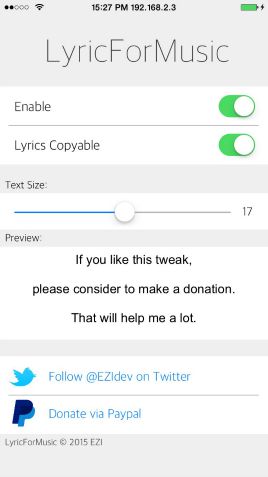How To Add Lyric For Music In Apple Music App For iPhone & iPad
LyricForMusic released jailbreak tweak which bring an easier and joyous way to all music lovers. Previously, Apple launched an Apple Music in iOS 8.4 and bringing streaming music to Apple’s stable. But, it still was missing one fairly big feature which is Lyrics. Now, you can hear a new song from Apple Music and easily learn your favorite song by instantly adding lyrics to any now playing song.

You will need a jailbroken iOS device in order to work this feature. Once done, LyricForMusic will bring lyrics into Music app. All you need to do is just simply touch the album cover when listening to a song; it will replace with the lyrics for whatever song you playing without any configuration. It doesn’t require additional setting such as enabling or disabling it, you can utilize it after installing it. The best thing is, it is not only compatible with Apple Music, but also supports whatever song purchased in iTunes Store and songs imported from iTunes.
Since, all of the lyrics are pulled from the Internet, which means it requires a working internet connection in order to pull the lyrics and display them. LyricForMusic is available for free and you may download from Cydia’s BigBoss repo.
Recent Articles
- How To Download HBO Shows On iPhone, iPad Through Apple TV App
- Windows 10 Insider Preview Build 19025 (20H1) for PC Official Available for Insiders in Fast Ring – Here’s What’s News, Fixes, and Enhancement Changelog
- Kaspersky Total Security 2020 Free Download With License Serial Key
- Steganos Privacy Suite 19 Free Download With Genuine License Key
- Zemana AntiMalware Premium Free Download For Limited Time