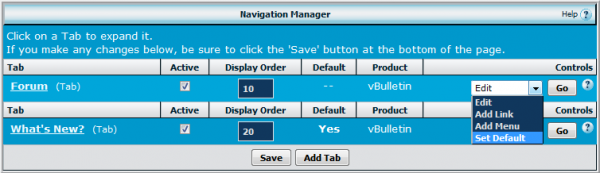How to Change vBulletin Forums as Home Page Replacing What’s New Activity Stream
Beginning from vBulletin 4.2.0, the default landing page (vB calls it as tab) when a visitor visits the homepage of the community forums for new installation or existing vBulletin-based site that was upgraded to latest version is set the the Activity Stream page under the “What’s New” tab, which served via the activity.php script.
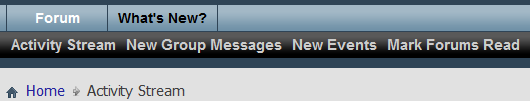
The abrupt change of the threw many webmasters off guard. But vBulletin developer does include an easy way to switch the default homepage of the vBulletin forum, either the “Forum” or “What’s New” through a simple option, without having to manually modify the core file.
The Activity stream is part of Navigation Manager, thus the default landing tab is controlled by the Navigation Manager.
To change the default landing page of vBulletin forums, follow these steps:
- Login to vBulletin Admin Control Panel.
- On the side menu, expand Settings and click on Navigation Manager.
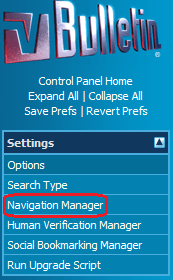
- To set Forum tab (or any other tab) as the default landing page of vBulletin site, click on the drop down men on the line of the tab that you want to be the default (e.g. Forum), and select Set Default.
- If the next page does not auto load, click on Go button.
- On the confirmation page, click on Save button.
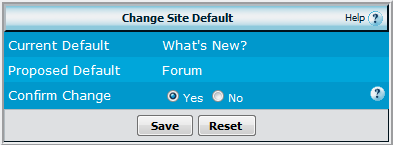
- Confirm the setting has been changed by verifying that the Yes for Default column is listed on the tab that you want the visitors to the vBulletin index page to see.
When visiting the root of the forum, the forums listing page will now be displayed.
Recent Articles
- How To Download HBO Shows On iPhone, iPad Through Apple TV App
- Windows 10 Insider Preview Build 19025 (20H1) for PC Official Available for Insiders in Fast Ring – Here’s What’s News, Fixes, and Enhancement Changelog
- Kaspersky Total Security 2020 Free Download With License Serial Key
- Steganos Privacy Suite 19 Free Download With Genuine License Key
- Zemana AntiMalware Premium Free Download For Limited Time