How to Create a Shared Photo Stream Album on iOS 6
There could be occasion that you would like to share your photo stream album on iOS 6 with friends or family who aren’t using iOS and iCloud. With Photo Stream, users able to share a Photo Stream album on iOS 6 with other iOS users, or through the iCloud Web site. Shared Photo Streams allow to post and share photos to a Photo Stream album hosted by iCloud.
If you wonder how to do it, below are simple steps that you can follow to get it done.
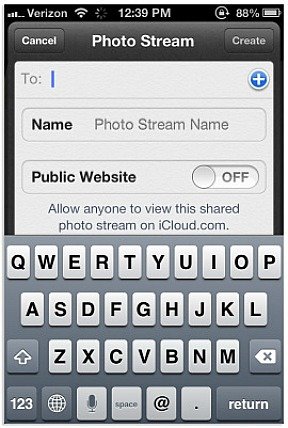
Assuming that you have launched your photos app on iOS device, follow below steps to create a shared Photo Stream:
- Select the photo stream option at the bottom of the screen.
- Go to “+” sign in the upper left corner -> tap on it.
- Enter the iCloud e-mail address of the person (or people).
- Type the “Name” -> Tap on “Create” to create the photo stream.
Note: If want to share it with Non-iOS users, toggle the Public Website switch to “On” - To share your photo stream, click on “Share Link” and share it with Social networking sites or email to your friends.
- To add a photo to photo stream, open the newly made “shared photo stream” -> click on “edit” -> tap on “add photos”.
Note: Photos can be select from camera roll, photo stream or albums
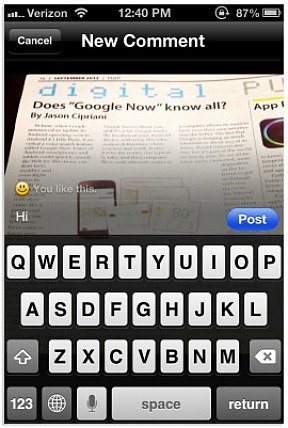
Once the photo created or added to Photo Stream album in publicly or private to those users have invited to view the photos through iPhone, iPad or iPod Touch running in iOS 6, anyone who is in that shared photo stream can comment or like on the photos by tapping the smiley face icon.
Recent Articles
- How To Download HBO Shows On iPhone, iPad Through Apple TV App
- Windows 10 Insider Preview Build 19025 (20H1) for PC Official Available for Insiders in Fast Ring – Here’s What’s News, Fixes, and Enhancement Changelog
- Kaspersky Total Security 2020 Free Download With License Serial Key
- Steganos Privacy Suite 19 Free Download With Genuine License Key
- Zemana AntiMalware Premium Free Download For Limited Time





