How to Embed Instagram Photos and Videos on Web Pages
Instagram video allows Instagram users to upload and share videos with their friends. There may be sometime where you want to embed a video uploaded by someone else on Instagram to a site, blog or forum, especially for videos that are interesting or closely related to topic or subject on discussion.
After long waited, Instagram has finally rolled out web embedding for Instagram content, both photos and videos. With web embed features, users able to embed Instagram photos and videos which can be placed on website or blog for direct viewing on out-of-instagram space.
Here’s the trick on how to embed Instagram photos and videos on web pages
- Firstly, visit the Instagram photo or video using desktop web browser. The new Share button is located to the right side under the usual Comment and Like buttons.

- Click on the button and you will get the embed code for the photo or video.
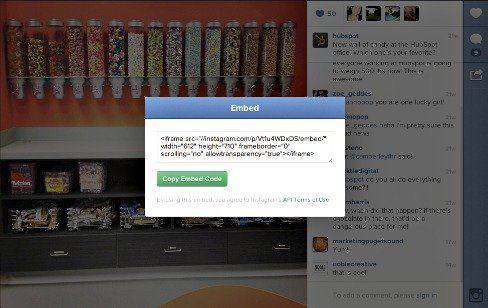
- Copy and paste the embed code that appear on the web page that you want the photo or video to display.
- Once you hit publish, the photo or video on Instagram can now be viewed directly from your web page.
Note: The embedded photo or video will appears with your Instagram username, people can click on the Instagram logo to your page on Instagram.com to discover more of your photos and videos.
Recent Articles
- How To Download HBO Shows On iPhone, iPad Through Apple TV App
- Windows 10 Insider Preview Build 19025 (20H1) for PC Official Available for Insiders in Fast Ring – Here’s What’s News, Fixes, and Enhancement Changelog
- Kaspersky Total Security 2020 Free Download With License Serial Key
- Steganos Privacy Suite 19 Free Download With Genuine License Key
- Zemana AntiMalware Premium Free Download For Limited Time





