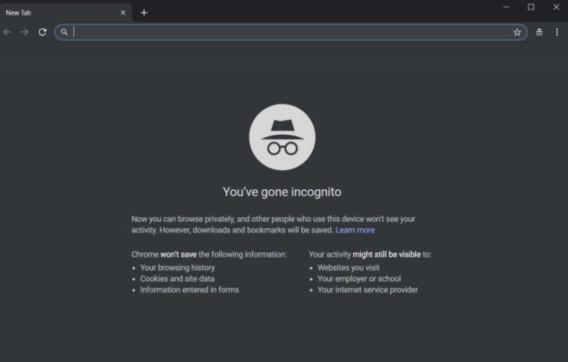How to Enable Google Chrome Dark Mode On Windows PC
With the increase of fan using “dark mode” or “night mode”, many of apps are start adding dark mode feature. Dark modes use less battery power since the device not having to power that bright white screen. Dark mode makes everyone reading and writing easier on eyes with darker, higher-contrast colour theme.
Here’s how to enable Google Chrome dark mode:
Enable Dark Mode
- Download the latest Google Chrome Canary version.
- Right-click on its newly created shortcut on the desktop and then go to properties.
- Edit the Target Tab and add “–force-dark-mode ” at the end. [Without the inverted commas]
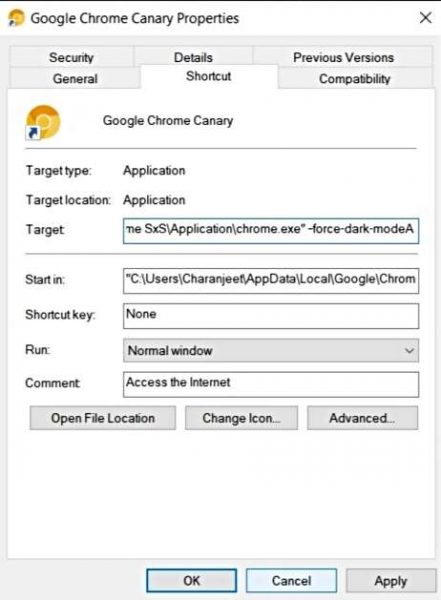
- Last, click on Apply to enable dark mode feature on Google Chrome.
You can share or follow us on Twitter, add us to your circle on Google+ or like our Facebook page to keep yourself updated on all the latest info from Microsoft, Google, Apple and the Web.
Recent Articles
- How To Download HBO Shows On iPhone, iPad Through Apple TV App
- Windows 10 Insider Preview Build 19025 (20H1) for PC Official Available for Insiders in Fast Ring – Here’s What’s News, Fixes, and Enhancement Changelog
- Kaspersky Total Security 2020 Free Download With License Serial Key
- Steganos Privacy Suite 19 Free Download With Genuine License Key
- Zemana AntiMalware Premium Free Download For Limited Time
Tags
amazon
Android
apple
Apple iPad
Apple iPad mini
Apple iPhone
Apple iPhone 5
Apple iPod touch
Apple iTunes
Ashampoo Burning Studio
AVG Internet Security
BitDefender Internet Security
F-secure
Facebook Home
Free
Google Apps
Google Chrome
Google Maps
Instagram
iOS
iOS 7.1
iOS 8
iOS 9
ios 9.1
iOS 9.3
LG
Mac OS X
microsoft
Microsoft Office 365
Microsoft Office 2010
Microsoft Office 2013
Microsoft Office 2016
Microsoft Surface
Mozilla Firefox
Samsung
Skype
WhatsApp
Windows 7
Windows 8
Windows 8.1
Windows 10
Windows Vista
Windows XP
WordPress
YouTube