How To Enable Windows 8 Hibernate Option
Windows 8 has come with a lot of changes which users are finding a bit annoying, and one of those is the Hibernation option, which is not visible by default. However, if you can’t find Hibernate option in the Charms bar power pane, the steps to enable Hibernate shortcut in Windows 8 is easy.
Hibernation is a feature of an operating system which allows the contents of RAM to be written to the hard drive, so that the system can quickly restart and restore to original state when waking up from off state.

Here How to Enable Hibernate in Windows 8
- Open RUN dialog box by press “WIN+R” key, and then type powercfg.cpl and press Enter to open pwer options windows.Or, click battery icon in system tray and then select More power options.
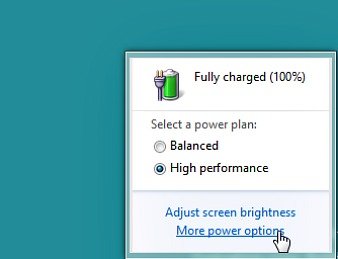
- Now select on “Choose what the power buttons do” option link given in left sidebar.
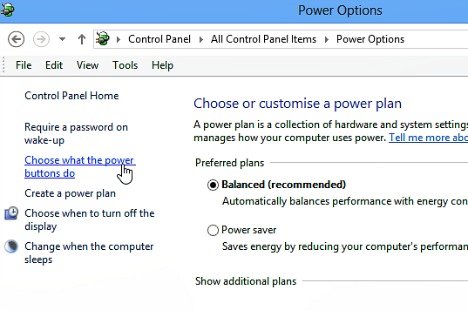
- Then click on “Change settings that are currently unavailable“.
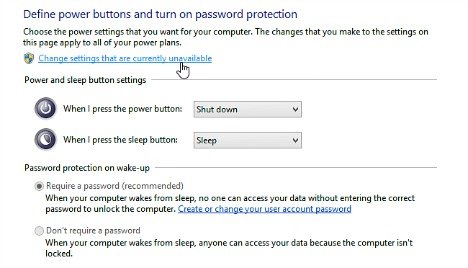
- In the system setting windows, enable the Hibernation option by check Show Hibernate option.
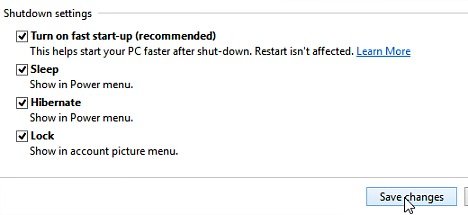
- Click Save Changes button when done.
- Hibernation option will now be show and can be accessed from Charms Bar.
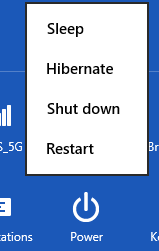
Recent Articles
- How To Download HBO Shows On iPhone, iPad Through Apple TV App
- Windows 10 Insider Preview Build 19025 (20H1) for PC Official Available for Insiders in Fast Ring – Here’s What’s News, Fixes, and Enhancement Changelog
- Kaspersky Total Security 2020 Free Download With License Serial Key
- Steganos Privacy Suite 19 Free Download With Genuine License Key
- Zemana AntiMalware Premium Free Download For Limited Time
Tags
amazon
Android
apple
Apple iPad
Apple iPad mini
Apple iPhone
Apple iPhone 5
Apple iPod touch
Apple iTunes
Ashampoo Burning Studio
AVG Internet Security
BitDefender Internet Security
F-secure
Facebook Home
Free
Google Apps
Google Chrome
Google Maps
Instagram
iOS
iOS 7.1
iOS 8
iOS 9
ios 9.1
iOS 9.3
LG
Mac OS X
microsoft
Microsoft Office 365
Microsoft Office 2010
Microsoft Office 2013
Microsoft Office 2016
Microsoft Surface
Mozilla Firefox
Samsung
Skype
WhatsApp
Windows 7
Windows 8
Windows 8.1
Windows 10
Windows Vista
Windows XP
WordPress
YouTube





