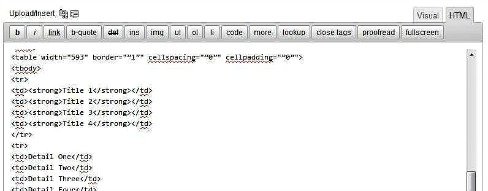How To Insert Tables Into WordPress Posts / Pages
Have you ever been organized tables on your blog and present it in a column format? For blogger who wants to add and put table into the WordPress can do so easily with WordPress plugin,
TablePress is a WordPress plugin that allow blogger to create and manage tables on WordPress without HTML knowledge required.
or add the following code into the HTML column:
In WordPress, create a new Post or Page area; copy the code and paste into HTML column.
<table style=”text-align: center; height: 152px;” border=”1″ cellspacing=”0″ cellpadding=”0″ width=”390″>
<tbody>
<tr style=”background-color: #e9e9e9; font-weight:bolder;”><td>Title 1 </td>
<td>Title 1</td>
<td>Title 2</td>
<td>Title 3</td>
</tr>
<tr>
<td>Content 1</td>
<td> Content 2</td>
<td> Content 3</td>
</tr>
<tr>
<td>Content 1</td>
<td> Content 2</td>
<td> Content 3</td>
</tr>
</tbody>
</table>
To add another column copy and paste format below:
<td>Title 4</td>
To add another row copy and paste format below:
<tr>
<td>Content 1</td>
<td> Content 2</td>
<td> Content 3</td>
<td> Content 4</td>
</tr>
Note: Change the info (Title / Content) to info that wants to insert. Users also able to adjust the width and length of rows and columns boxes by dragging the edit cursor.
Recent Articles
- How To Download HBO Shows On iPhone, iPad Through Apple TV App
- Windows 10 Insider Preview Build 19025 (20H1) for PC Official Available for Insiders in Fast Ring – Here’s What’s News, Fixes, and Enhancement Changelog
- Kaspersky Total Security 2020 Free Download With License Serial Key
- Steganos Privacy Suite 19 Free Download With Genuine License Key
- Zemana AntiMalware Premium Free Download For Limited Time