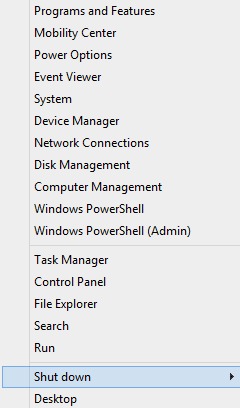How to Shutdown, Restart or Hibernate Windows 8.1 PC Using “Win+X” Menu
With Windows 8.1 released, there are plenty of new shortcuts, options, and tricks built into the operating system. Microsoft has added few options inside Win+X Menu (also known as “Quick Access Menu”). Win+X menu in is a shortcut to terrifically handy power user settings and tools, including the command prompt, task manager, control panel, etc. It can be accessed by right-click on the bottom-left corner of screen or press Win+X keys.
Win+X Menu contains a new menu “Shut down” which including Shut down, Restart, and Sleep. Therefore, users can Shut down, Restart, and Sleep Windows operating system by pressing Win+X keys.
Unfortunately, the Hibernate option is not enable by default, but if want to add hibernate option into power menu, just follow these simple steps:
- Type power in search box. For Desktop, move cursor to top-right corner of screen to access new Charms Bar. Click on Search option and type power in search box.
- Click on Change what the power buttons do in settings section.
- The power options page will appear, and choose system settings.
- Check the Hibernate option. This will enable the hibernate option and apply to the power menu of Windows 8.1.
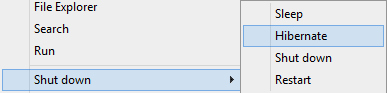
Recent Articles
- How To Download HBO Shows On iPhone, iPad Through Apple TV App
- Windows 10 Insider Preview Build 19025 (20H1) for PC Official Available for Insiders in Fast Ring – Here’s What’s News, Fixes, and Enhancement Changelog
- Kaspersky Total Security 2020 Free Download With License Serial Key
- Steganos Privacy Suite 19 Free Download With Genuine License Key
- Zemana AntiMalware Premium Free Download For Limited Time