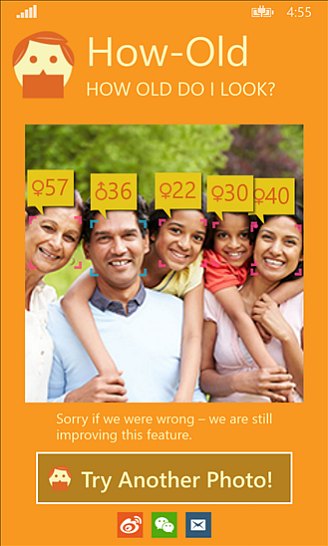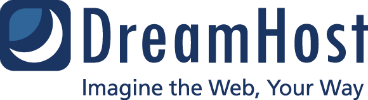How to Experience Instagram Web With Webbygram
Instagram is an extremely famous photo sharing app which has 40 million users. Photo sharing comes from everywhere on food, travel, fashion, or lifestyle. Perhaps, sometimes you may feel annoying which Instagram do not have an official web version of their popular photo sharing service. All photos uploaded to Instagram are public by default and it doesn’t have a website where you can browse back your photo or browse other user’s photo.
How to Set Up WhatsApp Web for iPhone, iPad, and iPod touch
WhatsApp was launched its WhatsApp Web for Android and Windows platform on few months ago, and it allowed those users on mobile devices to continue their conversations on desktops, notebooks and tablets which is great for those times when you’re seated and working. Unfortunately, many iPhone users will fell a bit disappointed since WhatsApp Web is limited to only Android and Windows. This is due to the nature of the iOS platform limitations imposed by Apple. Finally, there is a way to use WhatsApp Web on iPhone with WhatsApp Web Enabler, developed by iMokhles. Let’s check out how you can do it on your iPhone apart from calling features.
How To Planning Vacation With Simple Vacation Preparation Checklist
Vacations do make people happy. It is a chance to take a break from work and enjoy valuable time with family. Vacations are to turn off the telephone, turn off all negative thoughts, relax, and preferably on the beach. But if not proper planning your vacation, it may impact overall vacation trip. Hence, planning your vacation in advance is an important part of preparation.
Microsoft How-Old.net website Now Available As Windows Phone App For Windows Phone
Still remember a website that becomes an overnight sensation and flooding Twitter, Instagram, and Facebook by guessing age? How-Old.net has become Internet craze by allows users to upload photo and then the program will guess users age and gender. And now Microsoft is bringing the utility to Windows Phone users with the launch of the mobile app – Microsoft How-Old.
How To Make International Phone calls In Low Cost Without Internet
Nowadays, we can make a call to any landline in anytime when having an Internet based services like WhatsApp, WeChat, Skype or Google Hangouts. These apps let you make cheap or even free international phone call when connected to Wi-Fi.
However, have you ever encountered where you have a mobile phone but there’s no Wi-Fi around and the 3G/4G services are either slow or unavailable? All these apps still able to place call? Obviously, all these apps are useless when facing this condition. Don’t worry. The app called Ringo will lets you place international calls from your mobile phone without connect to Internet.
How To Copy Existing YouTube Playlist Into YouTube Account
Looking for your inspiring idol music videos? Or stumbled on someone else’s YouTube playlist of great music videos, movie clips? You don’t have to rebuild it yourself as high possibility is some YouTube user has already curated the relevant videos into playlist which you can watch on any device with a simple click. However, your favorite YouTube playlist may disappear without warning when YouTube user deletes the playlists himself or perhaps YouTube have decided to shut down his account. When all these happen, the user’s playlists are gone too.
DreamHost SSD Hosting and Domain Name Only $2.95 a Month (Save 70%)
DreamHost is an award-winning web hosting service from New Dream Network that provide web hosting and domain name serves over 1.2 million apps, blogs, and websites. DreamHost is totally designed for web designer. It has own control panel from file management, database management, and domain management. DreamHost supports any kind of site including blogs, portfolios, business sites, online stores, and even complex database-driven sites.
How To Create YouTube Playlist Without Logging in YouTube
When finding some interested or funny videos, how do you share these few videos in an email newsletter or on the social media to your friends and family? The easiest way is to create a new YouTube playlist, add all the videos you wish to share and then share the URL link of the playlist.
Recent Articles
- How To Download HBO Shows On iPhone, iPad Through Apple TV App
- Windows 10 Insider Preview Build 19025 (20H1) for PC Official Available for Insiders in Fast Ring – Here’s What’s News, Fixes, and Enhancement Changelog
- Kaspersky Total Security 2020 Free Download With License Serial Key
- Steganos Privacy Suite 19 Free Download With Genuine License Key
- Zemana AntiMalware Premium Free Download For Limited Time