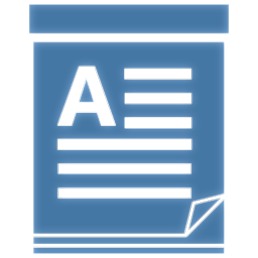Keyboard Shortcuts for WordPad Windows 10
WordPad from Microsoft is a basic word-processing program equipped with Windows operating system that can use to create, edit, view, and print documents. It also can consider as light version of Microsoft Word that allows use to type memos, create quick reports, and other simple documents. The latest versions of WordPad come with user-friendly and new features.
Since WordPad is a word processor program which has many options for text editing, users who do not like the default font format, size and prefer setting easily can refer to the keyboard shortcut below if want to make some changes:
Keyboard Shortcuts for WordPad in Windows 10
Ctrl + Page Up : Move up one page
Ctrl + Down arrow : Move the cursor to the next line
Ctrl + S : Save your document
Ctrl + O : Open an existing document
Ctrl + Shift + A : Change characters to all capitals
Ctrl + 5 : Set line spacing to 1.5
Ctrl + D : Insert a Microsoft Paint drawing
Ctrl + Shift + greater than (>) : Increase the font size
Ctrl + equal (=) : Make selected text subscript
F10 : Display key hints
Ctrl + A : Select the entire document
Ctrl + C : Copy a selection to the Clipboard
Ctrl + V : Paste from the Clipboard
Ctrl + L : Align text left
Ctrl + J : Justify text
Ctrl + E : Align text center
Ctrl + Y : Redo a change
Ctrl + U : Underline selected text
Ctrl + Shift + less than (<) : Decrease the font size
Ctrl + H : Replace text in a document
Ctrl + 1 : Set single line spacing
Ctrl + Right arrow : Move the cursor one word to the right
Ctrl + N : Create a new document
Ctrl + Shift + L : Change the bullet style
Ctrl + Left arrow : Move the cursor one word to the left
Ctrl + Delete : Delete the next word
Ctrl + B : Make selected text bold
Ctrl + R : Align text right
Ctrl + X : Cut a selection
F3 : Search for the next instance of the text in the Find dialog box
Ctrl + Shift + equal (=) : Make selected text superscript
Ctrl + Home : Move to the beginning of the document
Ctrl + Up arrow : Move the cursor to the previous line
F12 : Save the document as a new file
Ctrl + End : Move to the end of the document
Ctrl + Z : Undo a change
Ctrl + 2 : Set double line spacing
Ctrl + F : Search for text in a document
Ctrl + Page Down – Move down one page
Shift + F10 : Show the current shortcut menu
Ctrl + P : Print a document
Ctrl + I : Italicize selected text
You can share or follow us on Twitter, add us to your circle on Google+ or like our Facebook page to keep yourself updated on all the latest info from Microsoft, Google, Apple and the Web.
Recent Articles
- How To Download HBO Shows On iPhone, iPad Through Apple TV App
- Windows 10 Insider Preview Build 19025 (20H1) for PC Official Available for Insiders in Fast Ring – Here’s What’s News, Fixes, and Enhancement Changelog
- Kaspersky Total Security 2020 Free Download With License Serial Key
- Steganos Privacy Suite 19 Free Download With Genuine License Key
- Zemana AntiMalware Premium Free Download For Limited Time