Microsoft Security Essentials (MSE) Setup Installer Direct Download Links (Update MSE v4.3.219.0)
Microsoft Security Essentials (MSE) is free anti-virus solution from Microsoft that provides real-time protection against viruses, spyware, and other malicious software. Microsoft Security Essentials is free not only for personal and home users, but also free for small businesses.
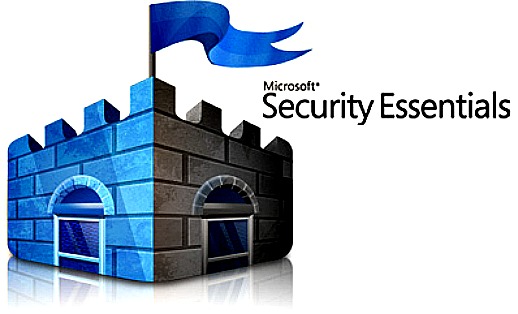
MSE build version 4.3.219.0 had been released as upgrade version of Microsoft Security Essentials. Microsoft Security Essentials quietly runs in the background and automatically updating of virus definitions via Windows Update, Microsoft Update nor Automatic Updates. In addition, Windows Update or Microsoft Update also will automatically upgrade the older version of Microsoft Security Essentials application program. Although it’s possible to manually upgrade Microsoft Security Essentials via Help -> Upgrade Microsoft Security Essentials menu command, some users may want to download standalone setup installer for MSE which can be used for offline installation.
Features of Microsoft Security Essentials:
- Real-time protection
- Users friendly interface, easy to use
- System scanning
- Quiet Protection in background
- System cleaning
- Windows Firewall integration
- Dynamic signature service
- Rootkit protection
Microsoft Security Essentials supports Windows XP, Windows Vista, and Windows 7 (both 32-bit and 64-bit versions).
To download Microsoft Security Essentials version 4.3.219.0, just head to official homepage at http://windows.microsoft.com/en-us/windows/security-essentials-all-versions, or download the US English version of the MSE setup installer using the following direct download links:
Windows XP 32-bit: mssefullinstall-x86fre-en-us-xp.exe
Windows Vista/Windows 7 32-bit: mssefullinstall-x86fre-en-us-vista-win7.exe
Windows Vista/Windows 7 64-bit: mssefullinstall-amd64fre-en-us-vista-win7.exe
Note: Users need to pass a Windows Genuine Advantage (WGA) validation test to ensure that the installed copy of Windows is genuine, legitimate and licensed when install Microsoft Security Essentials version
Recent Articles
- How To Download HBO Shows On iPhone, iPad Through Apple TV App
- Windows 10 Insider Preview Build 19025 (20H1) for PC Official Available for Insiders in Fast Ring – Here’s What’s News, Fixes, and Enhancement Changelog
- Kaspersky Total Security 2020 Free Download With License Serial Key
- Steganos Privacy Suite 19 Free Download With Genuine License Key
- Zemana AntiMalware Premium Free Download For Limited Time





