Mercury Browser Now Available For Android With Gestures, Passcode and Plugins
Mercury Browser by iLegendsoft Inc. made its fame through iOS platform, where it’s available first on iOS device. Mercury Browser is one of the most popular browsers for Apple’s Safari on iOS. Finally it has been row out for Android platform. The browser was comes with all the options that made it a hit on iOS, such as plugins support, gesture controls, user agent switching and etc. As excellent as Mercury, it has been represent a fast and elegant performance in Android with some nice features to let you enjoy surfing the Web.
How To Backup Files For Android Device With Nero BackItUp
There are a lot of contacts; sweet memory photo and important document save on your smartphones? Lose these data when lost your device? You will not lose your device data ever again! Because there are tons of apps available at Google Play Store which can help you create offline and online backups of your files. Nero BackltUp is a comprehensive backup solution for all your Android devices if you are looking for an app that offers both online and offline features in a handy little package. You can easily backup and restore videos, photos, contacts, text message or document to SD card, PC or Nero BackltUp online storage in simple way. Furthermore, Nero not only offer you free backup software, it also gives you FREE 5GB online storage to backup, stream, browse, download, and share file with your friends at anytime and anywhere such as Dropbox or Google Drive. However, if you need more space, you can get up to unlimited storage for $70 per year.
How To Keep Track Of Spend And Financial Plan For iPhone, iPad, and iPod Touch
In an effort to economize, we need to plan and organize our financial plan to cover our daily life in an efficient way. Someone will feel a bit lost and no idea to tally up the bills and accounts. A company called Level was launched Level Money for iOS to help solve this problem. Level Money is the effortless way to track your daily cash flow and take control of your money. It is not like others finance apps are complex affairs with tons of graphs, charts and options, however, it will keeping track the activities in a simple and straightforward way.
Keyboard Shortcuts for iPad, iPhone & iPod Touch (Update iOS 7)
Keyboard shortcut is a set of combination keyboard strokes which can be used to trigger the predefined actions such as to type special characters with accent marks, type currency symbols, type domain extensions, and etc. Besides that, keyboard shortcuts are also used extensively to increase task action speed.
How To Digitize College Timetable In Android Device
Nowadays, getting into college and University life is challenging. Every day you need to carried heavy books and manually checks the timetables so that you wouldn’t miss anything. Homework, exam, assignment and attend classes, all these things might need to schedule and organize in your own timetable or calendar. Fortunately, now you can easily schedule through technology. Timetable – is an android app that can let you digitalize schedule.
How To Edit Text Using Intuitive Gestures On Android With MyScript Stylus Mobile
Thinking handwriting functionality keyboard? The handwriting recognition was said to be top-notch for smart touch-screen devices to given fun and convenience for the user. Vision Objects was taking further step on their technology to launch – MyScript Stylus Mobile after the MyScript Calculator released.
How To Extend iPhone Battery Life With 9 Essential Tips (Updated for iOS 7)
Battery life on iOS is better than it used to be but as phones get bigger, processors get more powerful, and data networks get faster, the demand for battery life also increased. Here are the 9 essential tips to extend battery life on iOS 7.
How To Backup and Restore Your Android Phone with Titanium Backup For Android [Complete Guide]
Titanium Backup is an ultimate app and backup utility for Android users to backs up system and applications along with their data on external storage. Titanium Backup is a leading Android application that uses root access to pull all important apps and data from the system partition and stores them for future restoration use. To have a complete look into this app, let’s continue with the user’s guide.
Recent Articles
- How To Download HBO Shows On iPhone, iPad Through Apple TV App
- Windows 10 Insider Preview Build 19025 (20H1) for PC Official Available for Insiders in Fast Ring – Here’s What’s News, Fixes, and Enhancement Changelog
- Kaspersky Total Security 2020 Free Download With License Serial Key
- Steganos Privacy Suite 19 Free Download With Genuine License Key
- Zemana AntiMalware Premium Free Download For Limited Time




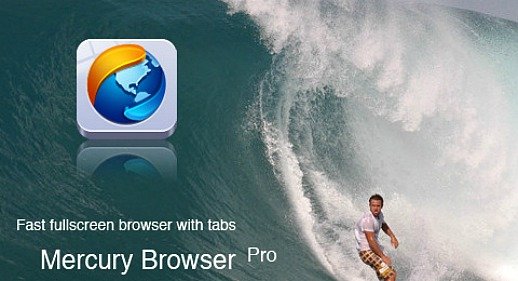
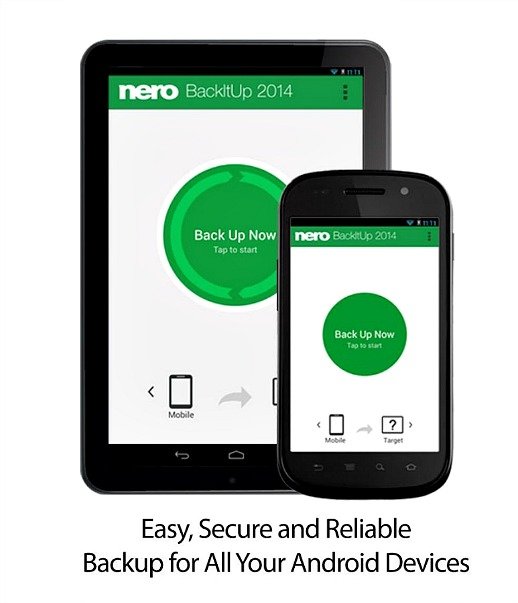

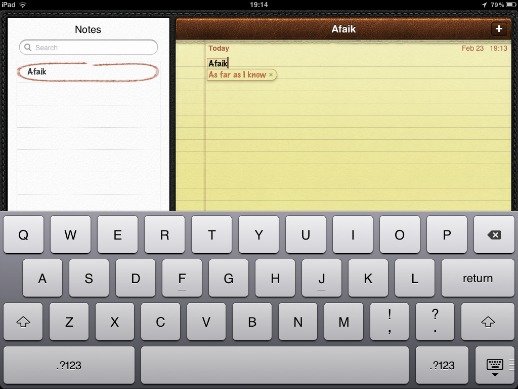

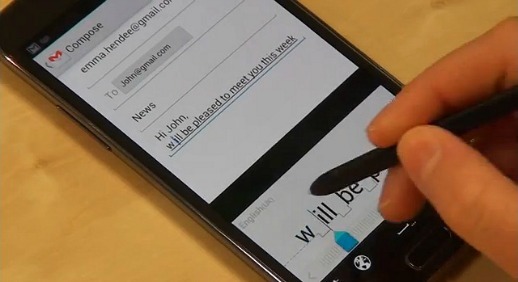

![How To Backup and Restore Your Android Phone with Titanium Backup For Android [Complete Guide]](https://www.tipandtrick.net/wp-content/uploads/2013/09/How-To-Backup-and-Restore-Your-Android-Phone-with-Titanium-Backup-For-Android-Complete-Guide.jpg)

