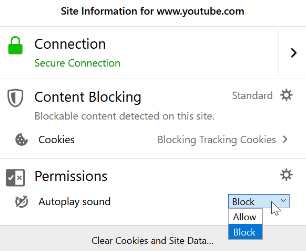Mozilla Firefox 66 Announced With Features Support Windows Hello
Mozilla Firefox developer team has upgraded the stable version of Firefox web browser to Firefox 66. Firefox 66 has been improved with several features, stability and bug fixes. The new version has add new feature for Windows Hello authentication in Windows 10.
With adding support for Windows Hello, it enable Firefox user experience password-less login. By using Windows Hello to sign in to Windows 10 device using facial recognition, fingerprint sensor, FIDO2 security device or PIN, it allows to sign in easily in Microsoft services in Firefox 66.
In addition, Firefox 66 also features to block audible audio and video by default. However, Firefox user can set auto play permissions so that certain websites can auto play audio and video.
Firefox 66 is scheduled to roll out on March 19 for all platforms. Mozilla’s browser is currently available for Android, iOS, Linux, Windows 7 and later, as well as OS X 10.9 and later.
To enable Windows Hello in Windows 10, here the simple steps:
- Launch Settings app and go the page Accounts > Sign-in options.
- Select the type of authentication that prefer to use.
Note: Windows only shows those methods of authentication that are supported by device.
You can share or follow us on Twitter, add us to your circle on Google+ or like our Facebook page to keep yourself updated on all the latest info from Microsoft, Google, Apple and the Web.
Recent Articles
- How To Download HBO Shows On iPhone, iPad Through Apple TV App
- Windows 10 Insider Preview Build 19025 (20H1) for PC Official Available for Insiders in Fast Ring – Here’s What’s News, Fixes, and Enhancement Changelog
- Kaspersky Total Security 2020 Free Download With License Serial Key
- Steganos Privacy Suite 19 Free Download With Genuine License Key
- Zemana AntiMalware Premium Free Download For Limited Time