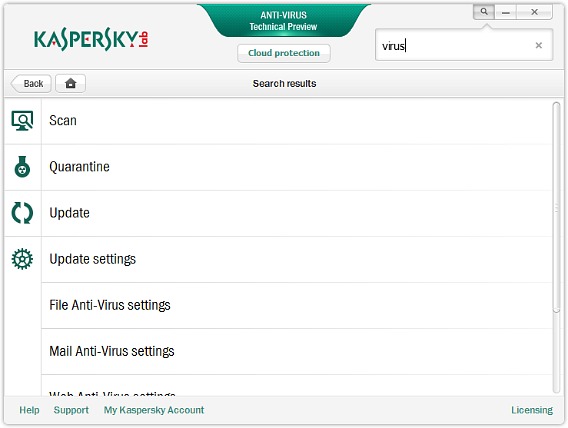How to Disable and Turn Off UAC in Windows 8
User Account Control (UAC) is a feature in Windows 8 that can prevents unauthorized changes of the computer by informing users when a program makes a change that requires administrator-level permission. The user interface of User Account Control (UAC) settings in Windows 8 has changed to let users more easily access, more user control, and more user friendlier approach. In Windows 8, the UAC has a slider bar which allows users to configure and select which level of notification (and hence protection against unauthorized and malicious access) they want. If you do not want this features then you can disable the UAC, but the wording ‘disable’ or ‘turn off’ is no longer available. Here how to disable the User Account Control in Windows 8.
Continue reading »
Forgot Windows Administrator Password? Ways to Recover and Reset Password in Windows 8
Are your locked out of windows? What should you do when you forgot the password to login to Windows system? Ask an administrator to reset the log on password for you. If you yourself are administrator, and you can’t remember the administrator password, the problems get a little tricky, and probably hard to recover the ‘forgotten password’ again. Before you search for recovery CD or Windows DVD to format and reinstall Windows onto the computer, here a few ways you can try to unlock the Windows to gain access to the system again, at least by resetting the password.
Avira Free Antivirus 2013 With Windows 8 Certified
Are you ready for Windows 8? Then you might look for an antivirus software that compatible with Windows 8. As an effort of Avira development team to improve the compatibility with Windows 8, Avira Free Antivirus 2013 is now to be the first Avira product that certified with Windows 8.
Kaspersky Anti-Virus 2013 Free 1 Year Activation Code
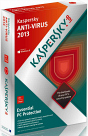 Kaspersky Anti-Virus 2013 is a complete antivirus security product which protects users from all computer threats with brings a refreshed user interface (UI) and several highly useful extra tools including a rescue disc creator, Windows troubleshooting assistant, privacy cleaner, and browser vulnerability scanner. With Kaspersky Anti-Virus 2013, users can stay safe and secure no matter what they does while offline and online, and prevent hackers attack.
Kaspersky Anti-Virus 2013 is a complete antivirus security product which protects users from all computer threats with brings a refreshed user interface (UI) and several highly useful extra tools including a rescue disc creator, Windows troubleshooting assistant, privacy cleaner, and browser vulnerability scanner. With Kaspersky Anti-Virus 2013, users can stay safe and secure no matter what they does while offline and online, and prevent hackers attack.
How to Factory Reset Samsung Galaxy Note II With Hard Reset
Time to time, smartphone device may have accumulated many junks, useless apps, messy settings or configurations, and may have slow down significantly or slower compared to brand new phone.
Most smartphone device users will probably upgrade to new generation of device when new model is available, or getting a new replacement or refurbished device, or has decided to restore smartphone device back to original factory default condition.
Facebook Home Now Available For Free Download in Google Play Store
Facebook lovers with Android device rejoice. If you’re looking to play Facebook Home on Android, Google Play Store is available now for download to turn your device home screen into Facebook news feed.
Comodo Endpoint Security Manager Free Full Version Download With Genuine License Code
Comodo Endpoint Security Manager, as its name implied, is an award-winning security software application for Windows operating system that protects the laptops, desktops and servers. Comodo Endpoint Security Manager features highly detailed reports, task-orientated wizards, real-time notification, automatic enforcement of security policy, and organized touch-screen interface.
Samsung Galaxy Mega 5.8 and 6.3-Inch Huge Screen Tablet-Alike Smartphones
With the ever-increasing demands of digital media, the screen size of smartphones kept growing bigger and bigger as Samsung Galaxy Note 2 which adopts an 5.5-inch display became one of the success stories. If you like large display and would like to own a smartphone which has a larger screen than Galaxy Note 2, then here’s a good news for you! The Korean-based consumer electronics giant, Samsung has announced its new Samsung Galaxy Mega 5.8 and Samsung Galaxy Mega 6.3 smartphones that remarkably alike tablets to strengthen its market position for big screen mobile phone.
Recent Articles
- How To Download HBO Shows On iPhone, iPad Through Apple TV App
- Windows 10 Insider Preview Build 19025 (20H1) for PC Official Available for Insiders in Fast Ring – Here’s What’s News, Fixes, and Enhancement Changelog
- Kaspersky Total Security 2020 Free Download With License Serial Key
- Steganos Privacy Suite 19 Free Download With Genuine License Key
- Zemana AntiMalware Premium Free Download For Limited Time