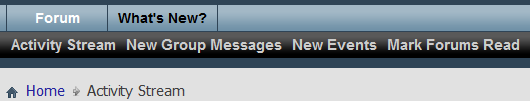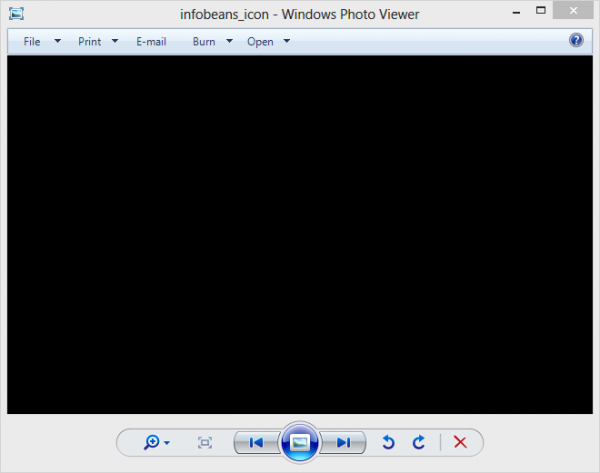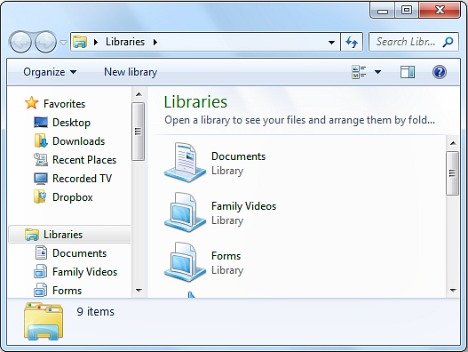Fix Web Host Manager (WHM) Keep Using cPanel-Legacy as Login Theme
cPanel WHM (Web Host Manager) provides several themes which are displayed when user wants to log into cPanel, WHM, and webmail. The default built-in login themes available are cpanel, cpanel-legacy and mobile.
How to Change vBulletin Forums as Home Page Replacing What’s New Activity Stream
Beginning from vBulletin 4.2.0, the default landing page (vB calls it as tab) when a visitor visits the homepage of the community forums for new installation or existing vBulletin-based site that was upgraded to latest version is set the the Activity Stream page under the “What’s New” tab, which served via the activity.php script.
How to Change Home Page of New Tab in Firefox
Since Firefox 13, Mozilla Firefox browser introduces a speed-dial New Tab Page which lists user’s top sites whenever a new tab is creating. The feature allows user to visit the most visited URLs easier, and it also allows user to pin sites to the New Tab Page.
But not everyone is fond of the feature of New Tab Page in Firefox web browser, which raises the concern on privacy issue and potentially gives away the clue to your web browsing habits. Or you may want to display your favorite web page instead whenever opening a new tab in Firefox.
Continue reading »
Windows 8 Photo Viewer Flickers, Shows Black Screen and Crashes Display Driver
When using Windows Photo Viewer to view photos and images in Windows 8 Desktop, Windows Photo Viewer may make the screen flicker, or simply fire up but display the picture in total black color with only menu bar and the application chrome border visible.
How to Force the Refresh of Website Favicon
Favicon, acronym for favorite icon, which is also known as shortcut icon, website icon, URL icon, or bookmark icon, is an important image that provides a graphical identification for a website for easy recognition on browser’s window, tab or shortcut, favorite or bookmark.
Favicon may be changed by webmaster on re-branding or redesign of the site. Or no favicon was created during the initial creation of the new site or blog, where no icon or generic favicon is shown instead. In any case, a web browser may or may not refresh the newly updated favicon to replace the old favicon despite the favicon.ico file has been updated.
Continue reading »
How to Change Windows Explorer’s Starting Location
When users run and launch Windows Explorer, the GUI shell for Windows operating system will open Windows Explorer in default folder – Libraries. The default setting in Windows that assumes most users will make use of the default folders to manage their documents, pictures, videos, and music, thus having Windows Explorer opening in location Libraries by default is convenient for most users.
How to Sync Contacts Between Two Gmail Accounts or with Other Email Providers
Using multiple web mails are incredibly common for business and personal purpose as well. Probably you will want to sync contacts between two same accounts or from different provider for easy usage. However, the common problem you may face is too troublesome and time consuming to sync contacts from one account to another.
Sanity for Android Gives Total Control Over Incoming Calls and Texts
If you suffer from unwanted calls on your Android device, Sanity gives you an easy way to block them. Sanity is a free utility for Android to manage phone calls and SMS messages on Android device.

This useful utility app lets users block unwanted phone calls and messages from anyone not in the list of approved contacts, or from any unknown or anonymous numbers. The app comes up with a call recorder, call blocker, call announcer, auto call answer, automatic hands free mode, volume control, notification, and more. It has multiple methods to customize the incoming or outgoing calls on Android.
Continue reading »
Recent Articles
- How To Download HBO Shows On iPhone, iPad Through Apple TV App
- Windows 10 Insider Preview Build 19025 (20H1) for PC Official Available for Insiders in Fast Ring – Here’s What’s News, Fixes, and Enhancement Changelog
- Kaspersky Total Security 2020 Free Download With License Serial Key
- Steganos Privacy Suite 19 Free Download With Genuine License Key
- Zemana AntiMalware Premium Free Download For Limited Time