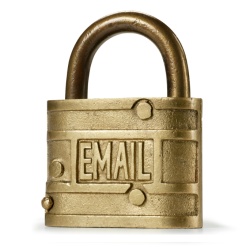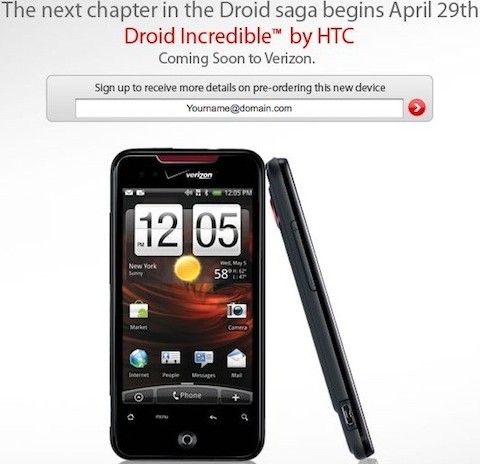How to Remove Pinned Programs From the Taskbar in Windows 7
One of Windows 7 great features is to allow users to pin some of their most frequently used programs on the Taskbar for easy execution or running. Users, by default, will be able to have a quick thumbnail preview of running programs when their mouse cursor moves over these pinned programs. Users generally will find this feature pretty useful as it enhances the accessibility to their frequently executed programs. However, there might be users who are not comfortable with this feature and want to disable it. If you are one of them and looking for a way to disable this feature or disallow pinned programs from showing on the taskbar, a simple configuration to the Local Group Policy Editor will help.
Continue reading »
How to Safeguard and Protect Your Email Addresses from Spam?
Tired of receiving spam emails in your Inbox? Wasted too much time identifying and trying to block spam emails? Don’t grieve. Here’s how you can secure your personal email addresses from spam and unsolicited bulk emails (UBE).
HTC Incredible To Hit Verizon Wireless Stores Starting April 29
Verizon Wireless has revealed the upcoming launch date and spec details of HTC Incredible, which renamed as ‘Droid Incredible by HTC’ at Verizon stores, featuring 3.7″ OLED touch screen, 8MP autofocus camera and Android 2.1 with HTC Sense UI.
Samsung AMOLED Beam (SPH-W9600) Projector Phone With 3.3″ Full Touchscreen
One of the worldwide leaders in consumer electronics and telecommunication, Samsung has introduced the successor to Samsung Haptic Beam – Samsung AMOLED Beam (SPH-W9600), which the company claims as the world’s first beam projector phone with full touchscreen display, projecting wide range of contents (including entertainment, games, video and photos) to a big screen size of up to 50 inches.
How To Disable or Enable the Num Lock Key at Startup?
If you are one of those who find it rather troublesome to turn on the NUM LOCK key every time your computer starts and wish to enable Num Lock key automatically at logon, here are two easy methods to solve it.
Continue reading »
How to Create Digital Signatures on Your Mac or PC with iPhone
Having an email account is not a difficult task. Having a digital signature at the end of your email is, however, slightly more complicated for some people. Most of us might use different types of size or font in our name to create our signature. This type of signature is not unique at all because everybody could make it. With a free Autograph iPhone app from Ten One Design, you can now create your own exclusive digital signature via Wi-Fi.
Continue reading »
Understanding Internet Line Quality Components: Ping, Packet Loss and Jitter
So, what is a ping? No, this is not about the PING in golf! This ping is about the computer network administration utility used to measure how long it takes a “packet” of data to travel to and from your computer to a server on the Internet.
Create a Dynamic Display Picture in Windows Live Messenger
Have you ever felt bored with your messenger display picture? Most of us probably use the messenger template picture or personal photos as the display. This is nothing unusual and not much fun. Why not give your pals a great surprise with a dynamic picture? With Window Live Messenger’s Dynamic Picture, you could create your own funny dynamic picture as easily as A-B-C.
Continue reading »
Recent Articles
- How To Download HBO Shows On iPhone, iPad Through Apple TV App
- Windows 10 Insider Preview Build 19025 (20H1) for PC Official Available for Insiders in Fast Ring – Here’s What’s News, Fixes, and Enhancement Changelog
- Kaspersky Total Security 2020 Free Download With License Serial Key
- Steganos Privacy Suite 19 Free Download With Genuine License Key
- Zemana AntiMalware Premium Free Download For Limited Time