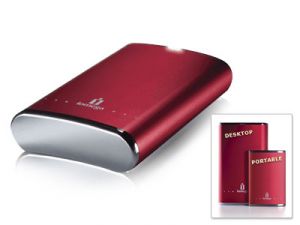Enable Lock Pages in Memory to Prevent Database Paging to Disk
Lock Pages in Memory is a Windows security setting policy that determines which accounts can use a process to keep data in physical memory, which prevents the system from paging the data to virtual memory on disk, directly improves the response time speed of the process, especially data-intensive program such as SQL Server database management system, as access time from RAM is definitely faster than disk I/O.
Continue reading »
How to Enable PAE on 32-bit Windows Vista for 4 GB or More Memory
Intel introduced the 36-bit physical addressing mode called PAE (Physical Address Extension, read Wikipedia reference or MSDN reference) since Intel Pentium Pro processor to allow 32-bit operating systems to use more than 4 GB of physical memory. However, even with x86 or x86-x64 PAE supported CPU processor, in most Windows system, PAE is disabled by default, and user has to manually turn on the PAE support in operating system in order to recognize and use more than 4 GB of physical RAM memory, with the exception of Windows Vista.
Continue reading »
How to Enable PAE in x86 32-bit Windows Server 2003 and 2000 to Use Large 4GB or More RAM Memory
After installing Windows 2000 (Datacenter Server or Advanced Server) or Windows 2003, system properties shows that only around 3.37 GB of physical memory (RAM) is available for application and system use, although 4 GB or more RAM modules have been installed, and BIOS can correctly identifies the full installed size of physical memory, which means that the motherboard and x86 or x64 CPU processor can support more than 4 GB of physical memory.
Continue reading »
Download WeFi Beta 1.33 Version for Windows Mobile Device to Find Hot Spots and Connected Anywhere
If you are looking for a simple GUI (Graphics User Interface) application software for your Windows Mobile device to track surrounding Wi-Fi access point to gain free access to the broadband internet browsing, this could be the good software utility that can help you. Named as WeFi, it is claimed to be one of the best software that simplifies the Wi-Fi detection process and let users do web browsing without hassle as long as there is free hot spots available.
Continue reading »
New SanDisk Extreme III Memory Stick PRO-HG Duo With 30MB/s Read/Write Speeds
The inventor and world’s largest supplier of flash memory storage cards, Sandisk has announced the launch of the fastest card in its Memory Stick line, named as SanDisk Extreme III Memory Stick PRO-HG Duo, which features read and write speeds of 30MB (megabytes) per second.
Bypass or Disable UAC for Selected Excluded Programs Only with Elevator (SkipUAC)
It’s possible to completely turn off and disable UAC (User Account Control, commonly misspelled as User Access Control) in Windows Vista, or make it elevate to highest privileges automatically and silently without user noticing whenever such administrator’s level privileges are required and requested. But it’s impossible to disable UAC or force Windows Vista to exclude or ignore UAC security protection for selected applications or programs only.
Continue reading »
Iomega Launches eGo 1TB Desktop Hard Drive
The worldwide leader in innovative storage and network security solutions for small and mid-sized businesses, consumers and others, Iomega has launched its new and stylish single-drive HDD “Super eGo”, called as Iomega eGo 1TB Desktop Hard Drive, which able to store up to 4,000,000 photos, over 18,500 hours of music or 1,500 hours of video.
Sync Mac OS X Leopard Address Book with Google Gmail Contacts
 Since Mac OS X Leopord 10.5.3 update release, Mac OS X Leopard has added a built-in synchronization feature that syncs contact list between Mac OS X Address Book with Google Account or Gmail Contacts. The Google Gmail contact sync feature can be enabled via Address Book’s General Preference tab by selecting “Synchronize with Google” option.
Since Mac OS X Leopord 10.5.3 update release, Mac OS X Leopard has added a built-in synchronization feature that syncs contact list between Mac OS X Address Book with Google Account or Gmail Contacts. The Google Gmail contact sync feature can be enabled via Address Book’s General Preference tab by selecting “Synchronize with Google” option.
Continue reading »
Recent Articles
- How To Download HBO Shows On iPhone, iPad Through Apple TV App
- Windows 10 Insider Preview Build 19025 (20H1) for PC Official Available for Insiders in Fast Ring – Here’s What’s News, Fixes, and Enhancement Changelog
- Kaspersky Total Security 2020 Free Download With License Serial Key
- Steganos Privacy Suite 19 Free Download With Genuine License Key
- Zemana AntiMalware Premium Free Download For Limited Time