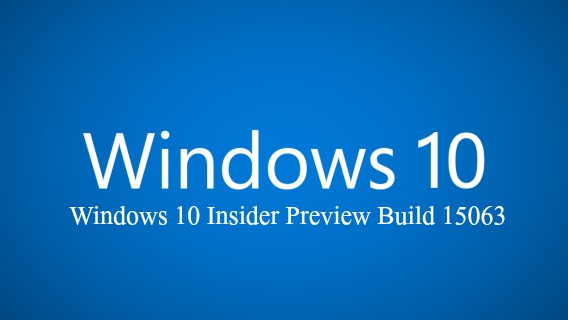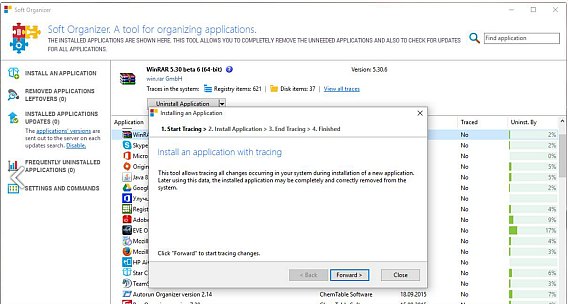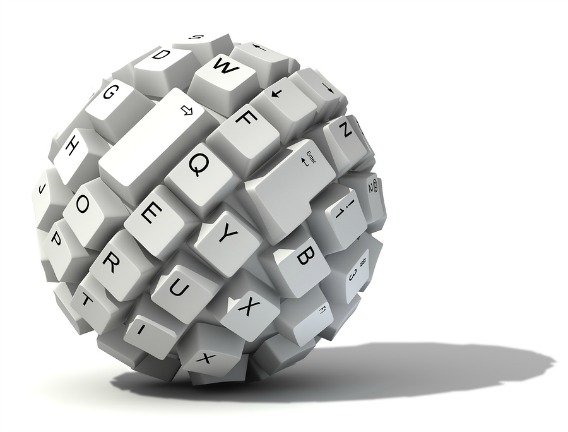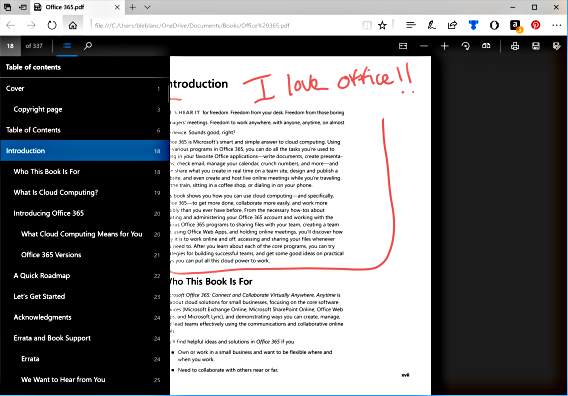Windows 10 Patch Tuesday Cumulative Update KB4019472 (Build 14393.1198 v.1607) Available for PC – Here’s Full Changelog Details of What’s Fixes and Improvements
Apart from Windows 10 Build 15063.296 v.1703 Creators Update, Microsoft has also released Windows 10 Build 14393.1198 v.1607 or file name KB4019472 for users those in Anniversary Update.
KB4019472 focus more on security update, where Windows 10 user advise to install latest update to protect operating system from security issue that have been identified in a Microsoft software product. Here the official change log of Windows 10 Build 14393.1198 v.1607: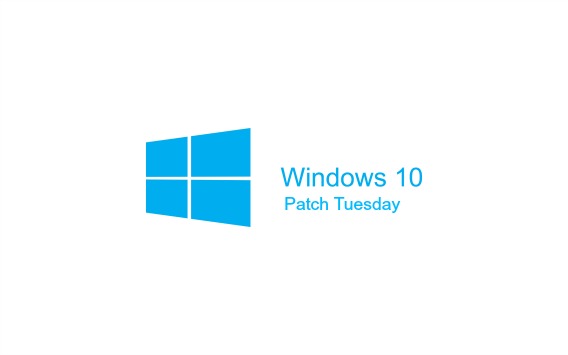
Windows 10 Insider Preview Build 16188 ISO Images File Download Now Available To Fast Ring Insiders – Here How to Download ISO Images File
Windows 10 Insider Preview Build 16188 has released to Insiders member in the Fast ring. Generally, Windows 10 Insider Preview Build 16188 released will be more stable with less bugs and issues compare to previous Windows 10 Build 16184.
In Build 16188, Microsoft introduce few new features such as PDF Reader in Microsoft Edge (PDF Form filling, PDF Annotations, better PDF viewing and navigation), Windows Defender Application Guard, Ninjacat Icon, Cortana settings, reimagined Magnifier settings, and more details look HERE.
For Fast ring user, the build should be available for download by go to Settings > Windows Update > Check for Update. For Windows 10 users those like to perform clean install can now download Windows 10 in ISO form by head to download link below.
Windows 10 Insider Preview Build 15063.296 v.1703 Cumulative Update Now Available [Patch Tuesday Update] – Direct Download Links
Microsoft has announced Windows 10 Insider Preview Build 15063 for PC and Mobile in March 2017. Today, the team has started roll out cumulative update for Windows 10 Build 15063 as Patch Tuesday in the month of May. The cumulative update is labelled KB4016871 with build number – Build 15063.296 for PC and Build 15063.297 for Mobile. The update comes with bug fixes as well as some security improvements.
Mac OS X Maintenance Checklist Schedule
Nowadays, perform optimize, tweak, or clean computer operating system by using utility software such as Iolo System Mechanic, Advanced SystemCare, WinUtilities is needed for every PC users to free up, tune-up system resources and keep PC system at peak performance.
Basic PC maintenance is important to make sure PC running in fast and smooth. Here, we list down PC maintenance checklist for Mac OS X operating system includes regular, weekly, and monthly schedule.
Soft Organizer 6.07 Free Download With Genuine License Serial Key – Worth $30
 Get a free genuine license of Soft Organizer 6.07. Soft Organizer 6.07 is a utility software that provide similar function as removal tool which comes with intuitive interface that allows user to perform complete uninstall unnecessary applications from computer and remove any traces (visible or invisible files) left with just a couple of clicks.
Get a free genuine license of Soft Organizer 6.07. Soft Organizer 6.07 is a utility software that provide similar function as removal tool which comes with intuitive interface that allows user to perform complete uninstall unnecessary applications from computer and remove any traces (visible or invisible files) left with just a couple of clicks.
With Soft Organizer, users can use it to removes application data, registry entries, system folders, libraries and other records; or updates all installed applications with single click. In addition, Soft Organizer also features real time monitors and analyses all changes log during the application setup installing process.
64 Best and Most Useful Keyboard Shortcut that MacBook Power Users Know – Some Hidden Keyboard Shortcut
MacBooks or Mac computers is an awesome notebook computers developed by Apple Inc, while all MacBooks also preinstalled with its own operating system – MAC OS X. Mac OS X is the latest Macintosh operating systems for Apple computer that launched in 2001. There are a ton of hidden keyboard shortcuts in MacBooks or Mac OS X.
Windows 10 Insider Preview Build 16188 for PC and Build 15210 for Mobile Official Available for Insiders in Fast Ring – Here’s What’s News, Fixes and Enhancement Changelog
Another week with another new Windows 10 Insider Preview Build from Microsoft, this time Microsoft brings Build 16188 for PC and Build 15210 for Mobile to Windows Insiders in the Fast ring. Windows 10 Insider Preview Build 16188 bring lots of new awesome features and improvements or fixes for PC such as Microsoft Edge’s PDF Reader, Windows Defender Application Guard for Microsoft Edge is now available, and more details check below.
If you’re on the Fast ring, the Build should be available for download, or head to Settings > Windows Update > Check for Update.
104 Keyboard Shortcuts That Mac Power Users Should Know – MacBook, Mac computer, Mac OS X
Command ⌘, Shift ⇧, Option ⌥, Control ⌃, Caps Lock ⇪, Function key (fn), Command-C & Command-V, and Shift-Command-3 is a common keyboards symbols and keyboard shortcut for MacBook users.
Keyboard shortcuts or keyboard accelerators will help using Apple computer – MacBook easier, quick, and efficient, providing all kinds of options for performing common tasks within El Capitan and cut down dependency on mouse, trackpad, or other input device.
Using keyboard shortcut to perform tasks is easy, MacBook user just need hold down one or more modifier keys while pressing the last key of the shortcut. For example, shortcut COPY, hold down Command, press C, and then release both keys.
Recent Articles
- How To Download HBO Shows On iPhone, iPad Through Apple TV App
- Windows 10 Insider Preview Build 19025 (20H1) for PC Official Available for Insiders in Fast Ring – Here’s What’s News, Fixes, and Enhancement Changelog
- Kaspersky Total Security 2020 Free Download With License Serial Key
- Steganos Privacy Suite 19 Free Download With Genuine License Key
- Zemana AntiMalware Premium Free Download For Limited Time