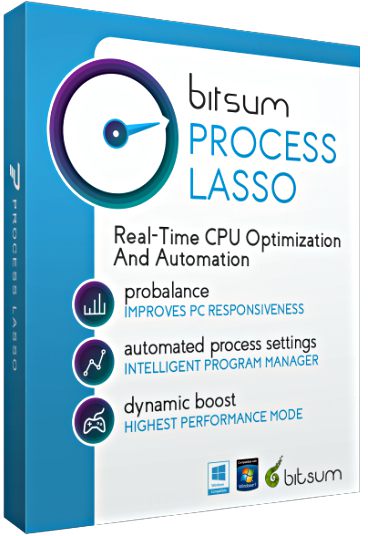Process Lasso Pro Free Download With Genuine License Key
Process Lasso Pro, from Bitsum Technologies is a unique and comprehensive Windows process priority optimizing and automating software that designed to improve PC’s responsiveness and stability. Process Lasso comes with technology ProBalance which allows users adjust the priority of background processes in order to prevent system stalls or micro-lags. Besides that, the software also features Bitsum Highest Performance power plan to provide maximum performance when user need it, and IdleSaver to offer more conservative power plan when user walk away.
Further, the software – Process Lasso Pro brings tons of advanced features. Here the list of features.
Features of Process Lasso Pro:
- ProBalance technology intelligently adjusts the priorities of running program
- Persistent (sticky) priorities and CPU affinities
- Unique system responsiveness graph
- Automated Process Control
- Power Scheme Automation
- Process Watchdog
- Instance Count Limit
- Multi-Core Optimization
- Independent Core Engine
- Prevent PC sleep for designated processes
- Differentiate between svchost.exe instances
- Extremely low resource use
- Stand-alone process management engine (uses as little as 1MB of RAM)
- Event logging
New in Process Lasso Pro:
- New configuration profiles
- New process filter view to show only the processes
- Ability to pause/resume the graph and process list
- Refactored Insights module that provides new Frequency of Action and more
- Better code throughout, countless improvements and fixes
- New Governor Response Rate Slider for easy ProBalance tuning
Process Lasso Pro normally costs $24.95 for purchase. As a giveaway promotion offer, the interested users are now entitled to download Process Lasso Pro at no cost.
To grab a free copy of Process Lasso Pro, visit the following URL to register for the license serial key of Process Lasso Pro:
- Head to promo page HERE
- Fill in necessary information such as name, email address.
- Then click “Submit” button.
- Download and install the program.
- Follow the screen instruction to complete the progress.
- Activate and enjoy the full version program.
Process Lasso Pro is compatible with Windows XP, Vista, Windows 7, 8, and Windows 10 platform
You can share or follow us on Twitter, add us to your circle on Google+ or like our Facebook page to keep yourself updated on all the latest info from Microsoft, Google, Apple and the Web.
Recent Articles
- How To Download HBO Shows On iPhone, iPad Through Apple TV App
- Windows 10 Insider Preview Build 19025 (20H1) for PC Official Available for Insiders in Fast Ring – Here’s What’s News, Fixes, and Enhancement Changelog
- Kaspersky Total Security 2020 Free Download With License Serial Key
- Steganos Privacy Suite 19 Free Download With Genuine License Key
- Zemana AntiMalware Premium Free Download For Limited Time