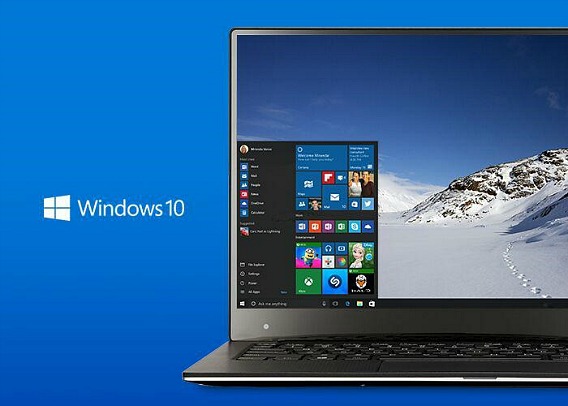How To Quickly Access Into Windows Feedback Hub on Windows 10 Mobile
In order to let Windows Phone users report bugs, suggestion ideas, or feedback about the latest builds of Windows 10 to Microsoft, Microsoft has released Windows Feedback hub to mobile users feedback both positive and negative.
Here how to quickly access into Windows Feedback Hub on Windows 10 mobile phone.
To access Windows Feedback Hub, first, press the power key and volume down button simultaneously and then the app will directly to the section which user want to submit feedback. Once access to the Feedback Hub, the app will open to the Text Messaging section which make it easier to look at Text Messaging-specific feedback content and allow Windows phone user submit their own text feedback.
In addition, Windows phone user also can access to the Windows Feedback Hub from the Settings list to get to the All Categories section. Or user can read through user feedback, and then enter their own feedback, or enter “Me Too” submission when user read about a same problem that other users facing.
The Windows Feedback Hub also allows user to submit picture by taken a screenshot of where there having an issue or have a suggestion.
You can share or follow us on Twitter, add us to your circle on Google+ or like our Facebook page to keep yourself updated on all the latest info from Microsoft, Google, Apple and the Web.
Recent Articles
- How To Download HBO Shows On iPhone, iPad Through Apple TV App
- Windows 10 Insider Preview Build 19025 (20H1) for PC Official Available for Insiders in Fast Ring – Here’s What’s News, Fixes, and Enhancement Changelog
- Kaspersky Total Security 2020 Free Download With License Serial Key
- Steganos Privacy Suite 19 Free Download With Genuine License Key
- Zemana AntiMalware Premium Free Download For Limited Time