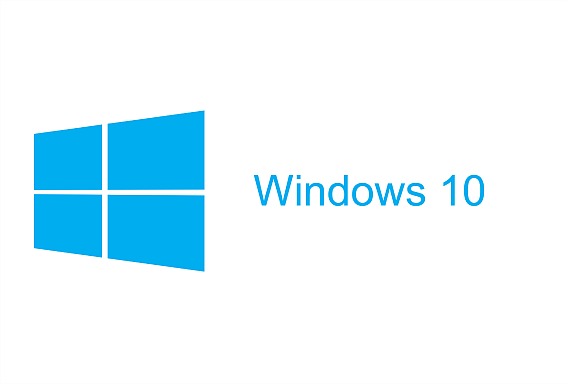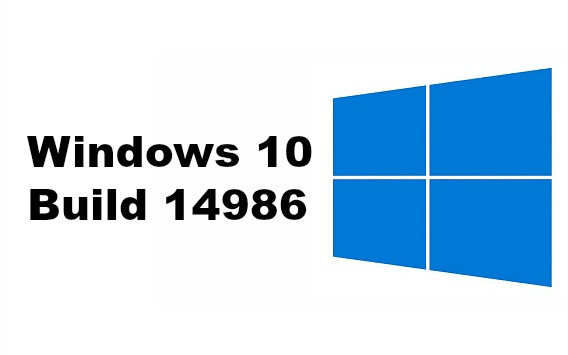Windows 10 Insider Preview Build 15042 For PC and Build 15043 For Mobile Insiders in Fast Ring – Here What’s Fixes and Improvement, and Known Issues
After a week released of Windows 10 Insider Preview Build 15031, Microsoft team is rolling out another new Windows 10 Insider Preview Build 15042 for PC and Build 15043 for Mobile. The new build brings lots of new enhancement, improvement, bug fixes for Windows 10 operating system.
The highlights include fixes an issue which images unexpectedly missing from certain PDFs when viewed in Microsoft Edge (PC), fixed an issue in web notifications not launching (PC), fixed an issue in screen rotation sometimes unexpectedly not working (mobile), fixed an issue where live tiles not updating some apps (mobile), and etc.
In addition, there is also known issues in latest Windows 10 Build 15042 and Build 15043.
Windows 10 Insider Preview Build 15042 for PC and Build 15043 for Mobile – Here What’s New Features
Microsoft team have announced another excited news to Windows 10 users with release of Windows 10 Insider Preview Build 15042 for PC and Build 15043 for Mobile to Windows Insiders in the Fast ring.
As usual, Windows 10 Insider Preview Build 15042 for PC and Build 15043 for Mobile also brings some new features such as new cortana animation, improved reading experience and flash in Microsoft Edge, and so on.
Windows 10 Insider Preview Build 15031 For Insiders in Fast Ring for PC – Here What’s Fixes and Improvement, and Known Issues
Windows Insiders in the Fast Ring were all waiting for a new build to roll out. Fortunately, Head of the Windows Insider Program Dona Sarkar has just announced that the Windows 10 Insider Preview Build 15031 is now available to download for PC in Fast Ring.
As usual, Windows 10 Insider Preview Build 15031 brings lots of improvement, bug fixes, and known issues. Highlights include fixed an issue where Windows 10 user couldn’t rename disk volumes via File Explorer, fixed an issue where the Themes Settings page would blink when a theme was deleted, improved gesture recognition for 3 finger swipes on precision touchpads, and more.
While known issues in Windows 10 Insider Preview Build 15031 is Windows 10 user will not be able to launch the Connect UX via Action Center, Win + K, or Settings (it will crash upon launch) that will impact wireless projection scenarios, some popular games might minimize to the taskbar when launched, Microsoft Edge F12 tools may intermittently crash, hang, and fail to accept inputs, and more.
Windows 10 Build 15031 For Insiders in Fast Ring for PC – Here What’s New Features
Following the release of the Windows 10 Insider Preview Build 15025 for PC, Microsoft has released Windows 10 Build 15031 for Insiders in Fast Ring for PC. The latest build brings a pretty introduce features such as Dynamic Lock for Windows 10 PC which can automatically locks PC when user are not around based the proximity of a Bluetooth-paired phone. If Bluetooth-paired phone is not found near the PC, Windows will auto turns off the screen and locks the PC after 30 seconds.
Other highlights include new Share icon and Windows Game Bar improved to support for full-screen.
Microsoft Released Windows 10 Build 15019 For Insiders in Fast Ring for PC – Here What’s New, Fixed and Improvement, and Known Issues
In less than a week, Microsoft rolled out another Windows 10 Insider Preview build – Windows 10 Build 15019 to Windows Insiders on the Fast ring for Windows 10 PC.
The new Windows 10 Build 15019 update was similar to Windows 10 Build 15007 that released on January 12th, 2017, it focuses on bug fixes but also introduces several new features and enhancements for gamers, especially – Game Mode and Beam Streaming to enhance gaming experience.
Windows 10 Build 15019
One of the major update in Windows 10 Build 15019 is Game Mode allocates system resources (CPU and GPU resources) to optimize PC performance and improve gaming experience, and Beam Streaming allows gamers to stream gameplay directly to Beam for live stream video game sessions. In addition, Build 15019 also improve Windows Game Bar which now can trigger full-screen mode for 17 different games, new Gaming settings UI, and etc.
Besides that, Microsoft Edge also introduces new feature that allows the browser to read books loudly and new Troubleshoot section to help solve common technical problems on Windows 10.
Windows 10 Build 15019 brings 11 new features, 40 improvements and fixes, and 16 known issue for PCs. Here the full details of changelog for Windows 10 Build 15019.
Windows 10 Insider Preview Build 15019 ISO Images Download – Here How to Download ISO Images
Microsoft rolled out a new build to insiders on Fast ring – Windows 10 Build 15019, bringing updates especially for gamers. The new Windows 10 Build 15019 for PC brings a number of new features and enhancements for Game Mode, Beam Streaming, Gaming Settings, and more. If you are one of the member in Release Preview ring, the update should arrive on PC very soon.
As Windows 10 Build 15019 currently on available as Fast Ring, the official ISO images are not yet release to public. Here how to download ISO images for Windows 10 Build 15019.
How To Reduce The Size Of Microsoft Outlook Data Files (.pst and .ost file)
Microsoft Outlook data files will grow fast especially when you create or receive a bunch of items every working days. You will noticed the size of your pst-file remained same and not reduced accordingly after cleaned up and emptied the deleted items folder. For performance reasons, Outlook doesn’t directly shrink the pst-file or ost-file when you done the deleting action. Instead, it will only do this when a certain threshold is reached. However, you can manually initiate the compact process via few simple steps of “Compact Now”.
Before start the compacting process, you might need to manage or clean up your mailbox. You can easily manage your mailbox by viewing the size of your mailbox and personal folders, archive older items to an archive Outlook Data file and also empty your “Deleted Items” folder. Here the steps how to reduce the size of Outlook data files:
- Open Microsoft Outlook mailbox and click on the File tab
- On next stage screen, click on Cleanup Tools and select Mailbox Cleanup
- Click View Mailbox Size to view the total size of your mailbox and any personal folders
- AutoArchive able to help you transfer or move old items to the archive file on your computer to reduce the space. You can find the archived items under Archive Folders in the folder list.
- Click on View Deleted Items Size to view the size of your Deleted Items folder
- Simply click on the Empty tab to empty your Deleted Items folder.
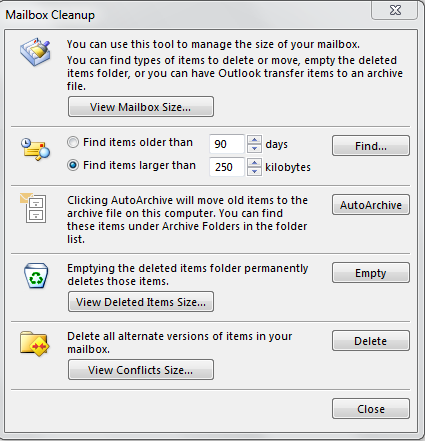
Once you’ve deleted items you don’t want and emptied the Deleted Items folder. You may start compact your Outlook data file.
- Go to main Outlook window, click on the File tab in the left top corner
- You will see Account Settings on your backstage screen, and then click Account Settings.
- Find on Data Files tab, select the date file that you want to compact
- Click Settings
- Then click Compact Now tab
- You do not need to exit the Outlook after you done the compacting step.
- For Outlook 2003 and Outlook 2007, please use this steps : File-> Data File Management…
- For Outlook 2010, Outlook 2013 and Outlook 2016, you may use steps below : File-> Account Settings-> Account Settings-> tab: Data Files
- The display box will looks like this if you selected a pst-file
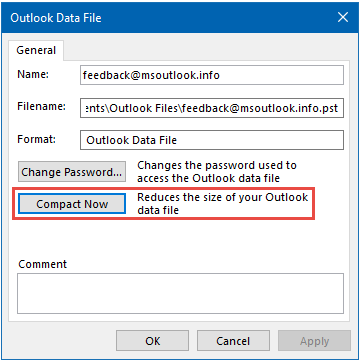
- The display box will looks like this if you selected a ost-file
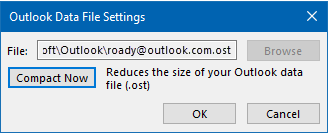
You can share or follow us on Twitter, add us to your circle on Google+ or like our Facebook page to keep yourself updated on all the latest info from Microsoft, Google, Apple and the Web.
Microsoft Released Windows 10 Build 14986 For Insiders in Fast Ring and Slow Ring for PC – Here What’s New, Fixed and Improvement, and Known Issues
Windows 10 Insider Preview Build 14986 for Slow ring insiders arrives a week after released to Fast ring, which featuring large number of new features, bug fixes and under the hood improvements that appeared in previous builds, and known issues in Build 14986. Windows 10 Insider Preview Build 14986 bring enhancement for Cortana, inking, and much more. To know more the details, check out the changelog for Windows 10 Insider Preview Build 14986.
Recent Articles
- How To Download HBO Shows On iPhone, iPad Through Apple TV App
- Windows 10 Insider Preview Build 19025 (20H1) for PC Official Available for Insiders in Fast Ring – Here’s What’s News, Fixes, and Enhancement Changelog
- Kaspersky Total Security 2020 Free Download With License Serial Key
- Steganos Privacy Suite 19 Free Download With Genuine License Key
- Zemana AntiMalware Premium Free Download For Limited Time