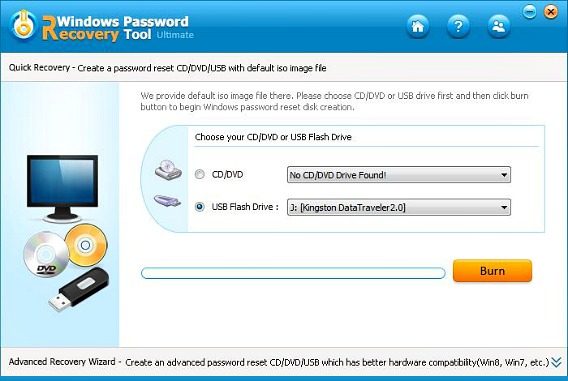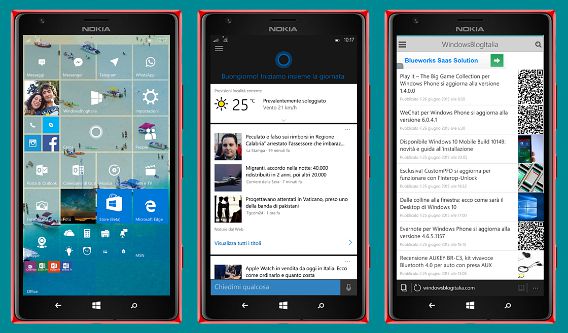How to Recover Microsoft Account or Windows Administrator Password For Windows 10
Sometimes you may forget Windows administrator password, lost your login password without recover or forgot Microsoft Account and have no other admin accounts that let you unable login to PC. Well, actually there are several method to recover Windows passwords or reset the lost password. Tenorshare Windows Password Recovery Tool from software developer Tenorshare is one of the solution for Windows users.
How to Launch Start Menu Fast In Windows 10
Microsoft has finally brought back the Start Menu and Start button in Windows 10 with a lot of new features after few years Windows Start Menu has been dangled. Windows 10 comes with a default set of live tiles in the Start Menu such as the Calendar, Mail, Weather, Photos apps, and Edge browser.
50 Useful Keyboard Shortcuts for Excel, WordPad, Note Pad & Window Media Player
Keyboard shortcuts are combinations of keyboard strokes and clicks that provide a quick and easy way of do task action such as taking a screenshot or executing commands in computer software programs. By using keyboard shortcuts, you can do things that normally need a mouse, trackpad, or other input device. Shortcut keys are commonly accessed by using the Alt key (on IBM compatible computers), Command key (on Apple computers), Ctrl key, or Shift key in conjunction with another key.
How To Grab Windows 10 Mobile Builds on Windows Phone Device
If you have a Windows Phone device, and can’t wait for Microsoft’s upcoming Windows 10 Mobile operating system? You don’t have to: There’s actually a Windows Insider Program where Windows Phone users can test new mobile operating system builds right now.
How to Move or Re-position the Taskbar to Different Locations In Windows 10
Windows Taskbar normally position being at the bottom of the computer screen and gives a preview of running programs when the mouse cursor is placed over the icons in the taskbar. Additional, the Windows Taskbar also can be set to display on program icons with additional tabs or icons combine into stack, or as a buttons with application icon and label with each window has its own button on the Taskbar. However, the taskbar can place on the left, right, or along the top section of computer screen. With the following trick, users can simply re-position the taskbar to any of the four corners in Windows 10 of the computer screen.
How to Fix Error 0x803F7003 In Windows 10 Store With Apps Download
Windows 10 is Microsoft latest OS that company trying to change the trends and setting new trends in the world. Although, most of Windows enthusiast expected a smoother and bug free preformance but following the Windows 10 released, some Windows 10 users have reported facing error 0x803F7003 which trouble while downloading and installing apps in Windows 10 Store.
How to Bring Games Folder Back in Windows 10
You may have few of games installed in your Windows PC and in order to organize them better for fast searching and launching, normally you need to create a folders and then categorize them accordingly. However, Windows 10 introduce a “My Games” section which lists all installed games from the Windows Store to grouped together for combined viewing and searching. Windows 10 also bring an enhanced “Games Hub” which first introduced in Windows Vista that allows users to bundle all of precious games from its game hub page.
How to Boot from USB Drive to Install Windows, Ubuntu, or OSX on Surface Pro Devices
There are situation where Surface Pro user attempt to install any other operating system such as Windows, Ubuntu, or OSX OS to the Surface device. It is possible to install other operating system to Surface Pro from a USB portable hard disk drive, or an even microSD card or thumbdrive. By using USB hard disk drive or USB flash drive as the Windows, Ubuntu, or OSX installer, it provides an added advantage of easier to bring around. Beside, installing Windows, Ubuntu, or OSX OS boot from a USB drive (which is even faster), is faster and easily compare to other method.
Recent Articles
- How To Download HBO Shows On iPhone, iPad Through Apple TV App
- Windows 10 Insider Preview Build 19025 (20H1) for PC Official Available for Insiders in Fast Ring – Here’s What’s News, Fixes, and Enhancement Changelog
- Kaspersky Total Security 2020 Free Download With License Serial Key
- Steganos Privacy Suite 19 Free Download With Genuine License Key
- Zemana AntiMalware Premium Free Download For Limited Time