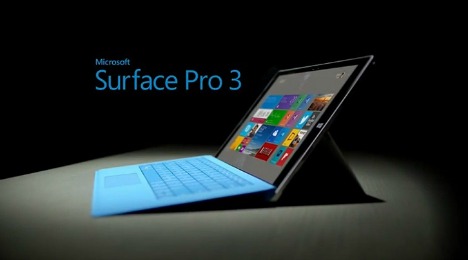Windows 10 Insider Preview Now Available on Surface 3
Last week, Microsoft Community Moderator and Microsoft MVP Barb Bowman warned to all Surface 3 users, “Please do NOT try to install Windows 10 on the new Surface 3. As currently, there are no drivers for the Intel x5/x7 Atom processors in Windows 10 Preview Build due to Intel company has not yet release it drivers.
However, Microsoft has announced to recover this issue by rolling out pre-release drivers via Windows Update to Surface 3 users that upgraded their tablet’s operating system to Windows 10 preview. With this Windows update, it will contain the drivers for the CPU as well as the integrated Intel graphics that can solve the Surface 3 operating system hanging frequently as well as unresponsive touch screen.
Windows 10 Insider Preview Build 10074 Receives Two Update Fixes Security Issues Through Windows Update KB3051768 and KB3046002
After a month of new version Windows 10 Preview build 10074 released, Microsoft is now continue rolled out new update into its new operating system. Unlike previous build update, the latest update brings a couple security fixes. Both updates involve security updates to resolves a vulnerability in Microsoft Windows.
Free Windows 10 RTM Build for Windows Insiders Members
It’s been 2 weeks since Microsoft released Windows 10 build 10074 ISO image for members of the Windows Insider Fast and Slow ring. Although, there is not yet confirmed when Windows will release RTM (Release to manufacturing) build, but the news and rumors mention Windows 10 RTM build will release to OEM vendors in the month of June so that new Windows OS be available in new devices sometime in September.
How To Capture Screenshot on the Surface 3
You can send text-based messages and emails from Surface 3 anytime, but sometimes you may want to share information on phone screen such as high scores you’ve achieved while playing games and other information to friends or family, you need a screenshot. Screenshots are very useful and easily for keep something as memory or share information purpose.
Fortunately, taking screenshot on Surface 3 is not hard and there is few method to capture a screenshot on Surface 3. To do this trick, just follow the method below.
Windows 10 Official 4K Wallpaper Download
Good news for all 4K fans. 4K resolution, also called 4K has become more popular than ever before where entering the major devices on the market, range can from 4K TVs, 4K PC monitors, cameras, and 4K projectors.
Windows 10 Insider Preview comes with lots of new features and improvements. Apart from UI changes and new features, Windows 10 also support for 4K technology that comes with new 4K wallpaper in Windows 10 Insider Preview.
Windows 10 Insider Preview Build 10074 Update fixes bug and enables Dolby Digital Plus codec through Windows Update KB3061161
Last week when Microsoft released Windows 10 Build 10074 to Windows Insiders Fast and Slow ring with list of know issues. Today, Microsoft is rolling out another small update (KB3061161) to its Windows 10 Insider Preview Build 10074. It’s been created to fix a bug and improve performance. One of the improvements to build 10074 in this update is enables the Dolby Digital Plus codec.
Windows 10 Build 10074 Official ISO Images Download with Product Key (Detailed Changes and Known Issues)
Microsoft has rolled out a new build of its Windows 10 Insider Preview – Windows 10 Build 10074 for members of the Windows Insider Fast and Slow ring. Microsoft has changed ‘Technical Preview’ name to ‘Insider Preview’. The new build is available for download via Windows Update, so it’ll be automatically downloaded and installed in all computers running Windows 10. However, if you are Slow ring users, Microsoft also released ISO images for the new 10074 build, which can be downloaded through Microsoft official website.
List of known issues in Windows 10 Technical Preview Build 10061
Microsoft has released another new update for Windows 10 Technical Preview Build 10061 to public. The new build now available for download via Windows Update install automatically, or you can go to Settings > Update & security > Windows Updates and click the “Check for updates” button.
Recent Articles
- How To Download HBO Shows On iPhone, iPad Through Apple TV App
- Windows 10 Insider Preview Build 19025 (20H1) for PC Official Available for Insiders in Fast Ring – Here’s What’s News, Fixes, and Enhancement Changelog
- Kaspersky Total Security 2020 Free Download With License Serial Key
- Steganos Privacy Suite 19 Free Download With Genuine License Key
- Zemana AntiMalware Premium Free Download For Limited Time