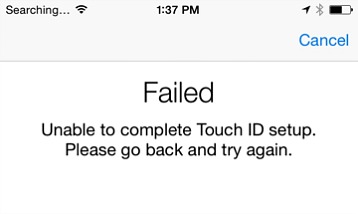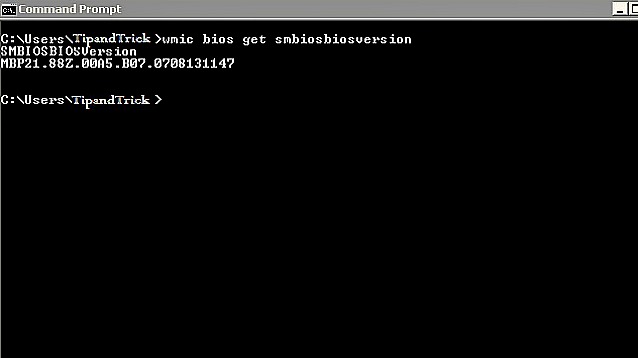Apple iOS 8.0.2 Update For iPhone, iPad, iPod touch Direct Download Links
After 24 hours pulled back the iOS 8.0.1, Apple has released iOS 8.0.2, a new OS update that features several other improvements and fix bug issues in iOS 8.0.1 which impacted cellular network connectivity and Touch ID.
How To fix iPhone After Apple’s iOS 8.0.1 Update Bug (Restore to iOS 8.0)
Ahead of Apple rolling out the next version of iOS – iOS 8, the company has released its first update to iOS 8 – iOS 8.0.1 which to fix various bugs in its iOS operating system. However, Apple’s latest update keeping some iPhone owners from being unable to make calls, send texts, , toggling airplane mode, or use Touch ID fingerprint sensor. Touch ID feature has been disabled system-wide, and attempts to remove or re-add fingers result in a “failed” message.
How to Find Camera Roll and Photos In iOS 8 (iPhone, iPad, iPod touch)
Apple’s latest mobile operating system, iOS 8, brings a new features to revamp it Photos app when taking or capturing photos on iOS 8 Device. Some users who’ve made the upgrade may realized that one of the changes to Photos app is iOS 8 Camera Roll and Photo Stream album were completely missing. Previously, if you take a photo on iOS Device, it will immediately save photos or videos to Camera Roll. Camera Roll consists of photos physically stored on iOS Device. Photos that taken with iOS Device, or photos saved from text messages, emails or websites will storage at Camera Roll album.
How To Upgrade To iOS 8 for iPhone, iPad and iPod touch
The new, more productive iOS 8 has been announced in Apple big event but official release of iOS 8 not yet available for general public until September 17th. Normally the beta version of iOS available as free download for developers, fortunately now you can install the final version right now even if you’re not a developer.
How To Change Windows 8.1 Account Profile Picture
Windows 8 have account profile picture as an image associated shown on the Welcome screen and Start menu. Change user account logon picture that will display on the Windows 8 Welcome screen and Start menu to any .bmp, .dip, .rle, .gif, .jpg, or .png image is simple. Unfortunately, unlike previous versions of Windows, Windows 8 does not include any built-in images that you can use as account profile picture.
How to Find Computer BIOS Version, Type, and Date From the Command Prompt (Command Line)
When facing hardware issues with computer or try to troubleshoot, users may need to know current BIOS version. BIOS (Basic Input/Output System) is the program a personal computer’s microprocessor uses to get the computer system started. It manages data flow between the computer’s operating system and devices. Much of the common BIOS settings can be viewed or changed such as system time, system date, IDE configuration, Num-Lock on boot, power management (APM), ACPI, boot devices sequence, and supervisor/user password.
How To Enable Windows 8 / 8.1 Hibernate Mode Option
Windows 8.1 comes with three pre-set built-in default power options (known as power button). These 3 default power options are Sleep, Shutdown, and Restart. There are three ways to shut down your PC – turn off the PC completely with shut down, turn it to sleep mode, or hibernate the PC.
Apple Opens OS X Beta Testing To All Users With New Seed Program
Apple has launched OS X Mavericks on 22 October and free upgrade for all versions of Mac OS X going back to Snow Leopard. OS X Mavericks comes with a few new apps that strengthen the relationship between the desktop and iOS devices.
Recent Articles
- How To Download HBO Shows On iPhone, iPad Through Apple TV App
- Windows 10 Insider Preview Build 19025 (20H1) for PC Official Available for Insiders in Fast Ring – Here’s What’s News, Fixes, and Enhancement Changelog
- Kaspersky Total Security 2020 Free Download With License Serial Key
- Steganos Privacy Suite 19 Free Download With Genuine License Key
- Zemana AntiMalware Premium Free Download For Limited Time