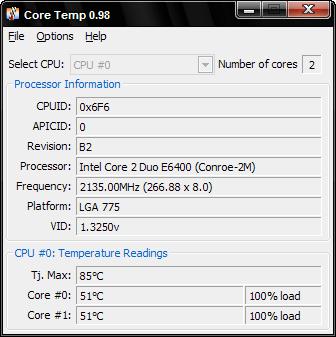Endless Reboot Loop While “Configuring Updates: Stage 3 of 3” During Vista SP1 Installation
In the middle of the process to install Windows Vista SP1, when the on-screen status message showing “Configuring updates: Stage 3 of 3 – 0% complete”, the system will suddenly going into shutdown and reboot. Worse still, after computer starts up again, it will comes to the same configuration screen, and goes into reboot again. The computer restarts error repeated itself again and again, causing endless reboot loop. The symptom also happens when boot into Safe Mode. Of course, the service pack update is not installed successfully.
Continue reading »
VCOM Fix-It Utilities 7 Express Free Licensed Serial Activation Code
VCOM Fix-It Utilities 7 Express is a system maintenance and repairing tool for Windows 2000, Windows XP, Windows Vista. Fix-It Utilities 7 Express comes with important diagnostic functions and utilities to tune-up and optimises the performance of computer system, find and prevent problems before they occur. In addition, users can make use of easy scheduled maintenance to keep PC running in top shape.
Continue reading »
USB Unknown Device Drive Issue, Not Working, Recognized or Connected Error After Upgrading and Installing Vista SP1
After installing Windows Vista SP1, or more specifically, one of the prerequisite update for the service pack, KB938371, that just been re-released early April after Microsoft claimed already fixed an endless reboot loop issue, USB device may stop working. Such USB-based devices involve broad categories, such as mice (mouse), keyboard, external or portable hard disk, USB flash drive, card reader and etc.
Continue reading »
Windows Vista Cannot Auto Find Driver for New USB Device Plugged In
Normally Windows Vista can automatic detect USB device such as mouse, keyboard, video card, printer, sound car that is connected to computer’s USB port, and then try to install a valid driver for the device without user intervention. Most USB device can be used right away after a slight delay on first use when Windows needs to search and install the driver, and almost instantly subsequently.
Continue reading »
Direct Download Ultimate Extras Sound Schemes and Install On All Editions of Vista
Microsoft releases two sets of Ultimate Extras sound schemes for Windows Vista Ultimate customers, who long complaint that the over promoted and much hyped Ultimate Extras feature is greatly disappointed with nothing much to offer. The Windows Sound Schemes consists of Ultimate Extras Glass and Ultimate Extras Pearl that customize that sounds Windows plays when users perform common tasks and actions in Windows Vista.
Continue reading »
How to Activate or Change to Windows Vista Ultimate Extras Glass or Pearl Sound Scheme
Microsoft has published Windows Sound Schemes for Windows Vista Ultimate users as a free download as part of Ultimate Extras package. Windows Sound Schemes includes two sets of sound scheme that is applied and played to events in Windows and programs, namely Ultimate Extras Glass and Ultimate Extras Pearl.
Continue reading »
Hide and Lock Private Files Into Password Protected Lockbox
How to hide and keep your private info or data if you are using a shared PC with your colleague or your siblings? Well, you can try to lock and hide your sensitive stuffs in the shared PC with a free program called My Lockbox. Once you have locked your stuffs with this program, your sensitive stuffs will be protected from all parties including Administrator from viewing.
Continue reading »
Download CoreTemp 0.98.1 to Monitor Processor Temperature by Reading from Internal Registers
Have you even wondered how hot the system’s processor is while serving all the applications running on your PC or laptop. Now with the CoreTemp 0.98.1 installed on your system, it will provide all the necessary temperature information so that you know how thermal efficient your processor is. Regardless of if your processor is single or multi-cores, it will able to display the data for all cores accurately as it reads from registers that stores the temperature information dynamically.
Recent Articles
- How To Download HBO Shows On iPhone, iPad Through Apple TV App
- Windows 10 Insider Preview Build 19025 (20H1) for PC Official Available for Insiders in Fast Ring – Here’s What’s News, Fixes, and Enhancement Changelog
- Kaspersky Total Security 2020 Free Download With License Serial Key
- Steganos Privacy Suite 19 Free Download With Genuine License Key
- Zemana AntiMalware Premium Free Download For Limited Time