Windows 10 ISO Image File Download – List of All Windows 10 Insider Preview Builds (Threshold / Redstone) ISO File
Microsoft has made available the Windows 10 Insider Preview Build for download to enrolled Windows Insiders members. As usual, Microsoft has also made ISO image file available for Windows 10 users who prefer for clean install or manual fresh install Windows 10.
To grab the Windows 10 ISO image files, Windows 10 user can head to Microsoft’s Windows Insider website to download. In the Microsoft website, there will provide full instruction of how to download ISO image files and use Windows 10 Media Creation Tool to create an installation media.
Unfortunately, Microsoft don’t made all Insider Preview Build available with ISO image file. Here tipandtrick.net list down all the ISO image file available for download.
Windows 10 Insider Preview Build 16176 for PC + Build 15204 for Mobile – Here What’s New, Fixes and Improvement, and Known Issues
After released Windows 10 Insider Preview Build 16170 for PC, Microsoft team has announced another excited news to all Windows Insiders members in the Fast ring. Microsoft released two new build – Windows 10 Insider Preview Build 16176 for PC and Windows 10 Mobile Insider Preview Build 15204 for Mobile.
This time Microsoft team don’t bring much new features to insiders as the team is continuing refine OneCore and start with new code. The highlights of Windows 10 Build 16176 as fixed an issue from the previous Build 16170 resulting in Surface unexpectedly doing a disk check after waking from sleep, fixed Win32 app text sometimes not rendering, and more. While Windows 10 Mobile Build 15204 enhance with added new privacy page to the Windows 10 Mobile OOBE experience that allows mobile users quickly and effectively make common privacy changes while setting up the device, fixed keyboard sometimes not appear when a text input field is selected in Microsoft Edge. Here the details of all change log (changes, improvements, fixes, and known issues) for latest build.
Windows 10 Insider Preview Build 16170 for PC Available for Download – Here What’s Fixes and Improvement, and Known Issues
Windows 10 Insider Preview Build 16170 for PC is the latest update available for Insiders in the Fast ring which brings lot of changes, fixed, and improvements. Unfortunately, this build don’t comes with new features.
A number of bug fixes in this build, including fixed issue where Miracast sessions would disconnect after Connect UI was closed, fixed high-DPI issue when “System (Enhanced)” scaling is enabled, and more. For more details, check out below in-depth about what’s changes, fixes, improvements, and known issues for Windows 10 Insider Preview Build 16170 for PC.
Windows 10 Creators Update Official Available for Download To Public – Here’s What’s News and Enhancement Changelog and How To Download Windows 10 Creators Update
Good news to all Windows 10 users, the Windows 10 Creators Update is now released to public after several months of development. The update in now available to download and install through the Settings app. If Windows 10 user still haven’t received the update today, you can manually upgrade the operating system with Microsoft’s Update Assistant tool.
Windows 10 Insider Preview Build 15063.13 and 15063.14 Official Available for Insiders for PC and Mobile – Here’s What’s News, Fixes and Enhancement Changelog [KB4016252 Direct Download Link]
Microsoft released a new Windows 10 Insider Preview Build 15063.13 and 15063.14 for Insiders in the Fast Ring, Slow Ring, and Release Preview Ring. This time the cumulative update for the RTM build of Windows 10 Creators Update is KB4016252.
As usual, Build 15063.13 and Build 15063.14 bring bug fixes and enhancement included fixed some devices like Surface Pro 3 which Windows audio device graph isolation cause CPU utilization problems, fixed another critical issue where non-suspendable processes in Windows would automatically suspend after waking a device, and more. Here the details of what’s fixes and enhancement for Windows 10 Insider Preview Build 15063.13 and 15063.14.
Adguard Free Download With 1-Year Genuine License Serial Key
Adguard is an advanced ad block program which cater particularly for home and home office users. Adguard is one of the top three adblock program that contains all necessary features such as block or warn the phishing scam or any other online threats, filtering of obscene materials, removes ads, speeds up webpage loading, and protection personal data, and more.
Adguard comes with 3 main modules: AdBlocker, Antiphishing, and Parental Control. AdBlocker features removes all the advertising elements from web pages like blocks video ads, popups, removes banners. Another features Antiphishing is function to protect against malicious and fraudulent websites, while Parental Control is designed for parents to protect children from obscene materials and adult websites.
Adguard is an unique program that everyone should install to enjoy the awesome web experience without any distractions.
CyberLink PowerBackup Free Download With Genuine License Serial Key [Worth $39.95]
CyberLink PowerBackup is a software designed to backup files as well as recover data to prevent crashes, hard drive malfunction, missing, deleting, overwriting, and keep them in safe for easily accessible. CyberLink PowerBackup can analyzes, separates, and archives files on a wide variety of devices like hard disks, USB drives, CDs or DVDs. It also features schedules automatic backup and protects files with password.
To facilitate the backup process through CyberLink PowerBackup, user can use its intelligent interface with 3 option methods and 4 steps to backup the files. 3 backup method – full, incremental, or differential for user to select, also can choose backup files to media such ash CDs, DVDs, hard drives, USB flash drives, or compress files during the backup. Besides that, CyberLink PowerBackup user also can follow 4 simple steps to backup files – First, choose the source folder; second, choose the destination folder; next, choose the type of backup, and then perform backup files.
F-Secure Internet Security Free Download With 6-month Subscription License Key
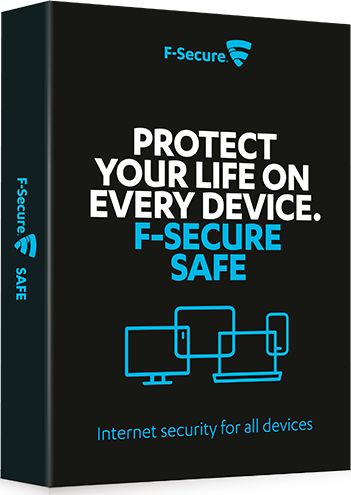 F-Secure Internet Security, the security suite that designed for PC with protection against viruses and other web-based threats (existing and emerging online threats). It can totally protect PC free from threats while surf the web, shop online, or Internet banking. F-Secure Internet Security is a lightweight software where able to perform all tasks without slow down the PC performance.
F-Secure Internet Security, the security suite that designed for PC with protection against viruses and other web-based threats (existing and emerging online threats). It can totally protect PC free from threats while surf the web, shop online, or Internet banking. F-Secure Internet Security is a lightweight software where able to perform all tasks without slow down the PC performance.
In addition, F-Secure Internet Security comes with user-friendly interface which user can configurations everything in main screen of Windows such as view status of protection level (computer, network connections, Internet), select tasks (perform scan, updates database, restore removed file or program, allow a program to start), and statistics (last successful update check, virus and spyware scanning, email scanning, programs, e-mail filtering).
The new version of F-Secure Internet Security also enhances antivirus protection level with browser-safety features, as well as add in spam filter and parental control for protect family online activity.
Recent Articles
- How To Download HBO Shows On iPhone, iPad Through Apple TV App
- Windows 10 Insider Preview Build 19025 (20H1) for PC Official Available for Insiders in Fast Ring – Here’s What’s News, Fixes, and Enhancement Changelog
- Kaspersky Total Security 2020 Free Download With License Serial Key
- Steganos Privacy Suite 19 Free Download With Genuine License Key
- Zemana AntiMalware Premium Free Download For Limited Time





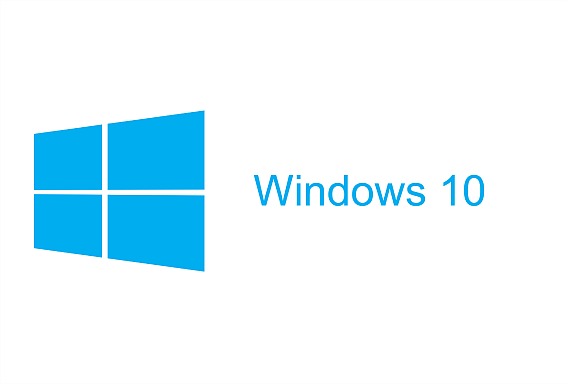


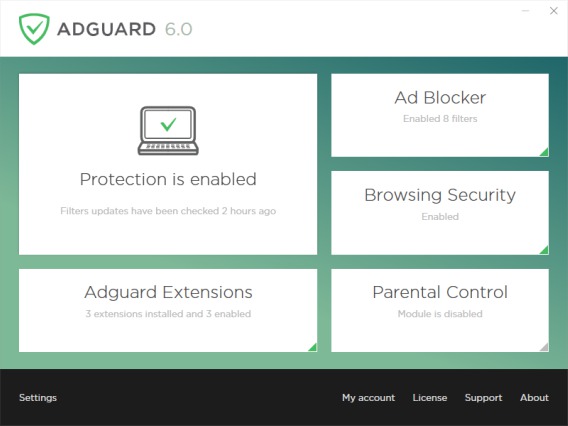
![CyberLinkPowerBackupFreeDownloadWithGenuineLicenseSerialKey[Worth$39.95]](https://www.tipandtrick.net/wp-content/uploads/2017/03/CyberLinkPowerBackupFreeDownloadWithGenuineLicenseSerialKeyWorth39.95.jpg)


