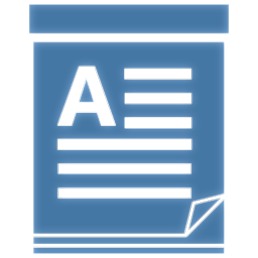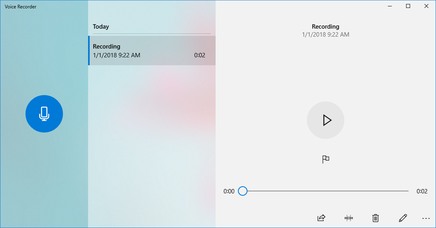Windows 10 Cumulative Update – KB4491101, OS Build 10240.18135
Heads up Windows Insiders, Microsoft has just released new cumulative update with patch KB4491101 raises the operating system version to 10240.18135. The new cumulative update for Windows 10 is bring two change log and known issues.
Windows 10 Insider Preview Build 18342 Released To Insiders in the Fast Ring
Microsoft has released new Windows 10 Insider Preview Build 18342 (19H1) to Windows Insiders in the Fast ring with brings an improvements for Gaming includes backported WSL features from build 18836, a number of fixes, and improvements.
Keyboard Shortcuts for Microsoft Edge in Windows 10
Beginning from Internet Explorer (IE) browser, it comes with several keyboard shortcuts for navigation to speed up using and switching in browser. Microsoft Edge is an elegant and unique default browser that built-in Windows 10 which has fast rendering engine to enhance users’ superb experience.
Here’s a few common used keyboard shortcuts to accelerate usage Microsoft Edge to increase productivity and save time:
Keyboard Shortcuts for WordPad Windows 10
WordPad from Microsoft is a basic word-processing program equipped with Windows operating system that can use to create, edit, view, and print documents. It also can consider as light version of Microsoft Word that allows use to type memos, create quick reports, and other simple documents. The latest versions of WordPad come with user-friendly and new features.
Since WordPad is a word processor program which has many options for text editing, users who do not like the default font format, size and prefer setting easily can refer to the keyboard shortcut below if want to make some changes:
Windows Server Preview Build 18334 Released For Insider With 15 Fixes
Microsoft is announced released another hotfix for Windows Insiders running Windows Server Preview Build 18334 on Windows Update. Windows 10 users who have opt in insider program can check for a new build that fix and improve for some currently unnamed issues in Windows Server.
Microsoft is continuing to add and remove various features with this latest build. The new Windows Server Preview Build 18334, introduce Server Core App Compatibility FOD. In addition, the new build also includes a number of fixes along with known issues.
Google Chrome 72 Download 32-bit & 64-bit
After few betas and RCs (Release Candidates), final version of the most popular web browser, Google Chrome has finally released. Google Chrome 72 is available for Windows, Linux, Mac, and Android contains with a number of bug fixes security updates, and newer features.
Google Chrome has redesigned user interface to optimise the browser for touchscreen devices in tablet mode and added app shortcuts for Android apps that are now searchable in the launcher. In addition, Google Chrome 72 also allow files saved via Backup and Sync on Google Drive to be available in the Files app under the My Drive/Computers menu option. Here are the highlight changes for Google Chrome 72.
Windows 10 Insider Preview Build 18334 Roll Out for Windows Insiders – Here Full Changelog of What Fixes, Changes, and Improvement (Free State of Decay)
Windows 10 Insider Preview Build 18334 has released to Insiders member in the Fast ring for PC. This is another Windows 10 build from the development branch (Next Windows 10 version known as version 1903, April 2019 Update, or 19H1) that includes fixed, changes, and improvement for PC.
This new build is focus improve gaming experience with bring technology tailor-made for gaming to Windows users. Therefore, with the update to Windows 10 19H1 Build 18334, Insiders have chance to play State of Decay for free. The free offer is only available for a limited time and slots.
Windows 10 Voice Recorder Keyboard Shortcuts
Voice Recorder is one of the awesome application bundled with Windows 10 features for recording lectures, interviews, conversations, and other sounds (previously called Sound Recorder). Voice Recorder is an app replaces for classic Desktop app.
To improve work speed and efficiency, keyboard shortcuts are solution when using the app. Keyboard shortcuts consist one key or combination of two or more keys that allow users an easier way to interact with computer applications without the need to use a mouse to perform the operation. In addition, keyboard shortcuts also allow users to work with virtually every command or feature by using the keyboard.
Recent Articles
- How To Download HBO Shows On iPhone, iPad Through Apple TV App
- Windows 10 Insider Preview Build 19025 (20H1) for PC Official Available for Insiders in Fast Ring – Here’s What’s News, Fixes, and Enhancement Changelog
- Kaspersky Total Security 2020 Free Download With License Serial Key
- Steganos Privacy Suite 19 Free Download With Genuine License Key
- Zemana AntiMalware Premium Free Download For Limited Time