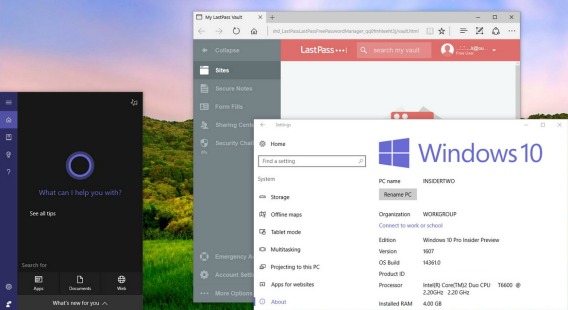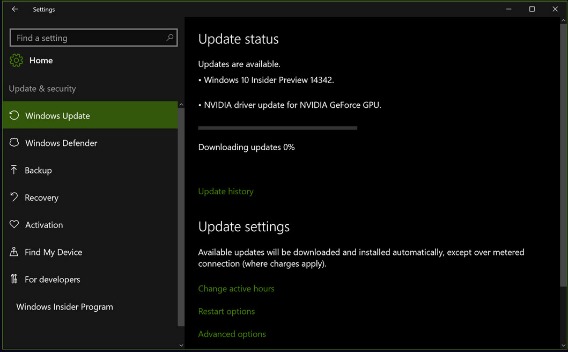How To Get macOS Sierra and iOS 10 Right Now
Apple’s Worldwide Developers Conference 2016 kicks off on Monday with Apple CEO Tim Cook start speech. This year Apple announced major updates to its two operating systems – iOS 10 and macOS Sierra.
For iOS 10, Apple bring a bunch of new features including updates to Messages, Phone app, improved 3D Touch, and redesigned control panel. While, macOS Sierra, Apple added in Siri integration, picture-in-picture mode with videos, the ability to unlock Mac with Apple Watch and more new cool features.
Most of the Apple enthusiasts can’t wait till the official launch of the OS. Thanks to the Apple Beta Software Program, you can sign up program and get access to pre-release beta version for test out some of the new features before everyone else. The Apple Beta Software Program registration process is even easier than other. As a member of the Apple Beta Software Program, you’ll be able to enroll your iOS device or Mac to access the iOS and OS X public betas.
In this article, we will walk through steps of registering as member of the Apple Beta Software Program to get access the latest public beta.
AVG Anti-Virus 2016 and Internet Security 2016 Free Download With Genuine License Key Code
AVG Anti-Virus 2016 and Internet Security 2016 is a comprehensive security suite for Windows OS that provides protection against latest online and offline threats, viruses, worms, Trojans, rootkits, and spyware. The latest AVG Anti-Virus 2016 and Internet Security 2016 comes with user friendly interface.
AVG Anti-Virus 2016 combines all the necessary safety features such as Anti-Virus, Anti-Malware, Anti-Rootkit, Email Scanner, Protective Cloud Technology, and Social Networking Protection. While AVG Internet Security 2016 includes the features AVG Firewall, AVG Anti-Spam, AVG Social Networking Security, and AVG Link Scanner to prevent malware spreading through search engines, email and social websites.
Windows 10 Build 14367 for PC and Mobile – Here’s Everything You Need To Know From What’s New, Fixed to Known Issues
On June 17th, Microsoft surprised Insiders members with rolling out Windows 10 Build 14367 for PC and Mobile for those on the Fast ring insiders, after only 1 week of releasing Build 14361. Even though the latest Windows 10 Build 14367 don’t bring much new features, but it focus on improvements, changes, and a list of bug fixes which the operating system is getting more polished with tweaks.
Here’s everything you need to know what’s new, fixes and improvements, and known issue that were included in Windows 10 Build 14367 according Microsoft.
Windows 10 Build 14361 for PC and Mobile Released to Insiders – Here’s What’s New, Fixed, and Known Issues
Microsoft has now pushed another Windows 10 Build 14361 for PC and Mobile to Insiders in Fast ring. As expected the Build 14361 brings lots of fixes, improvements, changes, and list of bug fixes to let PCs and Mobile running stable.
The latest Windows 10 Build 14361 has introduce Hyper-V Container which users can use Docker natively on Windows 10 with Hyper-V Containers, to build, ship, and run containers utilizing the Windows Server 2016 Technical Preview 5 Nano Server container OS image. Besides that, the operating system such as Start menu, Action Center, and Cortana is getting some tweaks, Windows Ink changes to enhance the user experience, and Microsoft Edge updated version from 38.14352 to version 38.14361. Here the details of Windows 10 Build 14361 official changelog below.
Windows 10 Mobile Build 14342 Released – Here’s What’s New, Fixed, and Known Issues
Microsoft has released Windows 10 Mobile Build 14342 to members of the Windows Insiders program in the Fast ring. This build of Windows 10 Mobile includes the new features such as Apps for Website, some improvements, and bug fixed. The latest Build 14342 comes with build number 10.0.0.1001 instead of 10.0.14342.1001 in the “Phone update” portion of the Settings app.
20 Keyboard Shortcuts In WhatsApp Web for Everyone
WhatsApp Messenger is a proprietary cross-platform, encrypted, instant messaging service application for smartphones with over 1 billion users worldwide. WhatsApp Messenger also launch WhatsApp Web which allows users send messages to friends from PC via web browser, besides that, WhatsApp Web recently added additional services that lets users send and receive PDFs file and other documents such as DOC, DOCX, PDF, PPT, PPTX, RTF, TXT, XLS, XLSX, and more.
Windows 10 Insider Preview Build 14342 ISO Images Direct Download Links
With the official release of Windows 10 Insider Preview Build 14342 to Insiders in Fast ring. Some Windows users may seeking for official ISO images of the Build 14342 from Microsoft, unfortunately there is still no news or available from Microsoft. The latest Windows 10 Build 14342 supposed to be installed through the Windows Update. However, Windows users still can download unofficial ISO images from third party.
Windows 10 Insider Preview Build 14342 What’s New, Fixed, and Known issues for PCs
Microsoft has pulled out another Windows 10 Insider Preview Build 14342 to Windows Insiders in the Fast ring with language packs. The latest Build 14342 is focused on new features, general improvements, and bug fixes. It is very fast and smooth, and makes a great daily driver.
Recent Articles
- How To Download HBO Shows On iPhone, iPad Through Apple TV App
- Windows 10 Insider Preview Build 19025 (20H1) for PC Official Available for Insiders in Fast Ring – Here’s What’s News, Fixes, and Enhancement Changelog
- Kaspersky Total Security 2020 Free Download With License Serial Key
- Steganos Privacy Suite 19 Free Download With Genuine License Key
- Zemana AntiMalware Premium Free Download For Limited Time