How To Sync Browser Data Between Desktop And Android In Firefox 29
Mozilla has finally launched the latest version of the company’s massively popular web browser – Firefox 29 for Windows, Mac, Linux, and Android. The newest version Firefox 29 has added a lot of features such as sync feature of the browser. With sync feature, all your data is now synchronized via email and password through a Firefox Account to create a seamless Web browsing experience.
The new Firefox Sync feature enables you to sync the data directly by your email address and password and allows you to load the same tabs, bookmarks and other browsing data across multiple mobile and desktop platforms. If you wonder how you can synchronize from desktop web browsers into your Android devices for faster access, here are some simple steps that you can follow to get it done.
How To Sync Browser Data Between Desktop And Android In Firefox 29
- Download Firefox 29 for desktop. Restart Firefox and create a Sync account by click the Menu button and then click ‘Sign in to sync’.
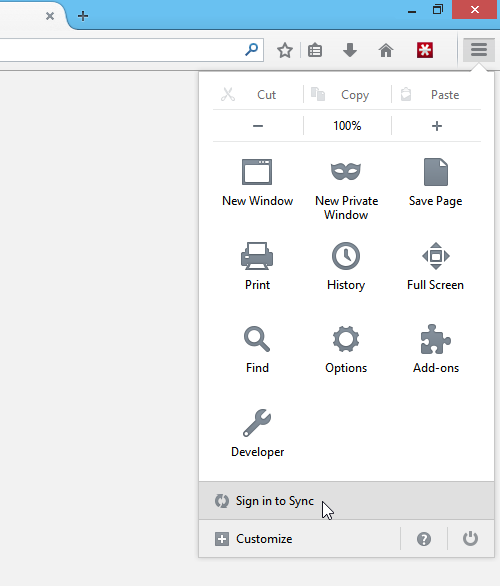
Note: In case you’ve already Sync before, you will need to unlink from Sync. Open Firefox on desktop and click the ‘Menu’ button to the right followed by clicking ‘Options’. Navigate to ‘Sync’ tab, and click ‘Unlink this Device’ located at the left bottom of the screen.
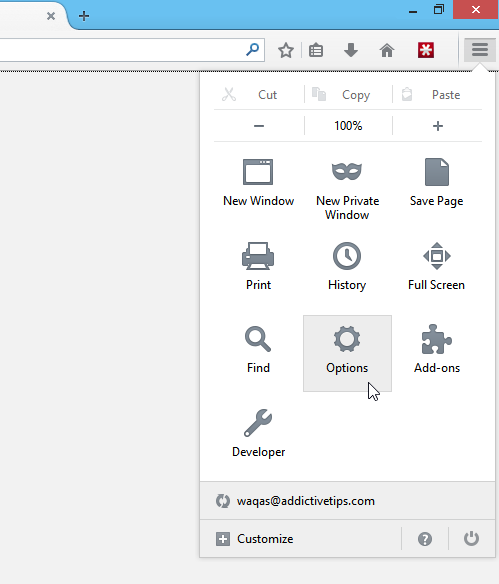
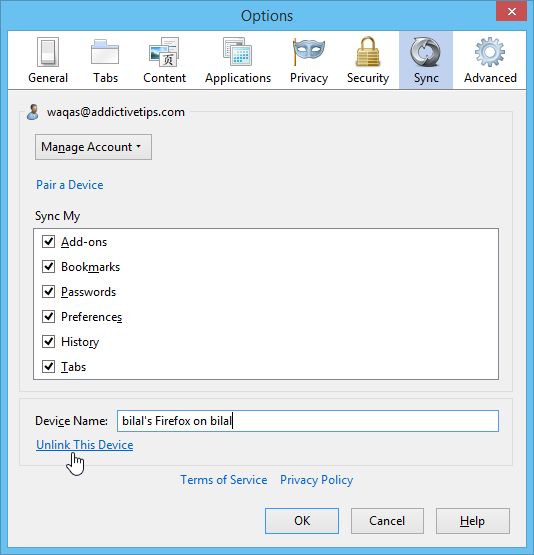
- Click ‘Get Started’, and then follow the steps to create a new account by enter the email address and new password or sign in to Firefox account for existing users.
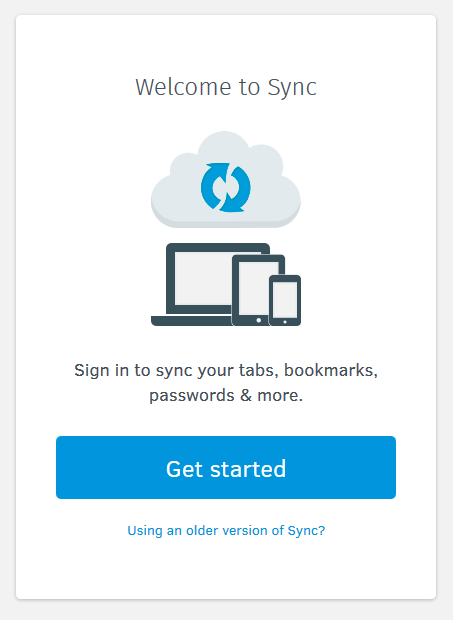
- Once you have a Sync account, it’s time to connect the devices. Upon sign in, Firefox will automatically begin synchronizing the data for you. You can navigate to the Sync tab in options in order to select what you want to sync.
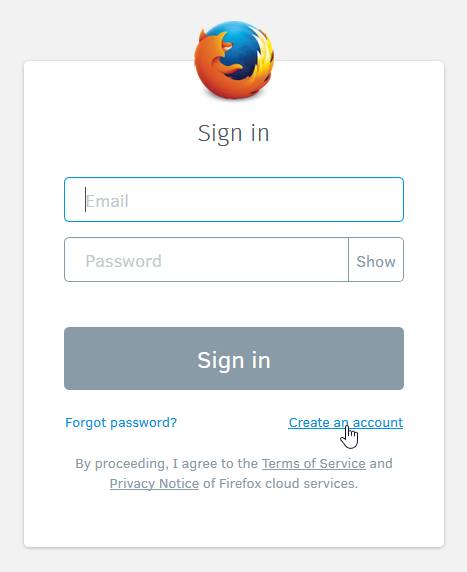
- Launch Firefox 29 on Android. Go to settings screen by tapping menu and tap ‘Sync’
- Under Sync screen, click ‘Get Started’.
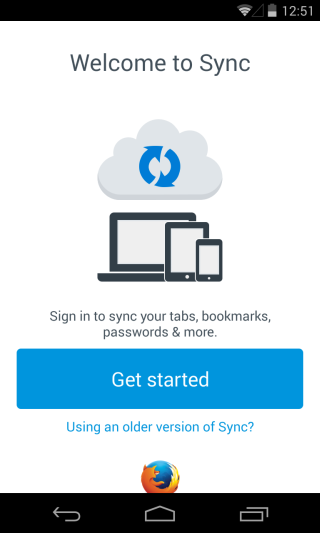
- Now simply sign in to Firefox Account, Firefox Sync will begin updating required information across your Android. All Firefox bookmarks are now synced across both platforms.
Note: Before sync, make sure that Mozilla Firefox 29 have installed in desktop and Firefox 29 for Android on phone.
Recent Articles
- How To Download HBO Shows On iPhone, iPad Through Apple TV App
- Windows 10 Insider Preview Build 19025 (20H1) for PC Official Available for Insiders in Fast Ring – Here’s What’s News, Fixes, and Enhancement Changelog
- Kaspersky Total Security 2020 Free Download With License Serial Key
- Steganos Privacy Suite 19 Free Download With Genuine License Key
- Zemana AntiMalware Premium Free Download For Limited Time





