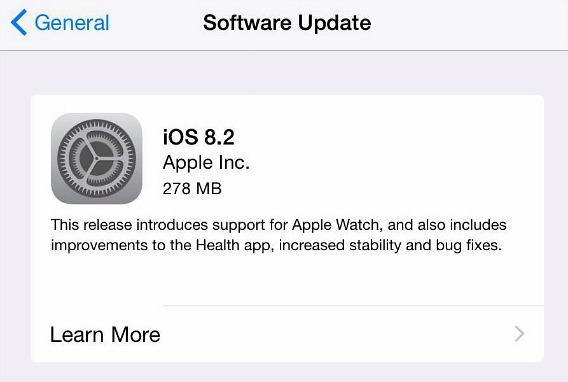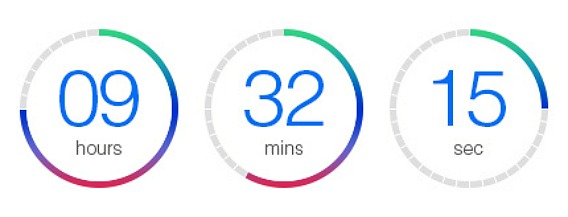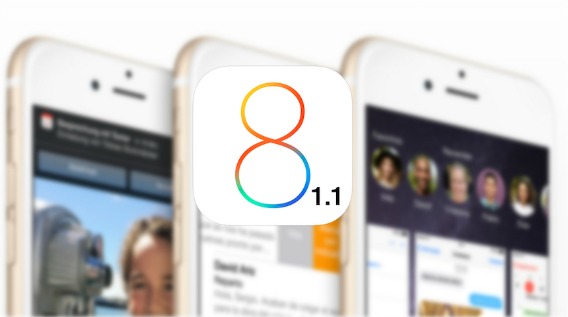iOS 8.3 for iPhone, iPod touch and iPad Released for Download ( Full Changelog and Direct Download Link)
Along with released an update to Mac OS X Yosemite to introduce the new Photos app, Apple also released iOS 8.3 – the third major update to iOS 8 to all iPhone, iPad, and iPod touch. The updated iOS 8.3 comes with a ton of new emoji characters to the emoji keyboard along with several bug fixes and performance improvements.
iOS 8.2 Direct Download Link for iPhone, iPad, and iPod touch and Full Changelog Lists
Earlier this week, Apple has released a new version of iOS software that brought to the iPhone, iPad, and iPod touch – iOS 8.2, the seventh iOS 8 update. iOS 8.2 is the biggest update to iOS 8 since iOS 8.1.
iOS 8.1.3 for iPhone, iPod touch and iPad Direct Download Links
Apple has released iOS 8.1.3 to the public last month with update for its mobile devices that fixes a number of bugs that blocked users from inputting their Apple ID password for use with Messages and FaceTime, a bug that caused Spotlight to stop displaying app results, and problem that prevented multitasking gestures (3- and 4-finger gestures for switching apps and returning home) from working correctly. iOS 8.1.3 also reduces the requires amount of storage space to perform an iOS update.
Apple Releases iOS 8.1.3 With Reduces Free Space Required For Update
Even though iOS 8.1.2 released around one month ago, Apple has just released iOS 8.1.3 for the iPhone, iPad, and iPod touch that updated discovered the bug fixes, increased stability, and performance improvements within the OS.
How To Set A Sleep Timer on iPhone To Automatically Stop Music Playback
As for updated to iOS 8, iPhone users can easily set a timer on iPhone. Basically iPhone users set period of time on iPhone built-in clock app as countdown timer which it will stop playing music app when countdown end.
With this features, iPhone users never falling asleep with music being played and wake up with depleted battery. Here’s how to set a sleep timer on iPhone to automatically stop music playback on iPhone.
How To Downgrade iOS 8.1.2 To iOS 8.1.1 On iPhone&iPad
Apple has updated iOS 8 to deliver a number of new features, enhancements and bugs fixes to iOS users. iOS 8.1.2 updated to fix issue which affected iOS users who purchased ringtones from iTunes but disappear from ringtone lists. With iOS 8.1.2 update, iOS users can restore those ringtones back to their device.
Free Worth $50 iPhone and iPad Apps – iTunes Appstore
iOS really came into its own in 2014, with the iOS software update, iPhone 6, Apple Swift Programming Language and most importantly, scores of brilliant apps for the platform. iTunes Appstore has expanded its free apps promotion for the holidays. Instead of offering free apps, the iTunes Appstore is offering a bundle of paid apps for iPhone and iPad users with no cost.
How To Setup And Use iMessage On Windows PC
iMessage is Apple’s built-in instant messaging (IM) service that allow users send text or picture messages unlimited over Wi-Fi or data plan (3G) using an iOS device or Mac with iMessage. iMessage available inside the Messages app on iPhone and iPad and can be send or receive messages between any Apple devices that have the iMessage app.
Recent Articles
- How To Download HBO Shows On iPhone, iPad Through Apple TV App
- Windows 10 Insider Preview Build 19025 (20H1) for PC Official Available for Insiders in Fast Ring – Here’s What’s News, Fixes, and Enhancement Changelog
- Kaspersky Total Security 2020 Free Download With License Serial Key
- Steganos Privacy Suite 19 Free Download With Genuine License Key
- Zemana AntiMalware Premium Free Download For Limited Time