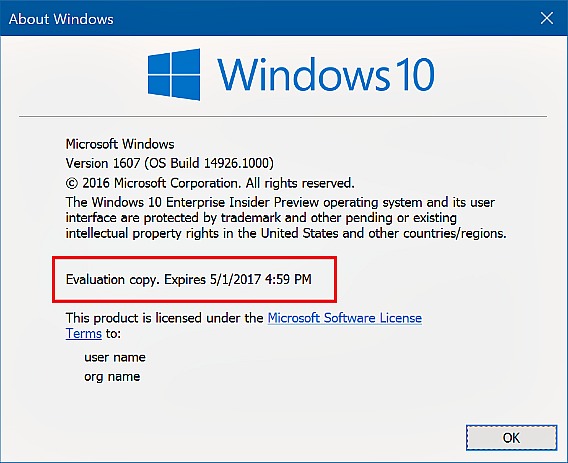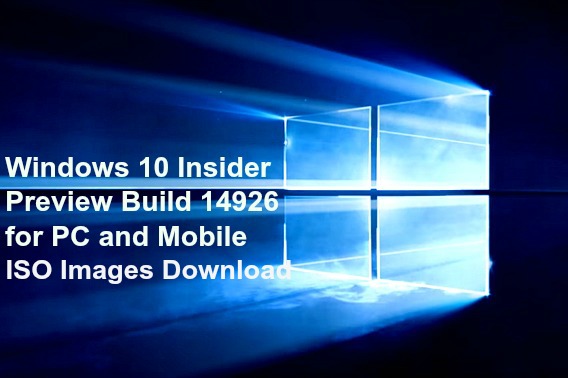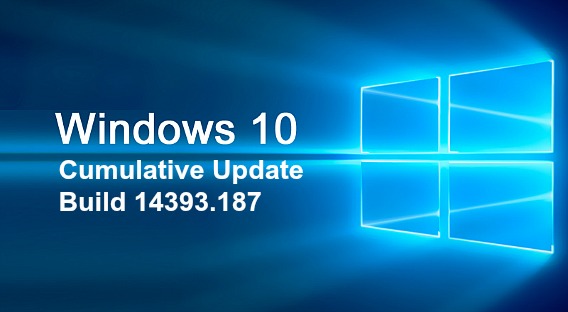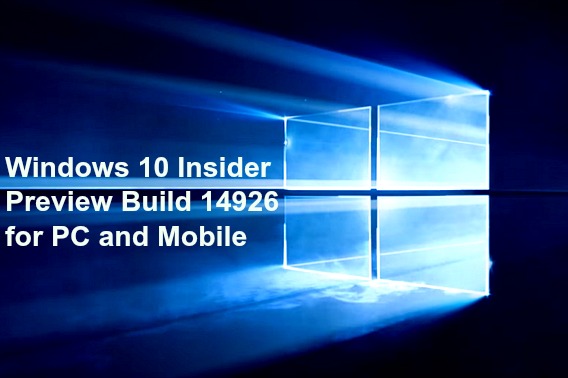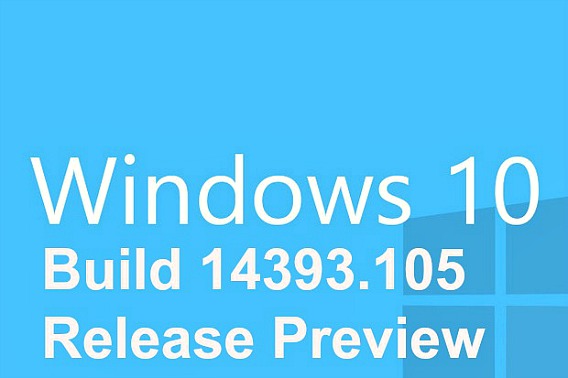Windows 10 Build 14926 MUI Language Packs (Direct Download Links)
Multilingual User Interface (MUI) language packs for Windows 10 Build 14926 has been released by Microsoft. MUI (Multilingual User Interface) is a language packs that contains localized resources for the user interface in Windows. Language packs are normally available for download via Windows Update. All installations of Windows contain at least one MUI language pack, in addition to language-neutral binaries and programs. Install one or more language packs to Windows enables it to switch and change the interface display language of Windows’ dialog boxes, menus, wizards, Help topics and other items in different language.
Windows 10 Insider Preview Build 14931 Available for Insiders in Fast ring for PC – Here’s What’s New, Fixes, Improvement, and Known Issues
After releasing Windows 10 Build 14926, Microsoft has pushed out another new Redstone 2 update Windows 10 Insider Preview Build 14931 for PC to Windows Insiders in the Fast ring. Windows 10 Build 14931 is one of the most important builds since the Anniversary Update released last month that brings lot of fixes and improvements for users.
The problems fixes included some Windows appear black screen when user sign out or unable to login when switch account. Windows 10 Build 14931 also introduces new feature that support for USB Audio 2.0.
In addition, Microsoft team also remind Windows insider members, start from 15th September, Windows PCs which running old Insider Preview builds will see build expiration notifications once a day. On 1st October, these PCs will start rebooting every 3 hours until 15th October, then the PCs will stop boot or restart. To prevent Windows PC boot, please make sure PC update to Build 14926 or newer via Settings > Update & security > Windows Update. Note: Build 14926 and newer has an updated expiration date of May 1st, 2017. If PC is running the Windows 10 Build 14393 in the Slow and Release Preview rings, it will not notify user build expiring.
Windows 10 Insider Preview Build 14926 for PC ISO Images Available for Download
Microsoft has pushed out a new Windows 10 Insider Preview Redstone 2 Build 14926 for Windows Insiders on the Fast rings. Windows 10 Build 14926 (10.0.14926.1000) is one of the build from the Redstone development branch, which focused on bug fixes and general improvements, just click here for change-log details.
The Windows 10 Build 14926 ISO images can be used to perform clean install to latest version of Windows 10, eliminating the need to download and install Windows 10 Update later on.
As the Windows 10 Build 14926 currently only available for Fast rings, there is ISO images (3rd Party) of the Build 14926 are now available for free download. Windows 10 users can alternatively download ESD files for Windows 10 Build 14926 and convert ESD files to ISO images.
Here’s how to get ISO images and create bootable USB drive to perform clean install Windows.
Microsoft Windows Cumulative Update (KB3189866) Build 14393.187 Released To the Insider Slow ring and Release Preview ring for PC – Here’s the Full Official Changelog
Microsoft have released another cumulative update (KB3189866) for Windows 10 PCs that running Anniversary update. This time bringing the build number 14393.187 to Insider members in both the Slow ring and Release Preview ring after 2 weeks of cumulative build 14393.105 update. As this build comes as Production ring build, so the company also released for non-Insiders with unlocked devices.
Latest Build 14393.187 as expected doesn’t brings any major new features but does brings a number of improvements and fixes issues for PC.
Windows 10 Insider Preview Build 14926 for PC and Mobile Available for Windows Insiders Fast ring and Slow ring
Windows 10 Insider Preview Build 14926 for PC and Mobile is now available for Windows Insiders in the Fast ring and Slow ring. This latest Build 14926 focused on bug fixes and general improvements to addressed issues that feedback received from Windows Insiders experience. To download ISO Images & official ESD Files, just click here.
In addition, Build 14926 also has an updated expiration date of May 1st, 2017. If PC running previous build, it will notify build expiration date once a day until 1st of October. Then, PC will start rebooting every 3 hours. Note: If Windows 10 PC running with the Build 14393 Anniversary Update in the Slow and Release Preview rings, the build expire feature will not apply and notify to PC.
To update PC to latest Build 14926, just head to PC Settings > Update & security > Windows Update.
Windows Cumulative Build 14393.105 Release Preview
Microsoft has released the latest cumulative build 14393.105 to Windows 10 PC for Insider members in the Release Preview ring.
The roll out of the new cumulative build comes with number KB3176938. The latest update mainly focus on bug fixes and improvement for Windows 10 Anniversary Update. It also minor improvement for cumulative build 14393.103 which Microsoft released last week for Release Preview and Insiders members in Slow ring.
Windows 10 Insider Preview Build 14915 Released To the Insider Fast ring for PC and Mobile – Here’s What’s New Improvements, Fixes, and Known Issues
Microsoft has rolling out another Windows 10 Insider Preview Build 14915 for both Windows 10 PC and Mobile users in Windows Insiders Fast ring. This new preview build contains a number of bug fixes and improvements for Windows 10 Anniversary Update installed on PC.
In addition, Microsoft also announced that Windows Insiders member who enabled Delivery Optimization will be able to download new Insider Preview builds, OS updates, and app updates from other PCs on their local network or Internet. To enable this settings for Delivery Optimization, just go to Settings > Update & security > Windows Update > Advanced options and choosing “Choose how updates are delivered.”
Windows 10 Insider Preview Build 14905 Released To the Fast ring Insider for PC and Mobile – Here’s What’s New Improvements, Fixes, and Known Issues
Another new build of Windows 10 has been published by Microsoft for Windows Insiders in the Fast ring after launched the Windows 10 Anniversary Update for Windows 10 mobiles. This time, Microsoft released Windows 10 Insider Preview Build 14905 for PC and mobile phone devices with includes bug fixes and improvements over Build 14901 and also includes some new features.
Windows 10 Build 14905 is available for the Windows Insiders in the Fast ring. To get the build, go to Settings -> Update & Security -> Check for Updates.
Microsoft also published the changelog for Windows 10 Build 14905 as below:
Continue reading »
Recent Articles
- How To Download HBO Shows On iPhone, iPad Through Apple TV App
- Windows 10 Insider Preview Build 19025 (20H1) for PC Official Available for Insiders in Fast Ring – Here’s What’s News, Fixes, and Enhancement Changelog
- Kaspersky Total Security 2020 Free Download With License Serial Key
- Steganos Privacy Suite 19 Free Download With Genuine License Key
- Zemana AntiMalware Premium Free Download For Limited Time