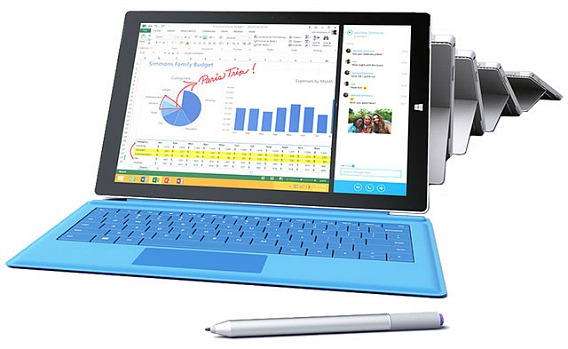Windows 10 Technical Preview Build 10041 March Update to Fix Bug and Improvement
The wait is finally over, Microsoft has rolling out Windows 10 Technical Preview build 10041 ISO file for public download. Besides that, the official Windows 10 Technical Preview build 10041 update also released to public via Windows Update.
How To Download an ISO file of Windows 10 Preview Build 10041
Just a week after launched Windows 10 Technical Preview build 10041, Microsoft today has made the ISO files of Windows 10 Preview build 10041 gone live for free download via Windows Insider Program.
How to Install Windows 10 Technical Preview for Phones on Windows Phone
Microsoft has made the Windows 10 Technical Preview for phones gone live for free public download. Windows 10 Technical Preview for phones improve overall users experience with features Skype chat in messaging and VoIP directly in the phone app, Notifications sync between desktop and mobile, Action Center provides access to two more rows of quick access settings with an expanded view, and Photos app which pulls in images from OneDrive cloud storage.
How To Pin Settings to Start Screen in Windows 10 Preview Build 10041
The new features pin settings to the Start screen is by far the most controversial feature in Windows 10 Preview build 10041. To help Windows users become productive, Microsoft latest update lets users pin individual settings to the Start screen. With this features, Windows users should see pin icon in the top right corner where allows users to pin settings like System, Update & recovery, Network & internet, or Time & language and creates a shortcut on Start screen. This is an improvement over Windows 8, which that allows users to pin both applications and folders to the Start screen.
Windows 10 Technical Preview Build 10041, Here How To Download
Another preview build of Windows 10 has been delivered by Microsoft to Windows 10 enthusiasts, which is available now for download and install. The new preview build of Windows 10 is Build 10041 (also referred as Technical Preview 3). The final RTM build of Windows 10 is expected to be released in this summer in 190 countries and 111 languages.
How To Install Surface Pro Updates and Full Changelog
Surface Pro update should be easy to install from the settings page of the device. Upgrading and wiping a Surface Pro can be a scary process, especially if you’ve never done it before. At the very least you’ll need to check the Surface Pro update changelog for totally understanding of the latest update.
Windows 10 Technical Preview Keyboard Shortcuts
Microsoft has just released Windows 10 Technical Preview and compiled a list of the keyboard shortcuts for Windows 10 Technical Preview. Keyboard shortcut is a set of combination keyboard strokes which can used to increase task action speed. A keyboard also used to give commands to the operating system of a computer.
Microsoft Band – Microsoft First Fitness Wearable Starting With $199
Microsoft has just announced its awesome new operating system Windows 10, but it wasn’t done yet with the big revelations. After rumors and leaks, Microsoft has announced entry into the wearable market with its first simple but dedicated fitness wearable called as Microsoft Band.
Recent Articles
- How To Download HBO Shows On iPhone, iPad Through Apple TV App
- Windows 10 Insider Preview Build 19025 (20H1) for PC Official Available for Insiders in Fast Ring – Here’s What’s News, Fixes, and Enhancement Changelog
- Kaspersky Total Security 2020 Free Download With License Serial Key
- Steganos Privacy Suite 19 Free Download With Genuine License Key
- Zemana AntiMalware Premium Free Download For Limited Time