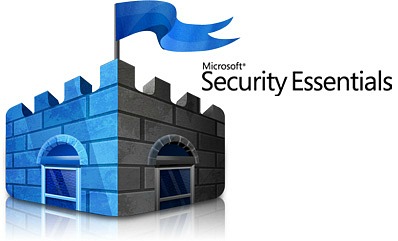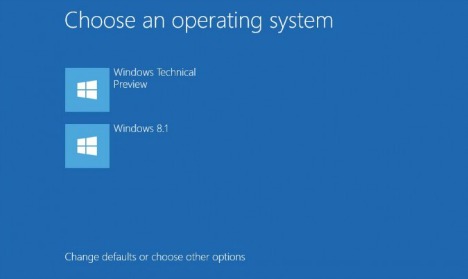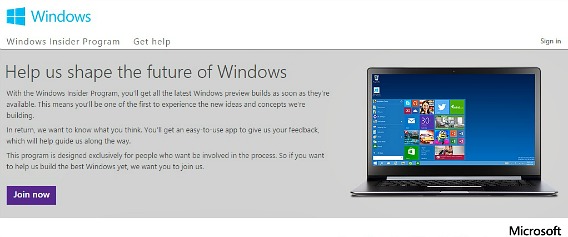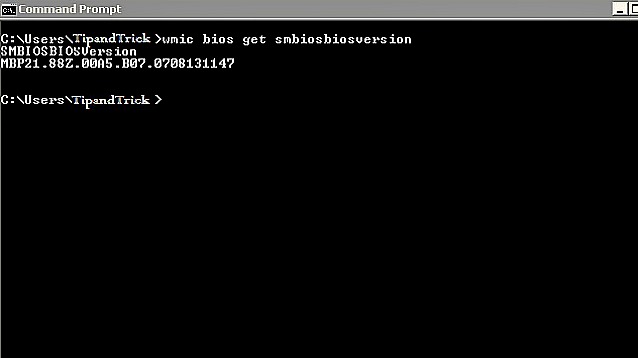Microsoft Band – Microsoft First Fitness Wearable Starting With $199
Microsoft has just announced its awesome new operating system Windows 10, but it wasn’t done yet with the big revelations. After rumors and leaks, Microsoft has announced entry into the wearable market with its first simple but dedicated fitness wearable called as Microsoft Band.
Download Windows 8.1 September Update (KB2984006) For x86 / x64 Direct Download Links
The global software giant, Microsoft Windows update schedule has been much more frequent than the past few years. Windows 8.1 September update has been released for free download on Microsoft Download Center for Windows RT 8.1 and Windows 8.1.
Microsoft Security Essentials (MSE) Version 4.6.0305.0 Direct Download Links
Microsoft Security Essentials (MSE) is free anti-virus solutions offering from Microsoft, which provides real-time protection against different types of malware and on-demand scanner for personal users. Microsoft Security Essentials was previously codenamed Morro, to replaces Windows Live OneCare and Windows Defender. It included lot of features and enhancements such as heuristic scan engine, network intrusion detection, integrated Windows firewall management and etc. to improve security protection for computer.
How to Dual Boot Windows 7 or 8 with Windows 10 Technical Preview
Windows operating system supports dual-booting OS – two different operating systems where user can choose which OS to start on system boot up. With latest Microsoft upcoming Windows 10 operating system added lots of features, including Start menu with live tiles, improved command prompt, multi-desktops for multi-tasking, and etc. If you intent to test Windows 10 Technical Preview on top of current existing Windows 7 or 8 or run it in a virtual machine within existing operating system to make the PC a dual boot system.
How To Download and Install Windows 10 Technical Preview
Windows 10 has officially announced with brings back the beloved Start Menu, unifies the experience across myriad devices and features a revamped command prompt. The new operating system full retail release slated in mid-2015. However, Windows users now can download the preview version via Windows Insider Program beginning October 1.
How To Change Windows 8.1 Account Profile Picture
Windows 8 have account profile picture as an image associated shown on the Welcome screen and Start menu. Change user account logon picture that will display on the Windows 8 Welcome screen and Start menu to any .bmp, .dip, .rle, .gif, .jpg, or .png image is simple. Unfortunately, unlike previous versions of Windows, Windows 8 does not include any built-in images that you can use as account profile picture.
How to Find Computer BIOS Version, Type, and Date From the Command Prompt (Command Line)
When facing hardware issues with computer or try to troubleshoot, users may need to know current BIOS version. BIOS (Basic Input/Output System) is the program a personal computer’s microprocessor uses to get the computer system started. It manages data flow between the computer’s operating system and devices. Much of the common BIOS settings can be viewed or changed such as system time, system date, IDE configuration, Num-Lock on boot, power management (APM), ACPI, boot devices sequence, and supervisor/user password.
Uber for Windows Phone 8.1 Official Free Download
With follows the launch of Adobe Photoshop Express and Fitbit for Windows Phone, another high-profile app release to Windows Phone App Store – Uber for Windows Phone that helps close the app gap between Windows Phone and iOS or Android.
Recent Articles
- How To Download HBO Shows On iPhone, iPad Through Apple TV App
- Windows 10 Insider Preview Build 19025 (20H1) for PC Official Available for Insiders in Fast Ring – Here’s What’s News, Fixes, and Enhancement Changelog
- Kaspersky Total Security 2020 Free Download With License Serial Key
- Steganos Privacy Suite 19 Free Download With Genuine License Key
- Zemana AntiMalware Premium Free Download For Limited Time