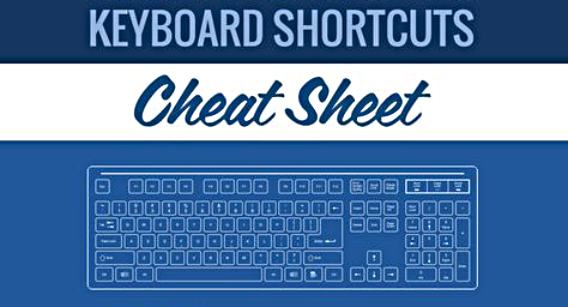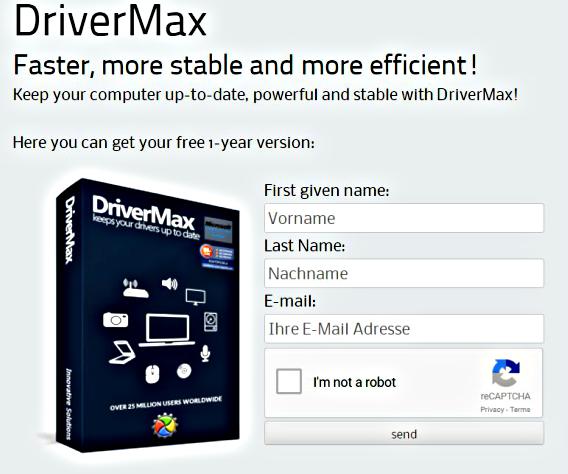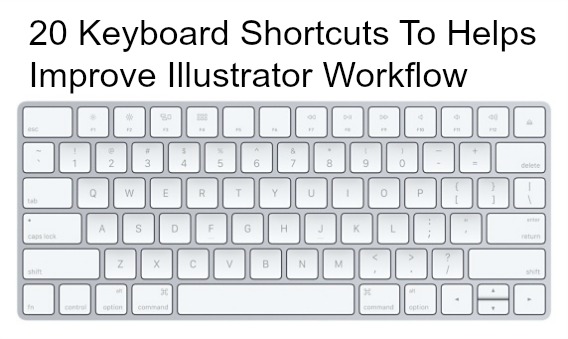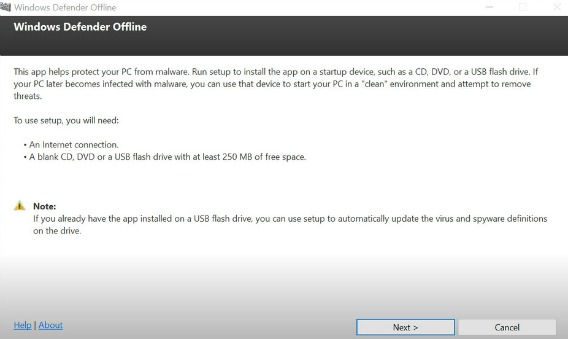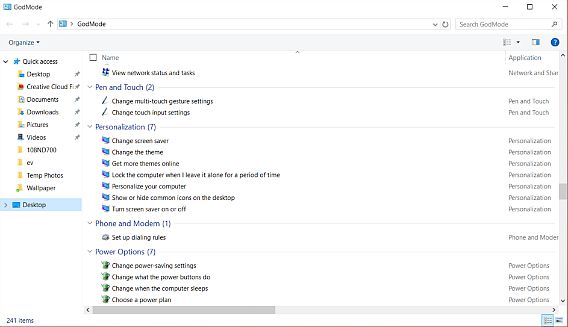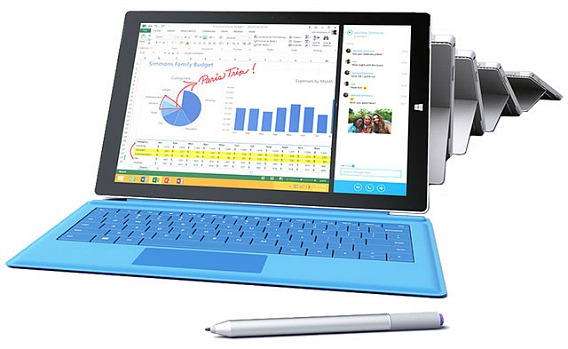Keyboard Shortcuts For Windows File Explorer
For Windows users who prefer to use keyboard instead of mouse, here’s an extensive listing of keyboard accelerators (also known as keyboard shortcuts or hot keys) built-in in Windows operating system for File Explorer. These keyboard accelerators provide a simple keyboard alternative to frequently used command which normally require cumbersome several repeated clicking with mouse on Windows’ graphical interface.
To make life even easier, Windows users can use keyboard shortcut to perform tasks when need it. It is easier and simpler, here the full list:
$1200+ Free Windows Software – SlideMaker Slideshow Video Editor, Video Movie Maker, Movie Maker & Video Editor, GIF Maker, Movie Maker & Video Editor & More
As part of New Year celebration, Microsoft is giving away 7 top hit Windows software for free through Windows 10 Store, which otherwise normally retail for price from $62.99 to $399.99. The giveaway is available with limited time only, so grab them quick if you want any of them. Just click the links below and sign in with Microsoft account (Hotmail) to login into Microsoft Store to download the Windows 10 software.
DriverMax Free Download With 1-Year Genuine License Key – Worth $58
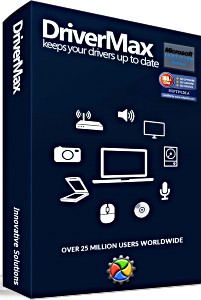 The most comprehensive and powerful driver install and restore software – DriverMax provides features update PC drivers, detect missing or outdated drivers, backup and restore drivers to keep PC up-to-date and maximum performance.
The most comprehensive and powerful driver install and restore software – DriverMax provides features update PC drivers, detect missing or outdated drivers, backup and restore drivers to keep PC up-to-date and maximum performance.
With just a few mouse clicks, DriverMax users can automatically check and update PC drivers and give it the full potential. These will increase PC compatibility with various applications and games, reduce risk of errors, and eliminate the need to manually check the drivers.
In addition, DriverMax also features backup and restore drivers. It also allow users to schedule driver updates for PC.
20 Keyboard Shortcuts To Helps Improve Illustrator Workflow on Windows and Mac
Windows or Mac OS includes many keyboard shortcuts, which also known as accelerator keys or hotkeys that perform operation, task or commands within the operating system. Keyboard shortcuts make it easier for user to interact with computer, which otherwise would typically require a mouse or other pointing device to perform the operation. Here’s the 20 keyboard shortcuts or accelerator hotkeys of Windows and Mac OS available on the operating system level to improve illustrator workflow, as published by Microsoft.
Windows Defender Offline Designed To Remove Malware From Windows 10 PC (How To)
Windows Defender Offline is a security application from Microsoft that able to protect PC against pop-ups, slow performance, and security threats such as spyware or malware, by detecting and removing from PC. Windows Defender Offline almost similar to the Microsoft Standalone System Sweeper Tool which can helps perform an offline scan to help identify and remove rootkits and other advanced malware. Windows Defender Offline is a perfect solution for Windows user that run from USB drive to remove threats that sometimes are very hard to detect or remove even installed antivirus security solution are up-to-date or cannot install or start an antivirus security solution on PC. Windows Defender Offline provides an interface can use for in-depth scans to helps PC stay productive.
How To Enable GodMode in Windows 10 and Access to Hidden Settings
![]() Since Wndows 7, Microsoft brings a hidden feature called Windows Master Control Panel shortcut or “GodMode” that provides more direct access to features and functions of the operating system. In other words, GodMode is a feature that allows administrators work more efficiently by gives access to all of the operating system control panels and tweaks within one place without needing to browse options and folders in the Control Panel.
Since Wndows 7, Microsoft brings a hidden feature called Windows Master Control Panel shortcut or “GodMode” that provides more direct access to features and functions of the operating system. In other words, GodMode is a feature that allows administrators work more efficiently by gives access to all of the operating system control panels and tweaks within one place without needing to browse options and folders in the Control Panel.
How To Install Surface Pro Updates and Full Changelog
Surface Pro update should be easy to install from the settings page of the device. Upgrading and wiping a Surface Pro can be a scary process, especially if you’ve never done it before. At the very least you’ll need to check the Surface Pro update changelog for totally understanding of the latest update.
Windows 10 Technical Preview Keyboard Shortcuts
Microsoft has just released Windows 10 Technical Preview and compiled a list of the keyboard shortcuts for Windows 10 Technical Preview. Keyboard shortcut is a set of combination keyboard strokes which can used to increase task action speed. A keyboard also used to give commands to the operating system of a computer.
Recent Articles
- How To Download HBO Shows On iPhone, iPad Through Apple TV App
- Windows 10 Insider Preview Build 19025 (20H1) for PC Official Available for Insiders in Fast Ring – Here’s What’s News, Fixes, and Enhancement Changelog
- Kaspersky Total Security 2020 Free Download With License Serial Key
- Steganos Privacy Suite 19 Free Download With Genuine License Key
- Zemana AntiMalware Premium Free Download For Limited Time