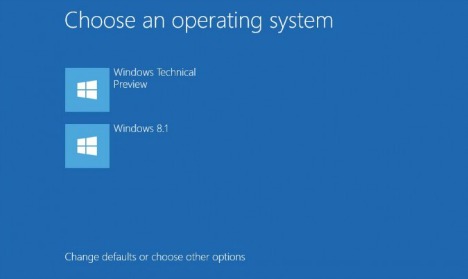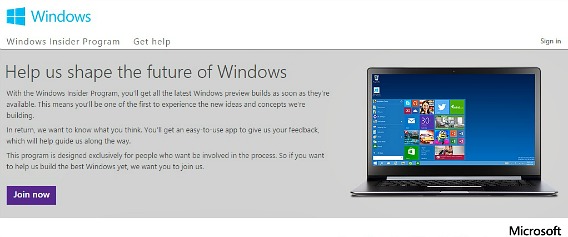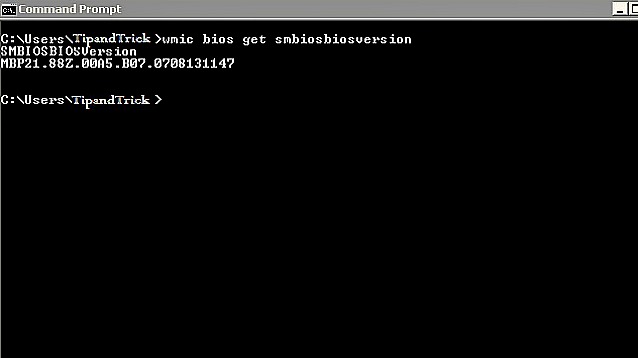Download Windows 8.1 September Update (KB2984006) For x86 / x64 Direct Download Links
The global software giant, Microsoft Windows update schedule has been much more frequent than the past few years. Windows 8.1 September update has been released for free download on Microsoft Download Center for Windows RT 8.1 and Windows 8.1.
How to Dual Boot Windows 7 or 8 with Windows 10 Technical Preview
Windows operating system supports dual-booting OS – two different operating systems where user can choose which OS to start on system boot up. With latest Microsoft upcoming Windows 10 operating system added lots of features, including Start menu with live tiles, improved command prompt, multi-desktops for multi-tasking, and etc. If you intent to test Windows 10 Technical Preview on top of current existing Windows 7 or 8 or run it in a virtual machine within existing operating system to make the PC a dual boot system.
How To Download and Install Windows 10 Technical Preview
Windows 10 has officially announced with brings back the beloved Start Menu, unifies the experience across myriad devices and features a revamped command prompt. The new operating system full retail release slated in mid-2015. However, Windows users now can download the preview version via Windows Insider Program beginning October 1.
How To Change Windows 8.1 Account Profile Picture
Windows 8 have account profile picture as an image associated shown on the Welcome screen and Start menu. Change user account logon picture that will display on the Windows 8 Welcome screen and Start menu to any .bmp, .dip, .rle, .gif, .jpg, or .png image is simple. Unfortunately, unlike previous versions of Windows, Windows 8 does not include any built-in images that you can use as account profile picture.
How to Find Computer BIOS Version, Type, and Date From the Command Prompt (Command Line)
When facing hardware issues with computer or try to troubleshoot, users may need to know current BIOS version. BIOS (Basic Input/Output System) is the program a personal computer’s microprocessor uses to get the computer system started. It manages data flow between the computer’s operating system and devices. Much of the common BIOS settings can be viewed or changed such as system time, system date, IDE configuration, Num-Lock on boot, power management (APM), ACPI, boot devices sequence, and supervisor/user password.
How To Enable Windows 8 / 8.1 Hibernate Mode Option
Windows 8.1 comes with three pre-set built-in default power options (known as power button). These 3 default power options are Sleep, Shutdown, and Restart. There are three ways to shut down your PC – turn off the PC completely with shut down, turn it to sleep mode, or hibernate the PC.
Windows Update Cannot or Unable to Download and Install All Critical Updates
In Windows XP, user attempt to download and install high priority, important or critical Microsoft security updates from Windows Update or Microsoft Update, however, Windows Update cannot and fails to download and install all selected updates. Windows Update can correctly scan and search the computer to check for available updates though, causing display of tens of updates on screen that remain unable to be installed.
Continue reading »
How to Check Windows XP Product Activation Status
Windows XP has less stringent Windows Product Activation algorithm compared with Windows Vista. For example, PC computers from branded OEM (original equipment manufacturer) is activated out-of-factory, and most hackers and pirates go for volume licensing (commonly known as VL or VOL) version of Windows XP Professional which when installed with a volume product key (VLK), does not require user to activate again online or by phone.
Continue reading »
Recent Articles
- How To Download HBO Shows On iPhone, iPad Through Apple TV App
- Windows 10 Insider Preview Build 19025 (20H1) for PC Official Available for Insiders in Fast Ring – Here’s What’s News, Fixes, and Enhancement Changelog
- Kaspersky Total Security 2020 Free Download With License Serial Key
- Steganos Privacy Suite 19 Free Download With Genuine License Key
- Zemana AntiMalware Premium Free Download For Limited Time