How To Uninstall Microsoft Office 2013 or Office 365 Manually
Microsoft office 2013 and office 365 is the latest office tools from Microsoft. Installation of Office 2013 should be an easy and problem-free process for most new users and upgraders. Sometimes, office 2013 unable or cannot be uninstalled by using Programs and Features (Add or Remove Programs) in Control Panel.

There could be many unexpected issue where uninstall process of Office 2013 halts unexpected before completion, and then stuck forever or error messages may appear. Users may be unable rollback to install or re-install the office 2013.
To fix the office 2013 repair or uninstall process error, just follow these steps as suggested by Microsoft:
- Download the Fix it solution (kb 2739501).
- Click “Save” in the File Download dialog box, wait until the process finished and then click Open folder.
- Double-click the “O15CTRRemove” file to launch it.
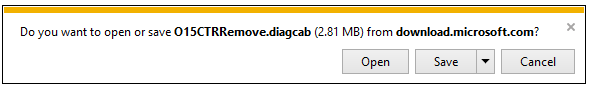
- Follow the onscreen instructions of the wizard.
- Once apply, Microsoft will fix or skip the fix and continue troubleshooting.
- The troubleshooting process will take for few minutes to proceed.
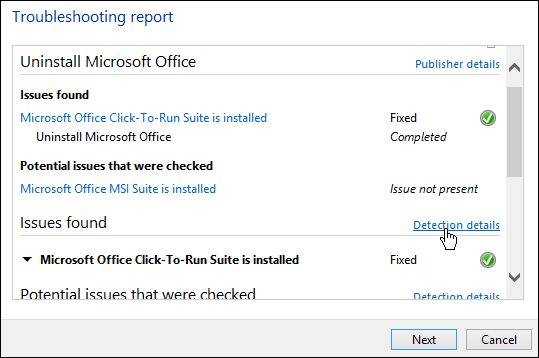
- After the problem is identifies and fixed, users can drill down deeper and get specific details about what caused the problems.
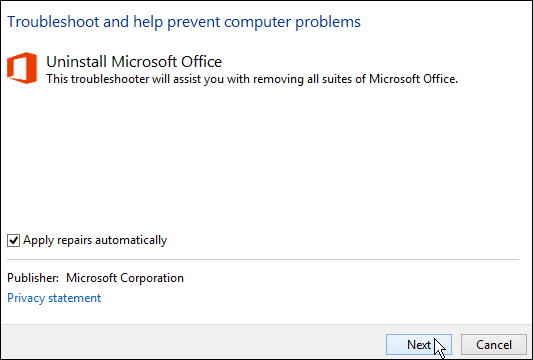
- Once done, Office 2013 will be completely uninstalled from the PC.
Recent Articles
- How To Download HBO Shows On iPhone, iPad Through Apple TV App
- Windows 10 Insider Preview Build 19025 (20H1) for PC Official Available for Insiders in Fast Ring – Here’s What’s News, Fixes, and Enhancement Changelog
- Kaspersky Total Security 2020 Free Download With License Serial Key
- Steganos Privacy Suite 19 Free Download With Genuine License Key
- Zemana AntiMalware Premium Free Download For Limited Time
Tags
amazon
Android
apple
Apple iPad
Apple iPad mini
Apple iPhone
Apple iPhone 5
Apple iPod touch
Apple iTunes
Ashampoo Burning Studio
AVG Internet Security
BitDefender Internet Security
F-secure
Facebook Home
Free
Google Apps
Google Chrome
Google Maps
Instagram
iOS
iOS 7.1
iOS 8
iOS 9
ios 9.1
iOS 9.3
LG
Mac OS X
microsoft
Microsoft Office 365
Microsoft Office 2010
Microsoft Office 2013
Microsoft Office 2016
Microsoft Surface
Mozilla Firefox
Samsung
Skype
WhatsApp
Windows 7
Windows 8
Windows 8.1
Windows 10
Windows Vista
Windows XP
WordPress
YouTube





