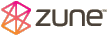Update or Upgrade to Zune 2.5 for Much Wanted Features (Direct Download Link)
![]() Microsoft finally has something for Zune device users which worth waiting for. Zune, a digital media player which hopes to replicate the success of iPod, is now upgraded to version 2.5. Zune 2.5 software update has a bunch of new features which Zune community has long been asking for, and not asking for too, including Zune Card, playback enhancement, better syncing, better organization capabilities, TV shows videos on the Zune Marketplace.
Microsoft finally has something for Zune device users which worth waiting for. Zune, a digital media player which hopes to replicate the success of iPod, is now upgraded to version 2.5. Zune 2.5 software update has a bunch of new features which Zune community has long been asking for, and not asking for too, including Zune Card, playback enhancement, better syncing, better organization capabilities, TV shows videos on the Zune Marketplace.
Features that have been improved and added in Zune version 2.5 software update including:
- Gapless playback for playing consecutive songs with no interruptions between them.
- Smart Autoplaylists which are updated dynamically based on the criteria you set for your music, like your own personal DJ.
- New sorting options.
- Browse, shuffle, and even sync all music of one or more specific genres.
- Enhanced video browse with sort by category.
- Multiple-device syncing.
- Sync progress on Zune.
- Ability to edit sync groups.
- Video zoom.
- Advanced song info or metadata editing with drag-and-drop functionality.
- Integration with Windows Live Messenger to display what you’re listening to.
- Over 800 episodes of popular TV shows to download, plus more than two million DRM-free MP3s on Zune Marketplace.
- Sync with friends’ personalized Zune Cards, take a look at friends’ playlists.
- Automatically download music from friends’ all playlists when you have a Zune Pass subscription.
- Friends in the Zune software and Zune Marketplace.
- My Social at Zune.net that shows an updated view of everything your friends have been listening to, complete with reports of who’s added who as a friend and changes in listener status.
- Xbox Live style icons on Zune Card that keeps scores for achievements such as awarding people who listen to an artist the most or passing a total number of song plays.
Direct download link to Zune 2.5 software update zunesetuppkg-x86.exe (32-bit) or full desktop PC package ZunePackage.exe (32-bit and 64-bit). If you already have earlier version of the Zune software installed, update the software by clicking on “Settings” -> “software” -> “General”, and then select “Check for updates”.
To update the Zune device firmware, connect Zune device to computer for syncing, then run Zune software. The Zune software searches the Internet for the latest version of the firmware. If a newer version of the Zune firmware is available than the version that you have installed, a notice to update your device appears. You can also manually check for new device updates by clicking “Settings”, by clicking “device”, and then by clicking “Device Update”.
Update: Zune software 3.1
Recent Articles
- How To Download HBO Shows On iPhone, iPad Through Apple TV App
- Windows 10 Insider Preview Build 19025 (20H1) for PC Official Available for Insiders in Fast Ring – Here’s What’s News, Fixes, and Enhancement Changelog
- Kaspersky Total Security 2020 Free Download With License Serial Key
- Steganos Privacy Suite 19 Free Download With Genuine License Key
- Zemana AntiMalware Premium Free Download For Limited Time