Windows 10 Build 14388 and Build 14390 Rolling Out to Fast Ring and Slow Ring Insiders for PC and Mobile
Microsoft has released two new builds for Windows 10 – Build 14388 and Build 14390 to Windows Insiders on the slow ring and fast ring on PC and Mobile. The new Windows 10 Build 14388 and Build 14390 is slightly different from all previous builds, in this build it brings along a number of new bug fixes and other improvements.
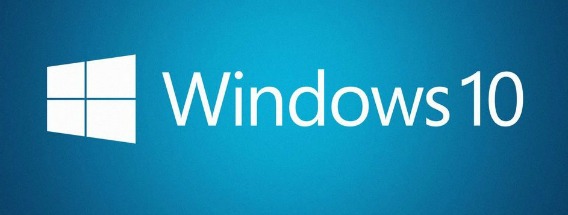
Here what’s fixes and improvement for Windows 10 Mobile Build 14388 for PC from Microsoft:
- We have updated the Store to version 11606.1001.39 with bug fixes.
- We fixed an issue where Narrator keyboard shortcuts would not work after locking your PC and then logging back in and going to your desktop.
- We fixed an issue where Narrator would not read the date and time under Settings > Time & language > Date & time.
- We fixed a TPM driver crash that could result in the device bug-checking (bluescreen) and rebooting.
Here what’s fixes and improvement for Windows 10 Mobile Build 14388 for Mobile from Microsoft:
- We have updated the Store to version 11606.1001.39 with bug fixes.
- We fixed the issue causing the keyboard to not show up consistently for InPrivate mode on Microsoft Edge.
- We fixed an issue that could result in an app getting into a state after being suspended where it would be unable to launch until rebooting the device.
Here what’s known issues and improvement for Windows 10 Mobile Build 14390 for PC from Microsoft:
- You should no longer see the error code 0x80004005 when enabling Developer Mode on the “For Developers” Settings page if your PC is using a non-EN-US language.
- AWARENESS: A recent fix went into place for the Hyper-V firmware that will that affect the ability to boot Windows Server 2016 Tech Preview 5 VMs with Secure Boot enabled. A fix for TP5 builds has been developed however, due to release schedules, the Insider Preview build changes will be released before the TP5 fix is released. During that time, if you try to boot a new TP5 VM with Secure Boot enabled, it will fail. The workaround is to disable Secure Boot during this period.
Here what’s known issues for Windows 10 Mobile Build 14390 for Mobile from Microsoft:
- Voice Recorder does not show up consistently as an option for Call Recording. We heard your feedback and plan to release a Voice Recorder app update via the Store soon that has the fix for this issue.
- Wallet users are prompted for a PIN twice when using tap to pay from a locked phone. You can enter their PIN twice and tap as usual once the phone is unlocked. A fix for this will come as a Wallet app update via the Store.
- REMINDER: We have changed the backup format for Windows 10 Mobile devices to reduce the size of the backup stored in OneDrive. As a result, if you do a backup on a device running the latest Windows 10 Mobile Insider Preview builds and move back to the released version of Windows 10 Mobile (Build 10586) and restore from your backup – your Start screen layout won’t restore and remain the default Start layout. Your previous backup also gets overwritten. If you need to go back to Build 10586 temporarily, once you are on Build 10586 you should disable backup so it doesn’t overwrite the good backup from Windows 10 Mobile Insider Preview builds.
You can share or follow us on Twitter, add us to your circle on Google+ or like our Facebook page to keep yourself updated on all the latest info from Microsoft, Google, Apple and the Web.
Recent Articles
- How To Download HBO Shows On iPhone, iPad Through Apple TV App
- Windows 10 Insider Preview Build 19025 (20H1) for PC Official Available for Insiders in Fast Ring – Here’s What’s News, Fixes, and Enhancement Changelog
- Kaspersky Total Security 2020 Free Download With License Serial Key
- Steganos Privacy Suite 19 Free Download With Genuine License Key
- Zemana AntiMalware Premium Free Download For Limited Time





