Windows 10 Insider Preview Build 10130 for PCs Now Available For Fast Ring Members ( Here What’s New, Fixed, and Broken)
Windows 10 Build 10130 for PCs has just rolled out to Windows Insider Fast ring members update. There are not have a slew of new features in this update, but Build 10130 brings bug fixes, new look for icons, and a lot of tuning, tweaking, stabilizing, and polishing.

“You’ll see that in this build which has a number of small improvements and more polish,” Microsoft Gabe Aul notes in a blog posted announcing the release.
Windows 10 Build 10130 comes just a week after the release of the previous Build 10122. Among the major changes for Build 10130 is a new improvement to Microsoft Edge. In Build 10130, the Edge browser is able to watch videos in full-screen. Besides that, it also allows for pin and unpin browser panes such as Cortana, Favorites, and Reading List pane from the browser.
Here is what’s new, fixed, and broken in Windows 10 Build 10130 according Microsoft:
- Start-Settings: Here, you will be able to turn on full screen Start when in the desktop if you want. You can also customize the locations that are shown on bottom left of Start where you see Power and All apps listed. In 10122, it showed File Explorer and Settings but you can now customize this list here. (Note – in this build there is a known bug where after upgrading from Build 10122 to this build removes the File Explorer and Settings icons from the location area of Start. You can add them back in the Settings app as I mentioned previously and you’ll need to sign out and back in to see changes you make to the list.
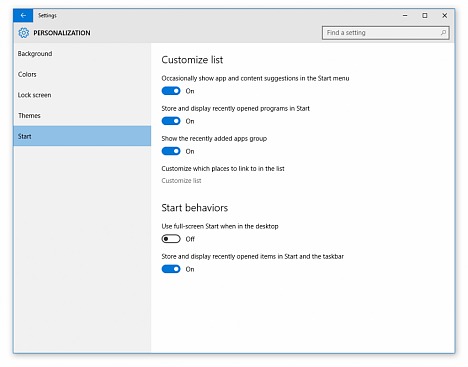
- Icon design: We’ve updated our icon design to reflect our Microsoft design language, creating a more consistent and cohesive look and feel across all our product experiences. These icons are more modern and lightweight, while creating a better visual relationship between typography and iconography. On top of that, app icons are now more consistent between desktop and mobile so apps like Word and Excel look similar no matter what device you’re using.
Feedback played a huge role in the current icon design refresh. In earlier preview builds, we heard our design was too flat and lacked richness. We’ve since iterated to deliver a balance between mono line style icons on mobile, and the three dimensional depth of desktop icons. The new icon set is familiar, yet fresh and usable.
Between the legacy aero-style icons and new app icons, several thousand icons were designed and redesigned. We explored Swiss graphic design, Dutch product design, and modern architecture (among other design fields and styles) to inform and inspire the design process. The icon evolution will continue as we push more consistency and better functionality. - Jump Lists on the Taskbar: We’ve refined the UI for Jump Lists so that it matches the rest of the new UI for Start and the Taskbar in Windows 10. Right-click on File Explorer if you have it pinned to your Taskbar and check out the updated Jump List.
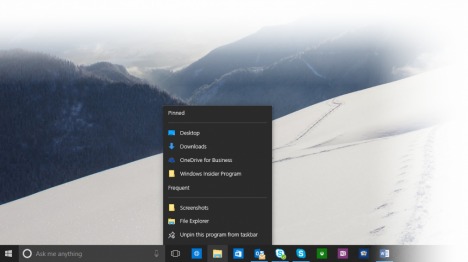
- Continuum improvements: When in Tablet mode, you can now swipe the top edge to open up the app commands if the app has them just like you could on Windows 8.1. We heard a lot of feedback from Windows Insiders on this and we’ve brought it back based on your input.
- Improvements to Microsoft Edge: You’ll see improvements with Microsoft Edge in this build (still codenamed “Project Spartan” while we prep our branding changes) including the ability to pin/unpin the Cortana pane, Favorites pane, Reading list pane, or any other pane in the browser.
- Taskbar settings for Virtual Desktops: A month ago we introduced two Taskbar configurations for Virtual Desktop users and asked Windows Insiders to vote for their favorite. On one hand there is the global Taskbar that shows windows across all desktops and on the other hand there is the filtered Taskbar that only shows windows on the current desktop. Thousands and thousands of you have taken the opportunity to rate your experience living with these configurations. On average the satisfaction score for global Taskbar was 3.8 versus 4.2 for filtered Taskbar. We also observed users are 34% more likely to be strongly satisfied with the filtered Taskbar and three times less likely to be strongly dissatisfied compared to the global taskbar. The Insiders have spoken! The Taskbar will be filtered by default starting with this flight. Don’t worry global Taskbar fans, you can have it your way with just a settings change: Settings app > System > Multitasking > Virtual Desktops.
- Cortana keyboard shortcut: For all you keyboard shortcut lovers out there – try out Win key + C. This will now launch Cortana’s speech recognition to ask questions, set reminders etc.
- Microsoft Print to PDF: The feature in Windows 10 for printing to PDF now called “Microsoft Print to PDF”. To try it out, simply select “Print” from app and choose “Microsoft Print to PDF” as printer. If you were using “Print as a PDF” previously, you can remove it from Control Panel > Hardware and Sound > Devices and Printers > right-click on “Print as a PDF” and select “Remove device”.
- Playback improvements with the Movies & TV app: You can now play videos in the Movies & TV app in full screen mode with this build.
Known issues in Windows 10 Build 10130:
- Mail app may crash due to a memory error, and may not synch mail when in the background. We plan to service this issue with an update via Windows Update.
- In some cases, flyouts from the Taskbar (including Start, Cortana, Network, Battery, and Action Center) fail to fly out. This is a transient issue, and after retrying a few times it will succeed. We are also working to service this issue with an update.
- Wi-Fi connectivity may fail at times due to a known issue. A system reboot is required to recover from this state.
Recent Articles
- How To Download HBO Shows On iPhone, iPad Through Apple TV App
- Windows 10 Insider Preview Build 19025 (20H1) for PC Official Available for Insiders in Fast Ring – Here’s What’s News, Fixes, and Enhancement Changelog
- Kaspersky Total Security 2020 Free Download With License Serial Key
- Steganos Privacy Suite 19 Free Download With Genuine License Key
- Zemana AntiMalware Premium Free Download For Limited Time





