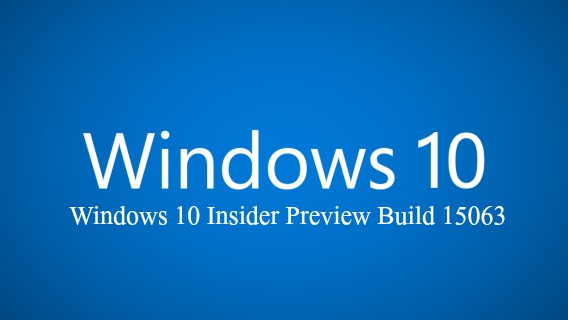Windows 10 Insider Preview Build 15063 Official Available for Insiders in Fast Ring for PC and Mobile – Here’s What’s News, Fixes and Enhancement Changelog
The company, Microsoft make another happened for Fast ring insiders with released it 7th Windows 10 Insider Preview Build in March – this time update with Build 15063 for Insiders on PC and Mobile.
As usual Windows 10 Insider Preview Build 15063 brings lots of improvement and fixes. Highlights included fixed a reliability issue from Build 15061 resulting in Microsoft Edge hanging and becoming completely unresponsive for PC, fixed certain cars resulting in connection failures after pairing Bluetooth for mobile, fixed an issue where replacing the default APN for LTE on the phone wouldn’t work, and etc.
If you’re on the Fast ring, the Build is available for download, or head to Settings > Windows Update > Check for Update. Here the details of what’s fixes and enhancement, known issues for Windows 10 Insider Preview Build 15063 in Fast ring.
Here’s what’s changes, improvements, and fixes in Windows 10 Insider Preview Build 15063 for PC:
- We fixed a reliability issue from Build 15061 resulting in Microsoft Edge hanging and becoming completely unresponsive.
- We fixed an issue for Insiders where the localized files and registry keys associated with any additional language packs on the system would not be installed after enabling .NET Framework 3.5.
Here’s what’s changes, improvements, and fixes in Windows 10 Insider Preview Build 15063 for Mobile:
- We fixed the bug causing a number of inbox apps to fail to launch (such as Store) and also preventing any app updates from the Store from working. Thank you all for sending us feedback around this.
- We fixed the bug causing background tasks to not run in the background like they should such as OneDrive’s camera roll sync feature. Background tasks should be working again as expected and your camera roll will sync to OneDrive again.
- We fixed the issue where in some cases you may lose your call, text, and email history may be lost if your device experiences an unexpected reboot.
- Speech Packs should download and install normally.
- We fixed an issue for Insiders with certain cars resulting in connection failures after pairing Bluetooth.
- We fixed an issue where replacing the default APN for LTE on the phone wouldn’t work.
Here’s what’s known issues in Windows 10 Insider Preview Build 15063 for PC:
- If your PC fails to install this build on reboot with the error 8024a112, reboot manually again. If your PC appears to hang during the reboot, power your PC off and back on and the install will proceed.
- Some Insiders have reported seeing this error “Some updates were cancelled. We’ll keep trying in case new updates become available” in Windows Update. If you encounter it, please try deleting the following registry key: “HKEY_LOCAL_MACHINE\SOFTWARE\Microsoft\Windows\CurrentVersion\WindowsUpdate\Auto Update\RequestedAppCategories\8b24b027-1dee-babb-9a95-3517dfb9c552”
- Some apps and games may crash due to a misconfiguration of advertising ID that happened in a prior build. Specifically, this issue affects new user accounts that were created on Build 15031. The misconfiguration can continue to persist after upgrading to later builds. The ACL on the registry key incorrectly denies access to the user and you can delete the following registry key to get out of this state: “HKCU\Software\Microsoft\Windows\CurrentVersion\AdvertisingInfo”
- There is a bug where if you need to restart your PC due to a pending update like with the latest Surface firmware updates, the restart reminder dialog doesn’t pop up. You should check Settings > Update & security > Windows Update to see if a restart is required.
- [GAMING] Certain hardware configurations may cause the broadcast live review window in the Game bar to flash Green while you are Broadcasting. This does not affect the quality of your broadcast and is only visible to the Broadcaster.
Here’s what’s known issues in Windows 10 Insider Preview Build 15063 for Mobile:
- Updating from the Windows 10 Anniversary Update (Build 14393) directly to this build won’t work. There will be an extra hop required to get to this build. If you use WDRT to go re-flash your device and join the Fast ring, you will not be offered this build and instead offered Build 15055. Once you’re on Build 15055, your device will find Build 15063 and take the update then.
- Some users are reporting that pages are constantly reloading or refreshing, especially while they are in the middle of scrolling them in Microsoft Edge. We’re investigating.
- ADDED 3/21: If you get a “Restart your phone before you can start getting Insider Preview builds” notification after updating to this build – do not restart your phone.
Here the Windows 10 Insider Preview Build 15063 ISO Image File Download
You can share or follow us on Twitter, add us to your circle on Google+ or like our Facebook page to keep yourself updated on all the latest info from Microsoft, Google, Apple and the Web.
Recent Articles
- How To Download HBO Shows On iPhone, iPad Through Apple TV App
- Windows 10 Insider Preview Build 19025 (20H1) for PC Official Available for Insiders in Fast Ring – Here’s What’s News, Fixes, and Enhancement Changelog
- Kaspersky Total Security 2020 Free Download With License Serial Key
- Steganos Privacy Suite 19 Free Download With Genuine License Key
- Zemana AntiMalware Premium Free Download For Limited Time